Furlexa: The Furby-Raspberry Pi Cross with Added Alexa!
Smart toys are all the rage these days, but what about hacking an older toy into 21st century awesomeness? With some toys, you can achieve a modicum of success, but with others, it’s unlikely.
Perhaps you’re already thinking of a remote-controlled car or the classic Big Trak, but what about something a bit more modest? The Furby was a smash hit toy in the 1990s, dancing for its young owners, talking gibberish (while learning English), and looking totally cute. These little guys sold in their millions, only to take a break before a 2012 relaunch.
(True fact: while selling mortgages in the 1990s, I happened across a family called “Furby” … their answerphone message played up to the celebrity the toys had brought them, and in short was awesome.)
You probably already know that Alexa can be installed on the Raspberry Pi. Howchoo contributor Zach has produced a tutorial and the video above to demonstrate how he combined an old Furby with a Raspberry Pi Zero W, and Alexa to create what he has christened: the Furlexa.
Of course, there’s a bit more to it than that. Zach used a Pimoroni Speaker pHAT for audio output, an Adafruit TB6612 1.2A DC/Stepper Motor Driver, a USB microphone, and various soldering equipment and adhesive. You’ll also need to install the AlexaPi software, available from GitHub. Access to the Alexa Voice Service is also required. To control the Furby, Zach used the 1998 model; Python script moves the toy’s lips whenever Alexa responds.
The result is superb, but before you go digging through your sister’s old toys, spare a thought for Zach, who spent over a year developing this. While the arrival of the Raspberry Pi Zero W was advantageous (he started building his Furlexa before the wireless Pi Zero SBC was released), it didn’t solve every problem. When you follow Zach’s tutorial, you get the benefit of his experience!
Are you planning to copy Zach and add a Raspberry Pi to your Furby, or another “dumb” toy? Let us know how it goes!





































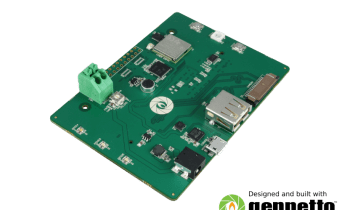







Leave your feedback...