Flint OS vs Chromium OS vs CloudReady: Which Chrome OS is best?
Although Chromebooks are widely, and cheaply, available for purchase, a do-it-yourself (DIY) Chrome OS desktop or laptop is a simple project. The Chrome OS platform continues to evolve, promising support for Linux and Android apps. While Chromium OS may rank as the most well-known Chrome OS distribution (distro), there are loads of Chrome OS alternatives available. Learn about which Chrome OS is best in this look at Flint OS vs Chromium OS vs CloudReady!
What is Chrome OS?
Chrome OS is an operating system released by Google. It runs on the Linux kernel, and rather than a traditional OS like Ubuntu, Windows, or macOS, Chrome OS merely uses the Google Chrome web browser for its user interface (UI). Thus, most supported apps are primarily web applications.
However, Google later released support for Android apps with select Chrome OS devices. While you can buy a Chromebook that flaunts Chrome OS ready to use out-of-the-box, you may also create your own Chromebox with a Chrome OS alternative such as Flint OS/FydeOS, Chromium OS, or CloudReady.
Because Chrome OS remains browser-based, installation takes a matter of minutes. Plus, there's increased security and ridiculously low system requirements. Unfortunately, app selection fails to rival Windows, macOS, Linux, Android, or iOS. Still, with an increasing number of Chromebooks benefiting from Android app compatibility, that's a pain point being addressed.
Pros:
- Secure
- Fast startup time
- Quick installation
- Browser-based
- Low system requirements
- Solid app selection
Cons:
- App selection limited compared to major OSes
Chrome OS vs Chromium OS
Despite their different names, Chrome OS and Chromium OS are nearly identical. Both are Linux- and cloud-based operating systems that use few system resources. However, Chrome OS comes shipped on Chromebooks, while you'll need a Chromium OS download to run it on a single-board computer like the Raspberry Pi.
Is there a Chromium OS Raspberry Pi 4 Release?
While the Raspberry Pi 2, 3, 3 A+, and 3 B+ remained featured a pretty similar form factor, the Raspberry Pi 4 ushered in the greatest change overall. With its impressive hardware overhaul came a new form factor that fractured compatibility with previous Raspberry Pi cases. Similarly, Raspberry Pi 4 hardware updates broke support for previous operating systems. As such, certain Chrome OS images fail to boot on the Raspberry Pi 4. But Flint OS, now known as Fyde OS, offers a Chromium OS Raspberry Pi 4 image that works really well.
What about Chromium OS Downloads and ISOs for Other SBCs?
Aside from a Raspberry Pi Chrome OS desktop, several other single-board computers feature Chromium OS ISOs. The RockPro64 can run Chromium OS, and even allows you to drop down to the Chromium OS terminal for installation of Widevine DRM which allows you to stream from Netflix. You can find a Chromium OS download for the ASUS Tinker Board with Flint OS.
Flint OS vs Chromium OS vs Cloudready
Of all the Chrome OS alternatives, Chromium OS may be the most prominent. But plenty of options exist. Find out which Chrome OS alternative is best!
What is Chromium OS?
![Chromium OS]()
Simply put, Chromium OS is an open-source platform to provide Chrome OS as a DIY installation. Since it's officially sanctioned by Google as an open-source project, Chromium OS carries with it a thriving community of developers and users. Ultimately, the main difference is that Google Chrome OS ships on OEM Chromebooks, whereas Chromium OS comes as an open-source project with a codebase that's freely available to edit.
Moreover, Chrome OS includes firmware functionality not found in Chromium OS. For example, you'll find nifty recovery features as well as a verified boot with Chrome OS. There's no auto-update enabled by default with Chromium OS. That way, if you make any code changes, those aren't automatically erased by an update rollout. Certain elements found in Chrome OS such as Adobe Flash, Widevine CDM for HTML5 EME support, and Android (ARC++), don't come in Chromium OS. As for device support, Chromium OS builds retain ensure compatibility with ARM devices, x64 machines, and x86 PCs as well. Chromium OS install is intuitive enough.
Pros:
- Easy to install
- Fast startup time
- Secure
- PC x86, x64, ARM device compatibility
Cons:
- Lacks certain features found in Chromebooks
What is Flint OS/FydeOS?
![Flint OS]()
FydeOS, formerly known as Flint OS, is a Chromium OS fork. Flint OS was acquired by Neverware. What was Flint OS became FydeOS, while Neverware spun off CloudReady. The two Chromium OS alternatives look identical, and even comparing the FydeOS vs Flint OS websites, you'll notice many similarities. FydeOS comes in a variety of flavors. There's a Flint OS Raspberry Pi image and Flint OS ASUS TInker Board option as well. In my Flint OS review, I found that the Raspberry Pi 3 B+ Flint OS release worked like a champ, as did the Tinker Board image. The resulting experience delivers a polished alternate to Chromium OS. Like with Chromium, FydeOS builds offer tons of functionality. You'll find Android app compatibility in FydeOS builds for x86 hardware. In FydeOS for Rpi, you won't find this feature, however. Additionally, only Intel graphics powered computers will be able to make use of Android apps on FydeOS. You'll be able to run Linux apps too, a major plus.
In addition to FydeOS for Raspberry Pi, PC, and ASUS Tinker Board release, FydeOS VM for VMWare allows simple virtualization of the cloud-based distro. This makes a new installation easy and unintrusive. The GitHub for FydeOS is pretty easy to navigate and includes all necessary information. Forums are pretty barren since there hasn't been widespread adoption yet. Nevertheless, FydeOS is a solid Chromium OS competitor. When comparing FydeOS aka Flint OS vs Chromium OS, I preferred FydeOS. The interface was more polished, it's easy to locate the correct Flint OS/FydeOS download, and the ability to run Linux or Android apps on FydeOS for PC is a massive bonus.
Pros:
- Android app support
- Linux Flatpak app support
- Installers for PC, VMWare, Raspberry Pi, ASUS Tinker Board
- Secure
- Easy to install
- Fast startup time
- Raspberry Pi 4 support
Cons:
- Support only ok
What is CloudReady?
After acquiring FlintOS, Neverware spawned CloudReady. It's a cloud-based desktop OS engineered for security, ease of use, and high-performance. When looking at Flint OS vs CloudReady, both share the same Chromium OS foundation. Cobbled together from Chrome OS technology, CloudReady differs in that is caters to enterprise environments. But it's perfectly suitable for home use as well. There's a free version for personal use, and paid enterprise offering as well. Because CloudReady by Neverware boasts excellent documentation, it's probably the simplest Chrome OS alternative.
But CloudReady compatibility is relegated to macOS and PC devices. Unlike FydeOS or Chromium OS, CloudReady OS lacks an ARM release. As such, you can't install it on a single-board computer like the Raspberry Pi or ASUS Tinker Board. But CloudReady Linux apps, though CloudReady Android apps aren't planned.
Pros:
- Easy to use
- Secure
- Excellent documentation
- Appropriate in enterprise environments
- Compatible with tons of hardware
Cons:
- No ARM installer
Chrome OS Showdown - Which Should You Use: Flint OS vs Chromium OS vs CloudReady?
Ultimately, there's not one exact answer for which Chrome OS is best. For Raspberry Pi, Tinker Board, and ARM devices, I prefer FydeOS. Its ease of use remains unrivaled. FydeOS for PC adds Linux and Android app support, a major win. And I appreciated the Raspberry Pi 4 image which allowed me to utilize the Pi 4 as a full-fledged desktop. However, CloudReady by Neverware yields Linux Flatpak app compatibility, and easily the best documentation of the three Chrome OS alternatives. Enterprise environments and beginners, stick with CloudReady. But with support for Android and Linux apps, as well as ARM board compatibility, FydeOS may appeal to more users. Although Chromium isn't the best choice for most users, it's arguably better for developers since it affords a vanilla Chrome OS experience. But lacking Android or Linux software support and with a more complex website to navigate, it's not as intuitive for the average user.
Best overall: FydeOS
Best for enterprise environments: CloudReady
Best for devs: Chromium
Cloud City: FydeOS vs Chromium OS vs CloudReady and Who Should Use Each
Every Chrome OS alternative has its merits. Chromium OS is a pure Chrome OS open-source platform, while FydeOS caters to users seeking Android and Linux support and streamline installers for Raspberry Pi. CloudReady delivers superb documentation and makes Chromium OS appropriate for enterprise environment use. Ultimately, the three Chrome OS variants provide slightly varying skillsets. If you're making a DIY Chromebook with a Raspberry Pi or ASUS Tinker Board, FydeOS is your best bet. Even for x86 PCs, FydeOS's Android and Linux app support makes it the clear winner.
What Chrome OS alternative is your favorite?





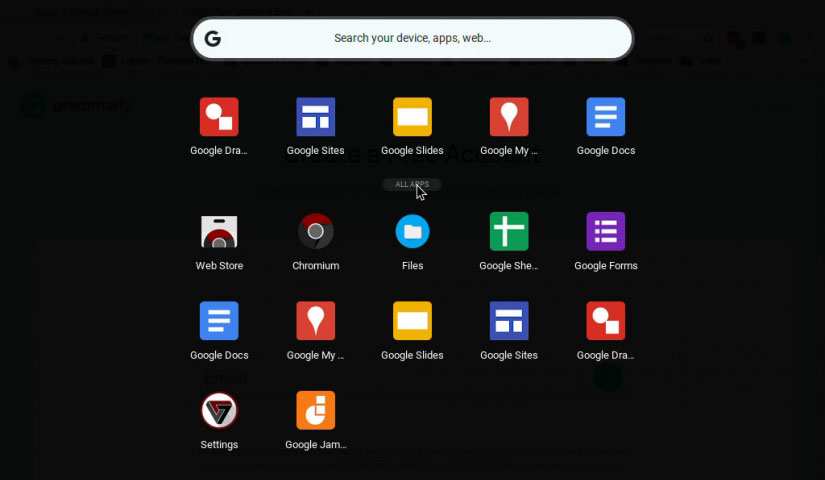


































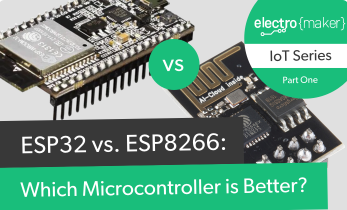
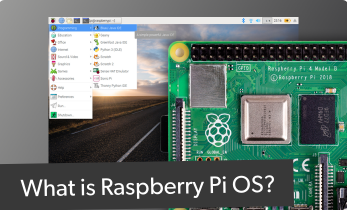






Leave your feedback...