Flashforge Adventurer 3 3D Printer Review
The Flashforge Adventurer 3 is one of the latest in Flashforge’s lineup of affordable and user-friendly 3D printers. Boasting some very interesting features and functionality right out of the box, this machine makes it incredibly easy to get started on a wide variety of 3D printing projects. Keep reading to find out all the specs, perks, and capabilities of the Adventurer 3 and decide if it’s the right printer for you in our Flashforge Adventurer 3D printer review!
Flashforge Adventurer 3 Review Verdict
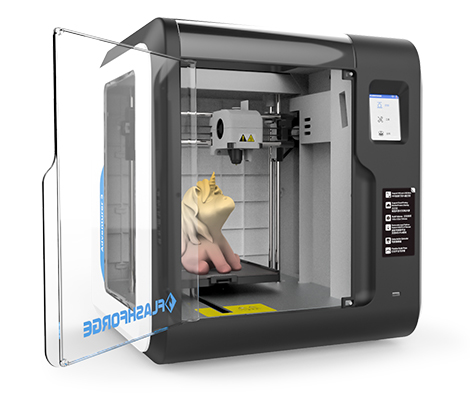
The most striking thing you’ll notice about this printer is its build quality. From the moment you unbox the Adventurer 3 it looks like it's ready to go, and you wouldn’t be far from wrong. In fact, the lack of assembly and setup is exactly what Flashforge is best at providing in their machines, and that kind of accessibility is perfect for those just starting on their 3D printing journey and experienced makers alike.
The most important thing to note about the Adventurer 3 3D printer is its filament compartment. Unlike a majority of the printers on the market, the Adventurer 3 is designed to fit a certain size of filament reel, which means that the device works very nicely with the right filament reels and maintains its streamlined form factor. However, larger 1kg reels of filament won’t be easy to print with right away, but as you’ll see later this isn’t a problem that can’t be solved with some 3D printed parts!
Pros:
- Pre-built design that's usable out of the box
- Enclosure for high-quality ABS prints
- An array of advanced features
- Onboard camera for cloud printing
- Good support available on the Flashforge Official User Group
Cons:
- Onboard Filament compartment limits reel size
- Print bed cannot be physically levelled
- Some prints fail at beginning of print reducing reliability
Flashforge Adventurer 3 3D Printer Assembly and Setup
The Adventurer 3 from Flashforge requires zero assembly and shockingly little setup. While you could insert a USB stick and the included spool of filament to start printing right away, there are a few features on the Adventurer 3 that benefit from a little setup before you start.
 To begin with, connecting to Wi-Fi and downloading a firmware update will let you start using the printer’s cloud print functionality as well as view the camera feed from the built-in camera. While there isn’t any bed leveling on the printer, the auto-calibration system can mechanically compensate for any unevenness on the bed when turned on and setup, so it’s worth having a look through the settings before you get started.
To begin with, connecting to Wi-Fi and downloading a firmware update will let you start using the printer’s cloud print functionality as well as view the camera feed from the built-in camera. While there isn’t any bed leveling on the printer, the auto-calibration system can mechanically compensate for any unevenness on the bed when turned on and setup, so it’s worth having a look through the settings before you get started.
Flashforge Adventurer 3 Features
The Adventurer 3 is not your basic entry-level printer. Instead, it packs an incredibly advanced set of features that set it aside from other similarly-priced 3D printers. There’s no doubt this is at the premium end of the budget or entry-level printer category, but you definitely get good bang-for-your-buck.
Cloud printing and Camera monitoring
Thanks to its built-in Wi-Fi functionality and support from a variety of cloud printing services, you can start printing on your printer from anywhere you can access the Internet and even check up on the progress and temperatures. This remote print monitoring and management functionality means you don't need to use a third-party solution such as Octoprint. To make this an even more appealing feature, the Adventurer 3 comes with a built-in camera so you can see your print happening from college, the office, or even at the supermarket.
Filament Runout Detection
Thanks to a filament runout detection sensor along the filament line, the printer can detect when the filament is running out and pause the print which is helpful if you’re trying to make the most of your filament or want to switch after it runs out. This works great and means you’ll suffer fewer failed prints.
Removable Flexible Print Bed
The print bed can easily be removed from the printer to make it easier to take models off of the platform, and its spring-steel construction allows you to bend the bed and unstick your prints easily. The print bed heats up perfectly and its adhesion holds prints in place while printing without making post-print removal difficult.
Removable Nozzle
The nozzle on the printer can be removed to simplify cleaning and allow the module to be swapped out if downtime is an issue. While this may seem like a niche feature, it means the printer is even capable of professional-scale work, and with Flashprint’s synchronous printing functionality these are ideal printers for a small print farm.
Heated Print Bed and Enclosure
Although this is more common than not on more modern printers, a heated print bed allows for compatibility with many more types of filament, something printers at this budget may not include. ABS, PETG, and other varieties of plastic offer different qualities such as strength, and even for the classic PLA filament the heated bed will reduce warping while improving adhesion. Because of the enclosure's build, it’s capable of keeping the heat in for materials that tend to warp more when cooled.
Quiet Operation
The most surprising thing about this printer is just how quiet it is. Flashforge lists the Adventurer 3 with “Ultra-Mute Printing” at 45dB, and it really is incredibly quiet when printing, provided you turn the musical beeping off in its settings which usually alerts when the print is complete or the printer has turned on.
Flashforge Adventurer 3 Test Prints
While specs and features are great, the real test of a 3D printer is print quality. For my tests, I printed a variety of benchmarking models, some of Flashforge’s Flashprint default models, and a few fun things and accessories.
Printer Accessories
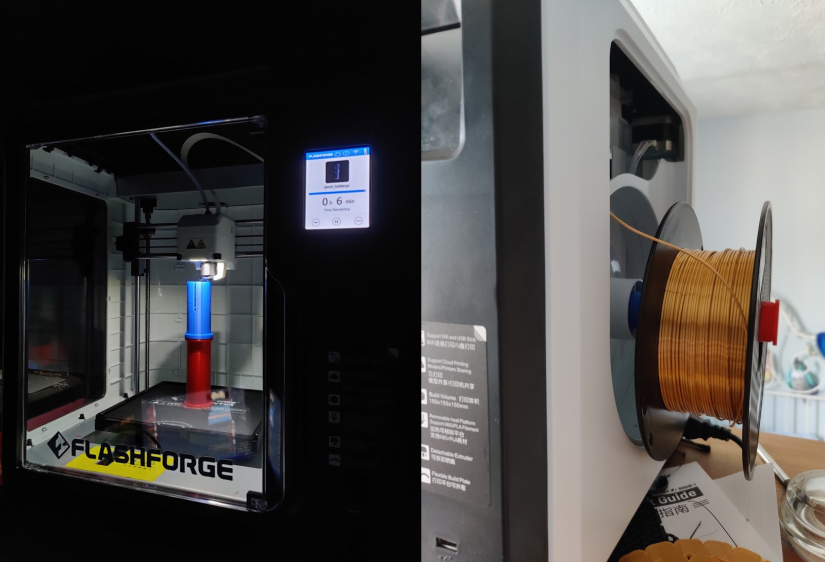
The first thing I printed, and the first thing you’ll want to print when you get your hands on this machine, is a good spool holder addon so you’re not limited by the size of the built-in filament compartment.
Nadaval56 on Thingiverse has made this model that just slots right onto the printer to soundly hold onto much larger spools. The one thing you’ll need to make sure of is that you have the right connection type, it seems there are a few variations of this model and some of the older versions may have a different type of connection.
Provided Models![flashforge adventurer 3 test]()
While the printer itself doesn’t ship with any example models, the provided slicing software has example models that test out and even push the printer to its limits.
The first of these is a flexible snake model which really does flex nicely and printed perfectly. While not too detailed, it shows that the printer can make sturdy models that can even stand up to being bent.
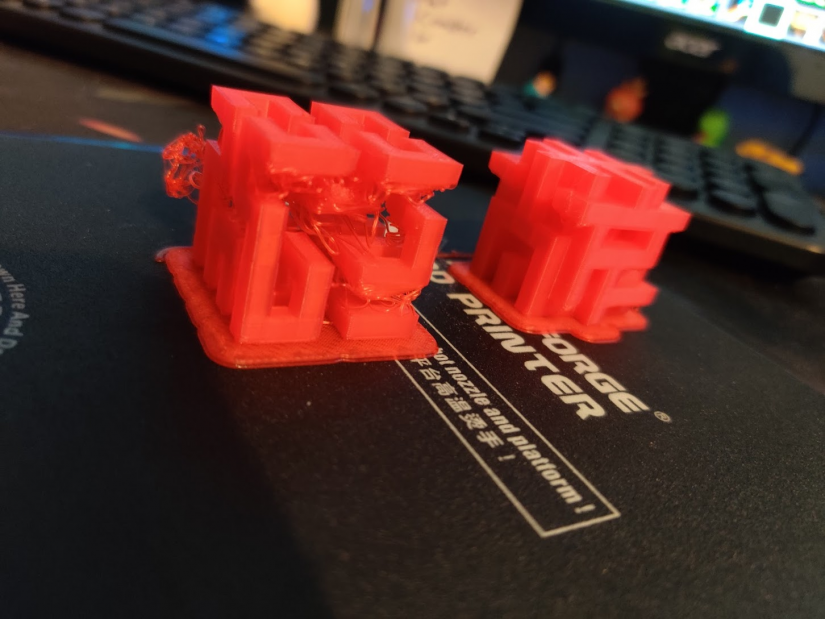 The other models I printed are some complex cube shapes that really stretch the printer's capabilities. One of them printed pretty well, with minimal overhangs, while the other one ended up failing, but even one failing print didn’t affect the other while they printed next to each other.
The other models I printed are some complex cube shapes that really stretch the printer's capabilities. One of them printed pretty well, with minimal overhangs, while the other one ended up failing, but even one failing print didn’t affect the other while they printed next to each other.
Gold Chain

To test printing with mild overhangs and print strength, I printed a chain in gold filament. The chain printed on a raft with each link printing at alternating 45-degree angles, so it could just be pulled away from the raft fully assembled. The chain ended up being incredibly structurally sound, not breaking however hard I pulled on it, which is an impressive testament to the strength of the printed models.
Autodesk Kickstarter Test
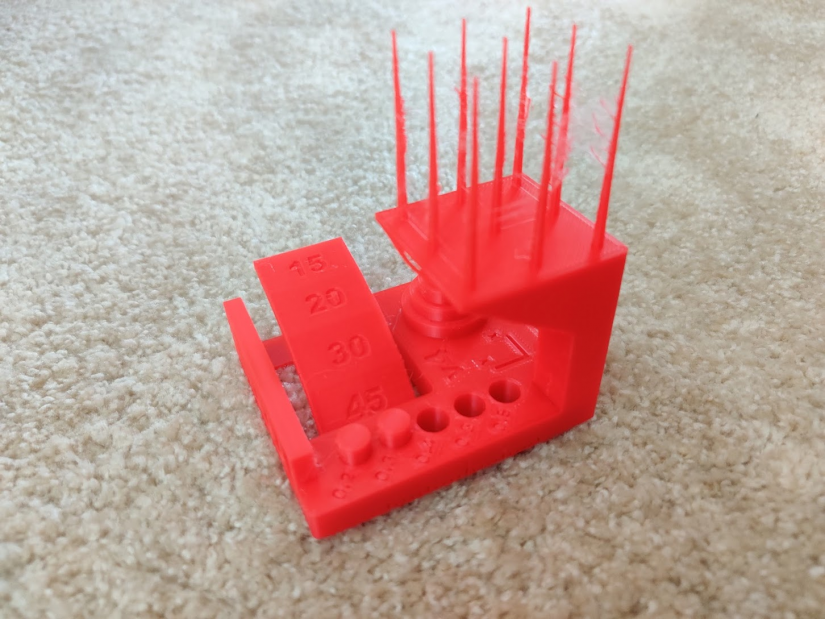
This Autodesk Kickstarter test benchmarking model comes with a sheet of measurement specifications that allow you to score the printer based on how well it handled some difficult features of the model. As you will see, the Flashforge Adventurer 3 3D printer did a very good job with this test:
- Dimensional Accuracy: 5 of 5 points
- Fine Flow Control: 2.5 of 5 points (the spikes were printed to their full height, but I encountered some stringing at the top)
- Fine Negative Features: 3 of 5 points (3 pins were removable by hand)
- Overhangs: 4 of 5 points (15° overhangs showed some minor irregularities)
- Bridging: 5 of 5 points (no bridges contacted the surface beneath them)
- XY Resonance: 2.5 of 2.5 points (no ringing detectable)
- Z-Axis Alignment: 2.5 of 2.5 points (no layer registration effect visible)
- Overall, the printer scored a total of 24.5 out of 30 points.
Voronoi Cat
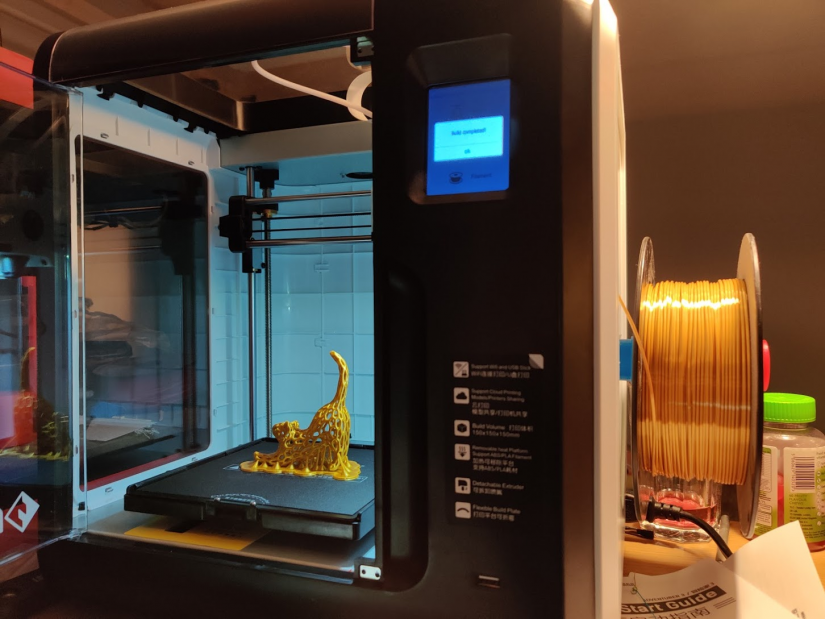
To show off how well the printer handles overhangs and complex shapes, I printed a stretching Voronoi style cat model in a variety of materials. The models printed incredibly well. There was some minor stringing between the material and the undersides benefited from some support structures, but overall quality was excellent.
Flashforge Adventurer 3 Software
Flashforge offer a slicing program called Flashprint to prepare and send gcode to their printers, while not too advanced in terms of features it can be quite powerful software. It hosts my personal favourite support structure generation, tree-like structures, which builds up supports branching out from small numbers of points to save material.
Cloud-based services are also supported by this printer, Polar cloud and Flashforge’s own Flashcloud allow you to access the printer’s video feed while monitoring the print remotely, as well as access a library of models to print.
Flashforge Adventurer 3 Specs
The specifications for this printer are very reasonable, and competitive with many other printers on the market.
Flashforge Adventurer 3 Specs:
- Extruder Number: 1
- Extruder Diameter: 0.4mm
- Max Set Temp. of Extruder: 240 ℃
- Max Set Temp. of Platform: 100 ℃
- Print Speed: 10-100 mm/s
- Support Filament: PLA / ABS
- Print Volume: 150*150*150 mm
- Layer Resolution: 0.1-0.4 mm
- Print Resolution: ±0.2 mm
- Device Size: 388*340*405 mm
- Screen: 2.8-inch Touch Screen
- Net Weight: 9 kg
- Gross Weight: 13 kg
- Input: 100-240 VAC, 47-63Hz
- Output: 24 V, 6.25 A
- Power: 150 W
- Spool Hold Diameter: 52 mm
- Contain Spool Diameter: 50*200d*52h
- Internal Storage: 8 G
- Data Transmission: USB stick, Wi-Fi, Ethernet FlashCloud, PolarCloud
- Software: FlashPrint
- Output: .gx/.g files
- Input: .3mf / .stl / obj / .fpp / .bmp / png jpg / jpeg files
- Camera: 1
- Filter Fan: Option
- Noise: < 45 dB
- Working Environment: 18-30 ℃
Final Thoughts - Should You Buy the Flashforge Adventurer 3?
The Adventurer 3 by Flashforge is an excellent printer if you want a premium machine to start your 3D printing journey with, or if you’re just looking to upgrade to something flashy. While it might not be the best choice for precision jobs, and may need some babysitting to make sure the print starts without a hitch, this is the easiest printer I’ve ever encountered. It's this user-friendly nature which makes the Adventurer 3 a compelling choice.
If you’re already considering picking up the Adventurer 3, or any other similar printer, you won’t regret choosing this machine. Its ease of use and advanced feature set make it a joy to use, and you’ll get some incredible results with the machine and the software you’ll run it with.
Your turn: which 3D printers do you recommend?





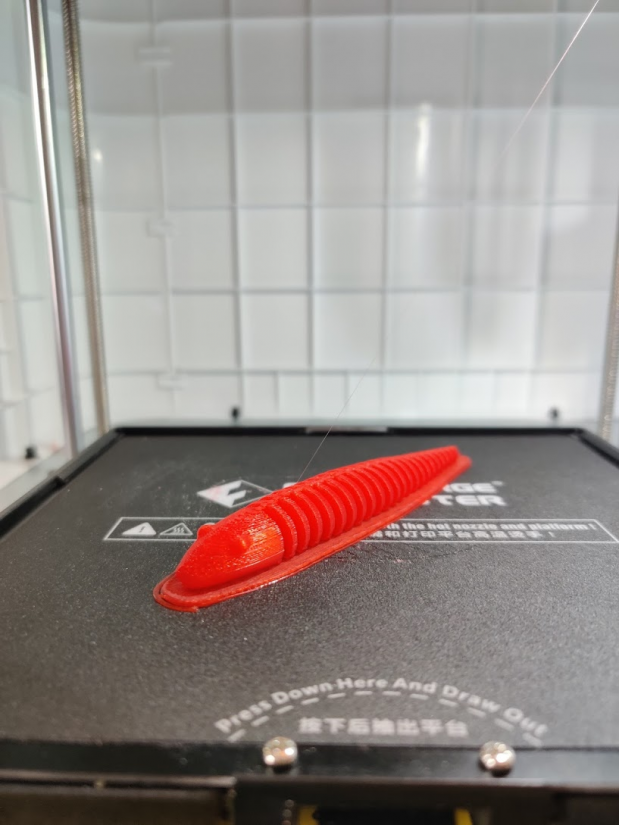





























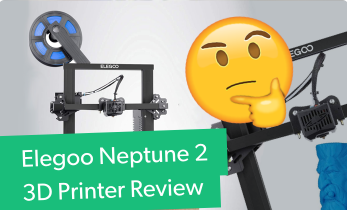









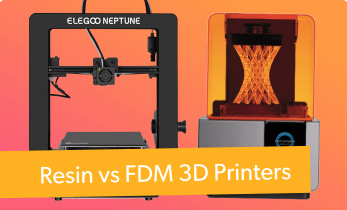
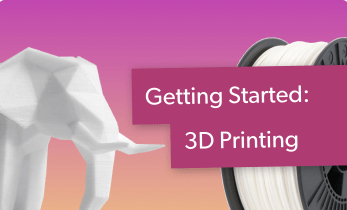


Leave your feedback...