Embedded Learner Board Review
Arduino and Raspberry Pi starter kits tend to fall into two categories. Complete DIY kits providing components and a breadboard, where you have to build everything from scratch, and fully integrated devices like the Crow Pi 2 which have everything already wired up so you can concentrate on coding. The Embedded Learner Board is somewhere in the middle, and at just $20 at the time of writing - it's cheap too! Today we'll look at what it is, how it is to use, and whether you should get one.
What is the Embedded Learner Board?

The Embedded Learner Board is an electronics kit collected onto a single through-hole PCB covered with various sensors and components. Rather than housing any computing power of its own, it's designed for use with a microcontroller-based board like an Arduino or a single-board computer (SBC) like the Raspberry Pi. Onboard components include a photocell (LDR) and sensors for Infra-Red proximity detection and ambient temperature. For output, there is one backlit 16x2 LCD screen, one 7 segment display, and 8 individually addressable LEDs of various colors.
For interactivity, the board comes with a buzzer and vibration motor, a relay, 4 push buttons, and a potentiometer. All of these components can be interacted with via the two pin headers. The board is well annotated, with labels clearly showing which pin goes to each component and what each component is.
Moonshot Junior, the creators of the Embedded Learning Board, do provide some basic Arduino code examples for the embedded learning board on their website, but the focus here is the hardware, and in the case of Raspberry Pi you'll need to find separate tutorial materials for the components found on the board.
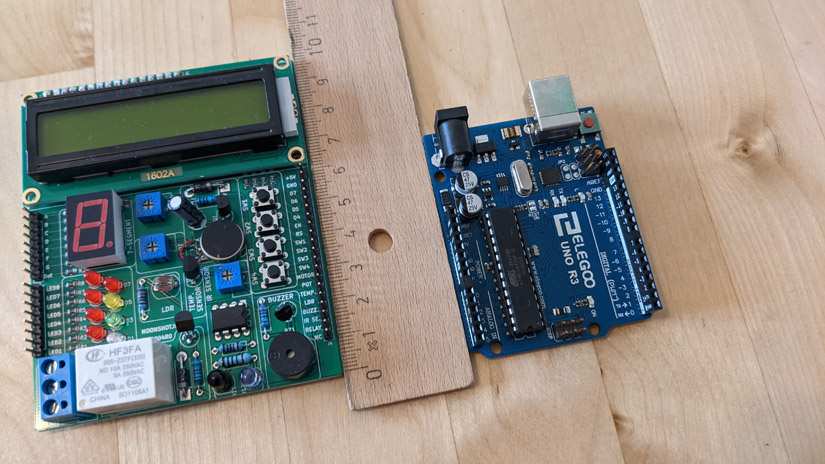
Measuring 9.8 x 8 cm, it's a little larger than a Raspberry Pi 4 but still compact considering how many features are packed onto the PCB. Initially a Kickstarter, the project was successfully funded, and the Embedded Learner board can now be bought directly from Moonshot Jr. for $29.99 - though it is reduced to $19.90 at the time of writing!
Embedded Learner Board Specs

While the Embedded Learner Board lacks a processor of its own, it has an impressive array of input and output devices for interfacing with an Arduino or Raspberry Pi.
- 1 x 1602A Alphanumeric 16 x 2 LCD display with Backlight
- 1 x Single digit 7 segment display
- 1 x IR sensor
- 1 x Buzzer
- 1 x Temperature Sensor
- 1 X Potentiometer
- 1 x Relay (5/10a 250v)
- 1 x Vibration Motor
- 8 x LEDs (5 red, 1 green, 1 yellow, 1 white)
- 4 x Pushbuttons
- 1 x Photocell/LDR
Getting Started with the Embedded Learner Board
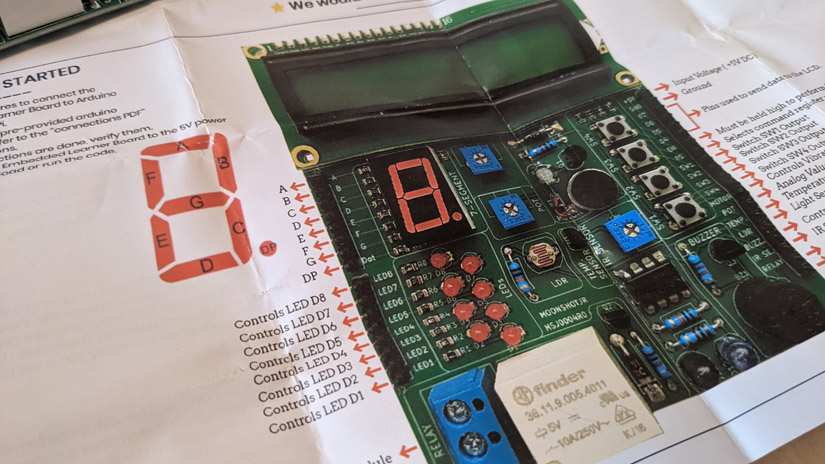
In the box, you find the Embedded Learner Board along with fifteen female to female jumpers and fifteen male to female jumpers for connecting to both Arduino Uno style pin sockets and Raspberry Pi style pins alike. You also get a simple guide to the components on the board and a description of what each part of the pin header does.
If you already have an Arduino Uno, getting started is quite quick. The code examples provided on Moonshot Junior's website include simple wiring diagrams and code you can copy directly into the Arduino IDE to see each component at work.
The code examples mean you don't need to know much Arduino code, but you will need to already know how to upload code to the Arduino board. The examples are well annotated but fall slightly short of being a tutorial. The included materials make reference to a "free session" which sounds like it might be some kind of a teaching session, but there is no reference to it anywhere else as far as I can tell, and may be a translation issue.
Nevertheless, the provided code examples are an excellent starting point for learning about how each of these components works.
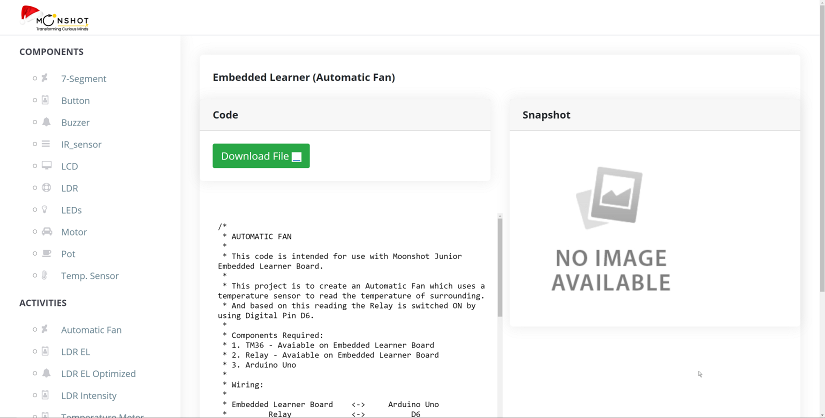
Use with a Raspberry Pi is a little more involved, as you have to seek out any tutorial materials yourself, though it's no harder than working with a breadboard-based starter kit, and cuts out some of the frustrations bad connections can cause in cheap breadboards.
What We Like About the Embedded Learner Board

The Embedded Learner Board is simple but very effective in its scope. It's cheap, very portable, and cuts out some of the fiddly parts of requiring lots of small separate components, which can be an issue with younger children. Where other kits like the Grove Beginner Kit are already completely connected, here you are required to wire up each component via pins. While this isn't quite the same as learning about circuits via breadboarding, it does teach a little about how electrical components work together and is a great starting point for learning about hardware.
Some of the code examples show off ways components can interact in projects, like the simple temperature sensing program which displays the ambient temperature on the LCD display. It's a simple way to introduce how electronics work together - though again, these are examples rather than lesson or tutorial materials.
If you are already proficient with Arduino or Raspberry Pi, then you'd have no problem using the Embedded Learner Platform as a way of teaching young people about electronics, and it serves as a great alternative to a regular add on kit.
What Could Be Better?
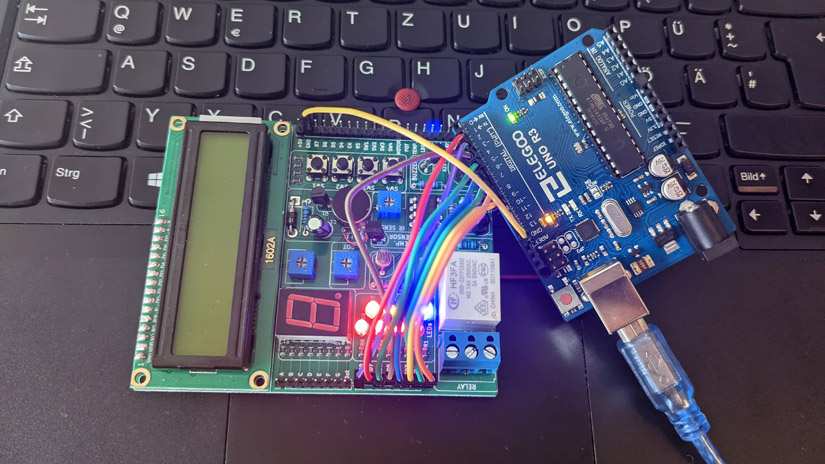
There's a lot to like about the Embedded Learner Board, but there are a few small issues too. The example code is useful, but there is no reference to it at all on the box or on the provided pinout sheet in the box. I only managed to find the example code by stumbling over it in the shop listing on the Moonshot Junior website.
Though Moonshot Jr. lacks educational material as found in the aforementioned Grove Beginner Kit, Moonshot Junior still offers courses and interactive sessions on the embedded learner board. This could be great for students in the 10 to 17-year-old age group. Given that the Grove kit costs the same amount, the documentation for it is far more beginner-friendly. Complete beginners would likely struggle with the Embedded Learner Board.
Moonshot Jr has fixed this issue by including longer cables in the most recent version that they are shipping, so buyers now getting the long cables. When using the Embedded Learner board with an Arduino Uno, you almost always need to stretch cables to both sides of one or both boards, and sometimes this means the Arduino must awkwardly sit on top of other components, potentially risking a short. Slightly longer cables would have mitigated this, and in almost all of the promotional materials for the board, it shows it being used with longer cables. Whether this was an oversight or a money-saving technique is hard to say, but getting a cheap packet of longer hookup cables will make for a much nicer experience.
All in all, these are very minor negatives, however, and certainly not enough to put me off recommending this board - I could see myself buying several of these as Christmas gifts for various young family members.
Who Is the Embedded Learner Board For?
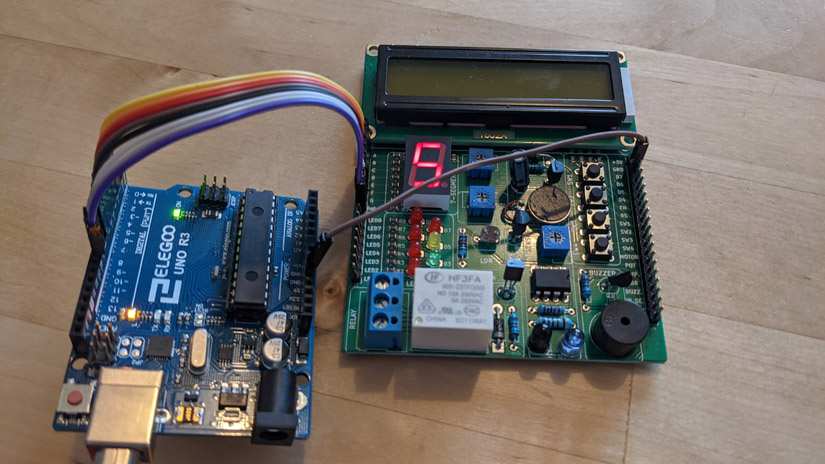
The Embedded Learner Board is perfect for those already partially familiar with Arduino or Raspberry Pi looking to branch out into componentry. It's a stylish and practical collection of parts, designed in such a way to make it clear to adults or younger people what each part does.
That said, beginners might find the initial step of getting started difficult without a little help, but since almost, any Arduino or Raspberry tutorial Pi for the relevant components would work, this isn't too much of an issue. For more experienced hobby programmers and developers, the price and convenience of the Embedded Learner board will be attractive.
Should You Buy the Embedded Learner Board?
The Embedded Learner Board is a cheap, well-thought-out kit for learning DIY electronics with Arduino and Raspberry Pi. It's perfect for anyone interested in the subject and would make a perfect gift. It might be a little hard to get going with for a child or complete beginner, but with a little guidance, it gives a lot of bang for the $20 entry price. In my time reviewing this board I found myself revisiting components I own multiple of, but rarely get out unless I need them for a project. This, in my opinion, is what a good kit does. It makes you curious and experiment with things and see them in a new light. This board is the perfect compromise between a completely DIY breadboarding kit, and an already connected beginner kit, and while a little lacking in documentation and learning materials is a great piece of hardware for experimenting with.
Electroscore: 4/5 ![Electroscore: 4]()
Pros:
- Low price
- Clear layout of components and xample code for each component
- Well labeled
Cons:
- No obvious way to get sample code
- Provided jumper cables too short to use comfortably
- Other kits at this price include the microcontroller. Some kind of case would have been nice to prevent shorts





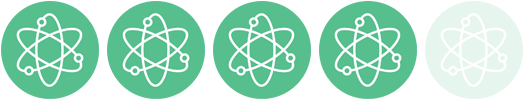


































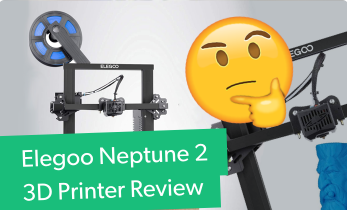

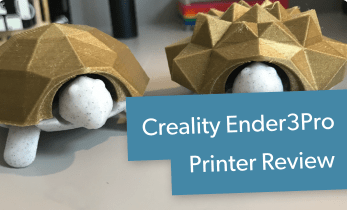





Leave your feedback...