Elegoo Mars Review: An Ultra-affordable, High-quality LCD UV Photocuring Printer
Elegoo Mars Overview
The Elegoo Mars UV photocuring printer offers a shockingly good value. It's well packaged and comes fully assembled. All I had to do was screw on its build plate, take a brief moment to level it. Then, it was ready to print. I've used several different filament-based 3D printers before including the Elegoo Neptune. However, this was my first foray into resin 3D printing. As such, I needed to use a different slicer. In this case, I opted for ChiTuBox which comes preloaded on the flash drive included in the Elegoo Mars box. My initial prints came out glowingly, and the price to performance ratio is unrivaled.
Pros
- Cheap as chips
- Incredibly high-quality prints
- USB port for connectivity
- Easy to use
- Simple bed leveling process
- Comes fully assembled
- Simple set up
Cons
- No resin included
- Awkwardly-placed USB port
- No PC connectivity
- Noisy at the beginning of a print job
Elegoo Mars Review Verdict
The Elegoo Mars LCD UV photocuring 3D printer offers a fantastic value. Generally, resin printers surpass their filament 3D printer counterparts on several levels including print quality. The rook chess piece test prints which I first printed, and which came loaded on the bundled flash drive, resulted in exquisite quality. A spiral staircase down the center, and the top, as well as the bottom, featured legible words. While filament printers such as the Elegoo Neptune and Creality Ender3Pro boast excellent quality, resin printers far surpass this, albeit at the expense of messiness and speed. Resin printing is a slow, dirty process.
My one minor quibble about the Elegoo Mars is that there's no computer connectivity. Unlike most printers including my Elegoo Neptune, the Anet A8, and the Creality Ender3Pro, there's no means of printing from a PC directly either with a USB cable or wirelessly. Instead, you'll need to first slice your model, then save it to a flash drive. Since I actually prefer printing from an SD card or thumbdrive, this didn't bother me but it's worth noting. Likewise, USB port location is inconveniently at the back of the Elegoo Mars. Therefore, to access it you'll need to move the printer, or have it in a location where the back is easily accessible. Again, this is a pretty small gripe, especially considering the ease of use. Since my Elegoo Mars is positioned at the side of my maker table, it's easy for me to reach it. A bottle of sample resin would have been nice, and many FDM printers throw in a small sample of filament. Still, I was able to snag an affordable bottle of Elegoo resin via Amazon.
Noise level at the beginning of a print can be alarmingly loud. But this quickly tapers off after a minute or two. I've got my 3D printers set up in my home office, and hammering away at the keyboard with a print going in the same room was barely noticeable. Granted, it's possible that the cherry MX red switches in my Corsair K63 wireless keyboard merely drowned out the Elegoo Mars.
Overall, the Elegoo Mare is simple, shockingly high-quality, and as such has become my new 3D printer daily driver. Manual bed leveling with a filament printer can really be a pain, and as much as I love my Elegoo Neptune, bed leveling is a chore. On the Mars, it's about a two-minute process. Furthermore, I encountered almost no issues. Printing the test file was painless: I fired up the Elegoo Mars, leveled the print platform, poured resin in the tank, and pushed print. While printing my first sliced print, I ran out of resin, but I think this was an issue of calculating the resin amount improperly in ChiTuBox. I tried the print again with more resin, and it came out perfectly.
Check prices online:
Features:
The Elegoo Mars touts a slew of features which make it not only one of the best resin 3D printers on the marker, but one of the best 3D printers available.
1. 25600x1440 2K HD Masking LCD
Where the Elegoo Mars 3D printer really shines is its print job quality. A 3D printer this inexpensive has no business performing as well as the Mars. At around $360, but commonly for sale at $250, the price to performance ratio of the Elegoo Mars is astounding. It's one of the most affordable 3D printers available and cuts no corners.
2. USB Port
While many 3D printers feature an SD card slot, the Elegoo Mars swaps it for a USB port. That's a pretty nifty inclusion, as the average user probably has more flash drives laying about than SD cards. Moreover, some laptops and desktops don't include SD card slots, but USB ports are incredibly common. However, its USB port is positioned a bit awkwardly since it's housed on the back of the unit.
3. 120 x 68 x 155 mm Print Volume
When comparing the Elegoo Mars v Anycubic Photon 3D printers, the Elegoo Mars shares a similar print volume at 120 x 68 x 155 mm. The average FDM printer benefits from a generally larger print volume, but this is about average for an LCD printer.
Should You Buy the Elegoo Mars?
If you're wondering about purchasing an Elegoo Mars 3D printer, don't question it and just buy one. For those considering the Elegoo Mars, many will be in the market for a solid LCD printer. Others may be on the fence about purchasing a resin printer. At well under $500, the Elegoo Mars is a complete steal.
The only real downsides are related to resin printers as a whole rather than the Elegoo Mars specifically. Resin is, in a word, nasty. You'll want to wear latex gloves, a mask, and work in a well-ventilated space. Prints must be washed with isopropyl alcohol, then left to cure either in the sun or under a special curing station. Certain nail polish curing lamps should work. The USB port could be better positioned, on the side or front perhaps, and PC connectivity might be nice. However, the quality to price ratio makes buying the Elegoo Mars a no-brainer.
Specifications:
- Modeling Technology: SLA (stereolithography)
- Build Volume: 12*6.8*15.5 cm / 4.72*2.68*6.10 in
- Machine Size: 20*20*41 cm / 7.87*7.87*16.14 in
- Print size: 4.7 x 2.6 x 6.1 inches (120 x 68 x 155 mm)
- Package weight: 5kg / 11 lbs
- Max Traveling Speed: 22.5mm/h
- XY Resolution:0.047mm (2560*1440)
- Power requirements: AC 100-220v 55/60Hz 125A 60W
- Layer Thickness: 0.01-0.2mm
- Z-axis accuracy: 0.00125mm
- File Format: OBJ, G-Code, STL (in ChiTuBox converted to cbddlp)
- Working Mode: USB flash drive
Electromaker Fun Prints
First up, I printed the test print which Elegoo includes on the bundled flash drive. It prints two rook chess pieces. Both of these printed and came out looking lovely. I picked up a bottle of translucent green Elegoo resin and both pieces glistened in the sun while curing. A double helix running down the center of the chess pieces along with a staircase. The phrase "Elegoo Mars" adorns the bottom of the piece and is legible, as are the words "Make: Resin Printer Torture Piece" on the top of the rook.

Recommended Accessories
First up. I highly suggest using Octoprint. You'll be able to use a slew of different plugins. which I found came in handy for remote monitoring. Especially because of the extended printing time for an SLA printer, you'll appreciate the ability to go grab a coffee, hit the gym, or walk your dog for the several hours while your print job is finishing. Still, you'll want to be able to monitor it lest you run out of resin or something goes awry.
Elegoo Mars Resin 3D Printer Review: Final Thoughts
Elegoo first wowed me with its Elegoo Neptune 3D printer. I'm even more in love with the Elegoo Mars. Generally, SLA 3D printers boast better quality over their FDM printer counterparts, and that holds true for the Elegoo Mars. A big annoyance with the Neptune and many filament printers is bed leveling. On the Elegoo Mars, it's basically a plug and print experience. My only minor gripes are the mildly inconvenient placement of the USB port, and initial motor noise. The nuisance of 3D printer resin clean up and slow SLA printer speeds plague all SLA printers, not the Elegoo Mars alone. And it's a small price to pay, quite literally considering the budget-oriented Elegoo Mars.
Print quality is truly exquisite and avoids stringing you'll sometimes find with filament printers. There's a reason the Elegoo Mars is frequently out of stock. Especially at the price, it's a no-brainer. If you've been in the market for a resin 3D printer, the Elegoo Mars is a fantastic purchase. Even if you're simply curious about resin printing, the Mars clocks in at a cost low enough to take a plunge. The Elegoo Mars punches well above its weight class, holdings its own with mid-range and even premium 3D printers, all while maintaining a budget price tag.








































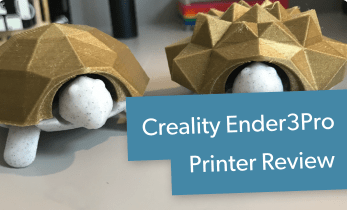








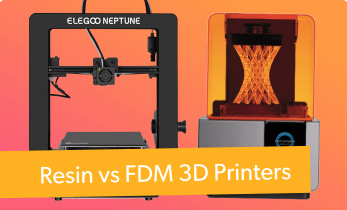

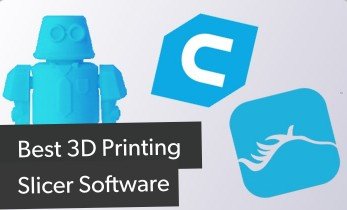




Leave your feedback...