Elecrow CrowPi2 Review: More than a Raspberry Pi Laptop
There are many Rasberry Pi products on the market aimed at making the platform more accessible. Some try to package the Pi into a laptop format, removing the need for an external screen, monitor, and keyboard. Others aim to simplify electronics concepts using easy to assemble custom sensors. The software also plays a part, with programs and even whole operating systems designed to abstract away the more challenging aspects of using Linux and programmable hardware. CrowPi2 from Elecrow claims to do all of these things and more. What appears to be a Raspberry Pi 4 based laptop at first glance is, in fact, a fully integrated hardware and software learning platform aimed at beginners to both programming and DIY electronics. CrowPi2 features a custom circuit board filled with sensors and peripherals designed to work with Elecrow's custom educational software based on Raspbian OS. But should you buy one? Learn more about this awesome, comprehensive STEAM learning platform in our Elecrow CrowPi2 review!
What is the CrowPi2 STEAM Learning Platform?
While it has a few quirks, CrowPi2 from Elecrow takes everything the original CrowPi did and improves on it. This review will cover in detail what CrowPi2 is, and why it's one of the best value educational tools available for the Raspberry Pi.
CrowPi2 is available to back on Kickstarter at various levels starting at $143 USD for the basic CrowPi2 kit. Note: This review is for the Starter edition of the CrowPi2. Different versions may feature slightly different content. There's a lot to cover here, so let's look at the CrowPi2 section by section.
The CrowPi2 Hardware
It looks like a laptop, but under the wireless keyboard lies a whole array of sensors and peripherals, all integrated into a custom circuit board. 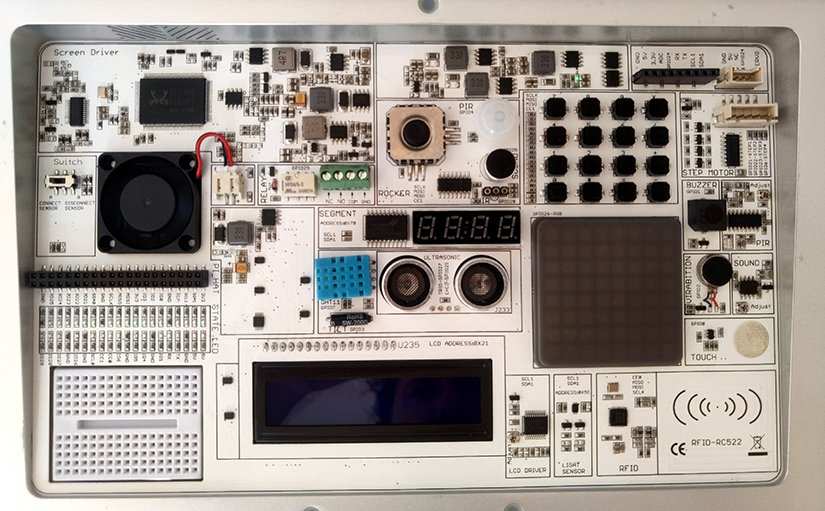
A Raspberry Pi 4B+ with 4 GB of RAM comes housed in the case (though there is a basic version if you want to use your own Pi) and an 11" IPS 1920 x 1080 screen.

The case has an onboard camera and microphone, though it requires a USB connection to work. In a quirky design choice, the USB cable has a storage bay in the section housing the Pi, which must be routed out via a channel in the case and attached to an external USB port.
CrowPi2 also comes with several external peripherals, including a servo, stepper motor, brushless DC motor, moisture sensor, RFID cards and tags (and cardboard cutouts to house them in), game controllers, and some essential electronic components for circuit building using the integrated breadboard.
The custom sensor board features an array of input and output devices with extra headers for I2S communication, all integrated into the Pi's General Purpose Input/Output (GPIO) pins. These include a temperature and humidity sensor, an ultrasonic distance sensor, a sound sensor, a PIR motion sensor, a light level sensor, an RFID reader, an LCD screen, and an LED Matrix.
Each device has its own place on the custom board, with a label for its name and associated GPIO pin. The board also features headers for the Raspberry Pi's GPIO pins, with a switch to choose between the onboard sensors and the headers, allowing users to build circuits directly using the built-in breadboard.
This is the best of both worlds, as it allows learners to concentrate purely on code for any particular set of sensors first, before moving into breadboarding.
Alongside the actual components, the custom circuit board displays any extra components or chips required to interface each peripheral with the Pi. Everything from the display driver to the circuitry designed to control the motor is exposed, showing exactly how the hardware works.
It's a fresh approach to the Raspberry Pi peripheral kit, and a great all in one tool to teach the basics of sensors and physical computing.
Before moving on, it's worth mentioning the case design. While the case is plastic, it doesn't feel all that flimsy, and the keyboard is surprisingly good (This entire review was written on the CrowPi2 and the keyboard outperformed certain top-level popular laptop keyboards). Despite the extra thickness, it's easy to forget everything that lies beneath the surface when using it as a laptop.

Finally, one odd quirk of the case is the 'storage compartment.' I've seen it described both as a compartment for a battery and a small storage space for components. The latter is possible (though even the tiny blue potentiometer that comes in teh CrowPi2 kit is too large to fit), but anything larger than a cellphone battery is not going to fit. It's handy for storing a few LEDs and resistors, though!
All in all, from a hardware point of view, the CrowPi2 is incredible. The integrated circuit board is well designed, and the case - while clearly cheaply made - is well designed and holds the Pi well while keeping it easy to access. The Pi 4 shines here too, showing that it's perhaps even better suited to working as a laptop than as a replacement for a desktop computer.
CrowPi2 specs:
- CrowPi2 DIY laptop
- Raspberry Pi 4 4GB
- Power supply
- 2 x USB game controllers
- Wireless keyboard and mouser
- Tons of electronic components
Elecrow CrowPi2 components list:
- LCD screen
- 4-digit LED segment display
- 8×8 RGB LED matrix display
- Relay
- Rocker style joystick
- Calculator
- Tilt sensor
- PIR sensor
- Light sensor
- Microphone
- Vibration sensor
- Ultrasonic distance sensor
- Servo driver
- Stepper driver
- Touch sensor
- RFID reader/writer
- Breadboard
- GPIO breakout
CrowPi2 Educational Software
Rather than having a fully custom operating system, CrowPi2 builds on a regular Rasbian OS image, with a custom splash screen and menu for their learning materials. The main menu's Projects section gives simple pre-made examples of almost everything the CrowPi hardware can do. This 'click-to-run' idea is a fantastic way to get young people interested in physical computing, and a great entry point into the educational material the CrowPi2 has to offer.
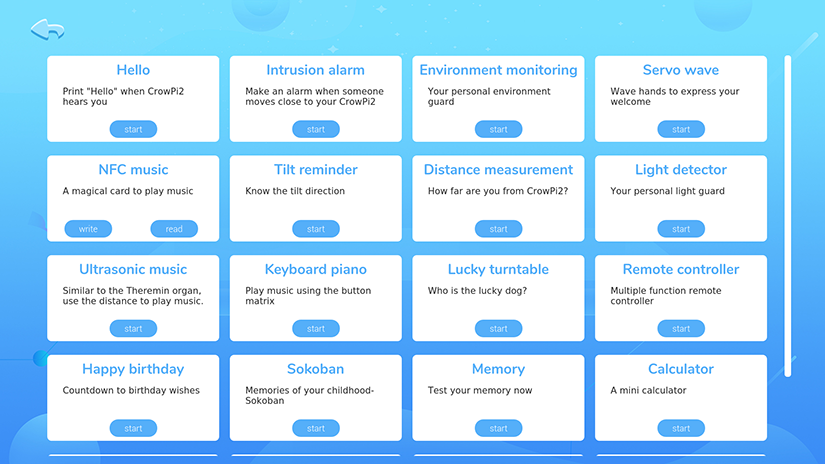
Elecrow has provided courses for basic Python and Scratch coding, along with modding Minecraft Pi. CrowPi2 comes preloaded with the Arduino IDE and a link to the online Micro:bit MakeCode online block-based IDE (integrated development environment).
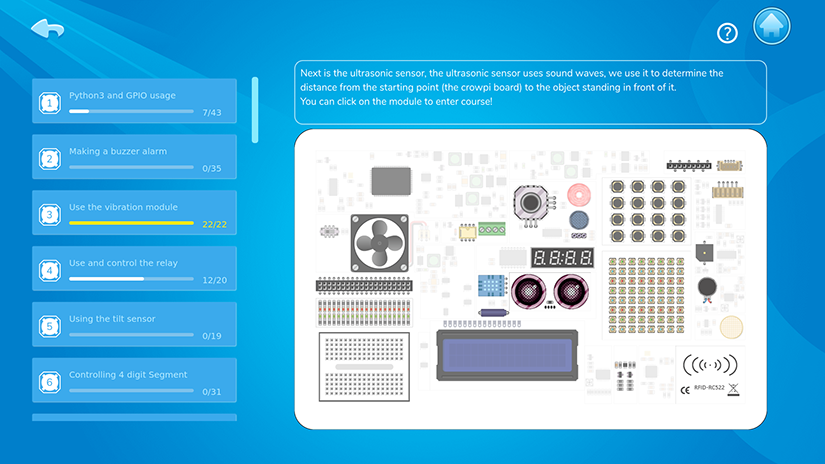
It's clear that Elecrow is passionate about creating STEM learning resources, and there are elements of the CrowPi software, which are fantastic. Under teh Python learning section, there is an interactive image of the sensor board. Mousing over any component will give you a brief overview of what it does, and clicking on it will open a code tutorial.
Tutorials are given via an assistant taking you through code piece by piece. For beginner-level Python GPIO coding, it's very well put together, though the explanations can get technical very quickly as the code's complexity increases. The Scratch lessons are well suited to younger people who aren't quite ready for text-based programming languages. They cover using the drag-and-drop block-based IDE with the Raspberry Pi's GPIO pins and onboard sensors to create on-screen action with real-world interactivity.
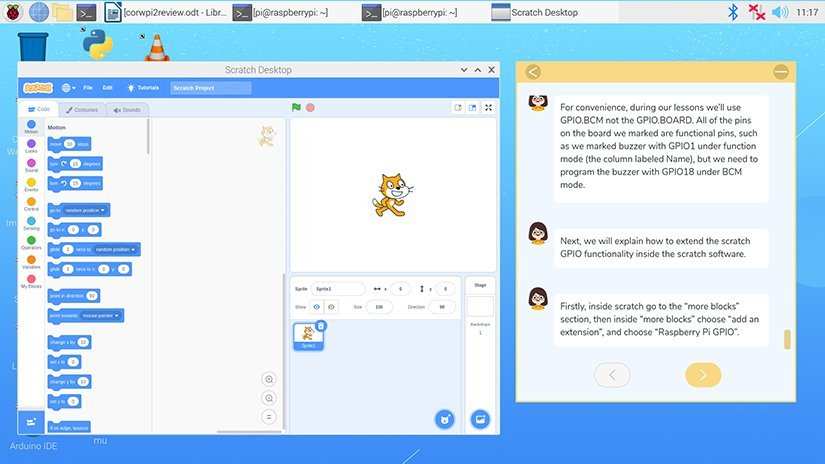
There are also two lessons using artificial intelligence (AI) with voice and image recognition. Unsurprisingly, these are much more complicated, though still well explained in a step by step guide covering the essentials of installing and using various libraries. Conceivably, someone with no previous knowledge of AI or even much coding could follow these tutorials and get results.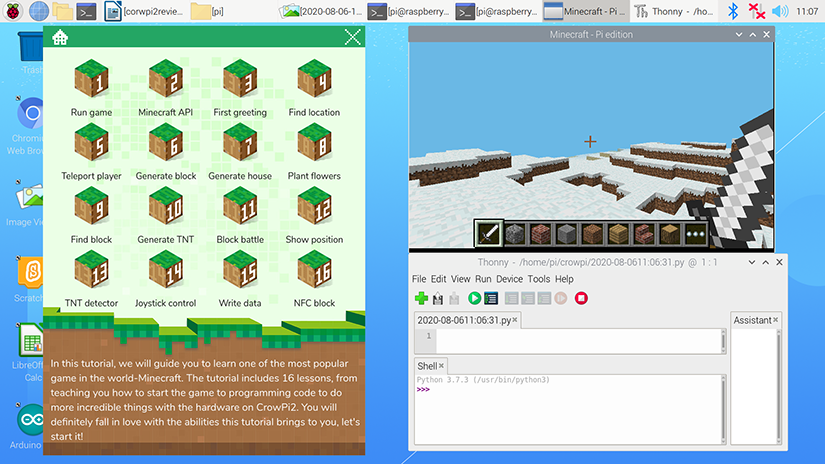
The Minecraft Pi tutorials cover the basics of using the Python Minecraft API to mod Minecraft Pi. This section will likely attract a lot of parents and children alike to the CrowPi2, as it gives clear instructions for changing the game world in real-time using Python code. This is where the cutout Minecraft blocks come in to play - as part of a tutorial on using RFID tags to spawn blocks in Minecraft. It also represents one of the quirks of the CrowPi2, one of several worth knowing about before buying.
Elecrow CrowPi2 Review Verdict: The Perfect STEM Learning Machine?
While CrowPi2 is aimed at education, there are a few quirks. The inclusion of the RFID Minecraft block set is a great idea, and many younger people will want to try it straight away.
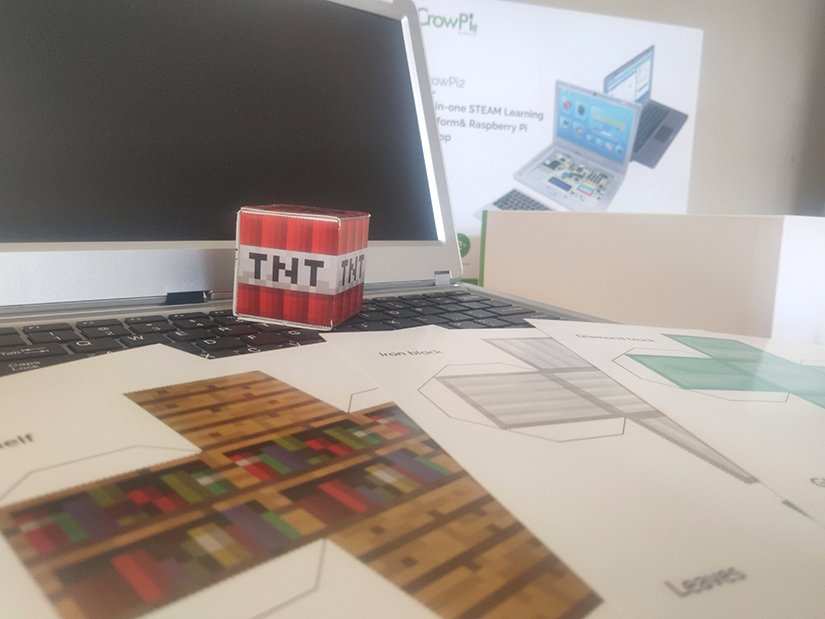
Unfortunately, these parts of the Minecraft Pi tutorial are based on an Adafruit tutorial on the same subject and try to pack it all into the CrowPi learning window. So, no big deal - you can just load an example to try out the block building shown in the promotional video, right?
Unfortunately not. The code for writing blocks is provided, but the code for reading them isn't, and the tutorial section (which you cannot copy and paste from) is relatively hard to follow even if you are familiar with Python.
There are so many things that are good about the CrowPi2 that I'm willing to give the benefit of the doubt and say that perhaps this section isn't quite ready yet. Either way, to have such a prominent part of the promotional material so hard to achieve out of the box is quite an oversight, and I'm not sure 10-year-old me would be too happy about it!
The same can be said for some of the Python tutorials. While many are very well-paced, some seem to jump from a language designed to be understandable by young people, into fairly standard programming textbook speak. Again, this might be something that will be improved before release, and even in its current state, it's comparable to many other teaching resources.
Raspberry Pi OS Extended
Even with these quirks, the educational elements of the CrowPi2 are a vast improvement to the materials provided with the first CrowPi. Not only that but compared to many online tutorials, the CrowPi2 ecosystem abstracts away some of the elements younger people might find difficult.
Ultimately, all tutorial materials for the Raspberry Pi apply to CrowPi as fundamentally, it is a standard Pi running Raspberry Pi OS (formerly known as Raspbian). If it gets popular enough, I'd be surprised if we didn't see whole third party courses based on the CrowPi2's hardware.
While the price tag is higher than the average Pi starter kit, I can't think of a better all in one Raspberry Pi learning device. If I got this for Christmas at any time in the last 25 years, I'd be delighted.
But Wait, What About Those Game Controllers?
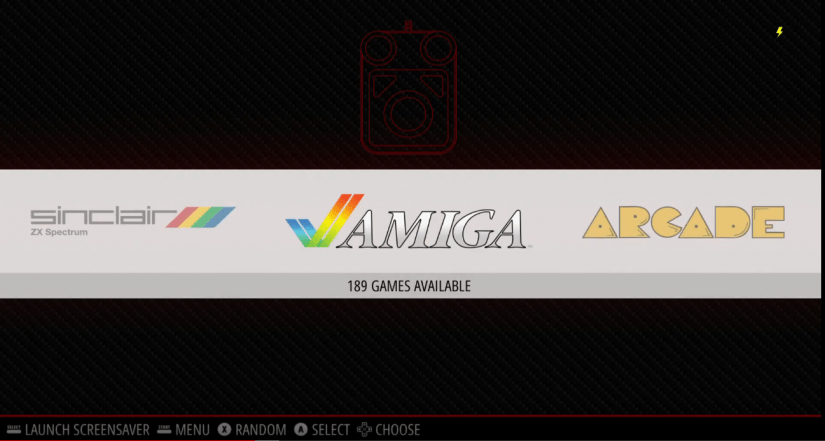 With all of the talk of educational materials, it's easy to forget the two SNES-alike controllers that came with the CrowPi2. The kit also came with another unmarked microSD card. Intrigued, I powered down the Pi, switched them out, and turned it on.
With all of the talk of educational materials, it's easy to forget the two SNES-alike controllers that came with the CrowPi2. The kit also came with another unmarked microSD card. Intrigued, I powered down the Pi, switched them out, and turned it on.
CrowPi2 ships with a pre-flashed RetroPie card - something they didn't need to do, but they did anyway. Something I think sums up Elecrow's approach to this whole project. They are trying to give you everything, and they are almost managing, for less than the cost of many budget laptops.
Should You Buy the Elecrow CrowPi 2?
Ultimately, the CrowPi2 STEM learning Raspberry Pi laptop is a fantastic beginner-friendly Raspberry Pi kit. It comes with a slew of programming resources, hardware accessories, and even game controllers as well as a microSD card preloaded with RetroPie (no ROMS though). Although the plastic casing is a bit flimsy and there's a steep learning curve to the included courses, the Elecrow CrowPi 2 is a good value device that's educational and provides ample opportunity for STEAM learning and fun.
Electroscore: 4.5/5 ![Electroscore: 4.5]()
Pros:
- Good value for the money
- Great educational content
Cons:
- Course learning curve goes up quickly
- Flimsy plastic case




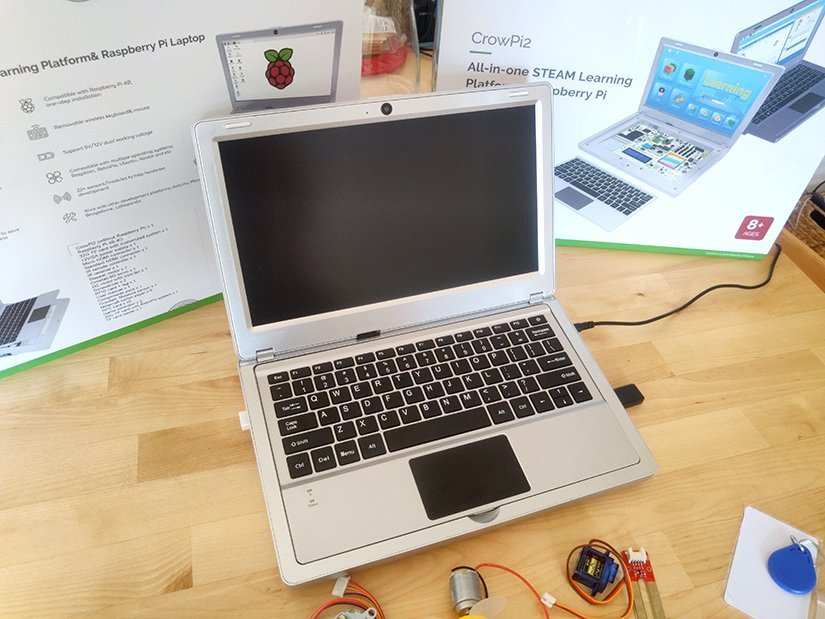

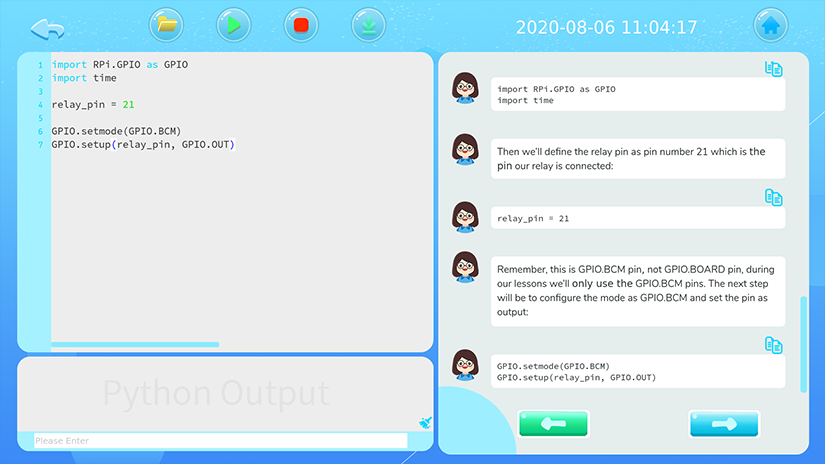







































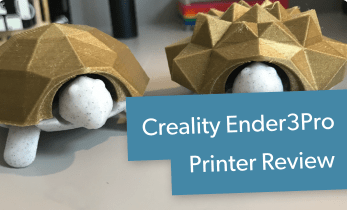



Leave your feedback...