Build a Pinhole Digital Camera
Pinhole photography is one of the earliest ways to take pictures, but you wouldn’t think of it as a digital photography practice. After all, it relies on the natural physics of light, and the chemical reaction of the film or photographic paper – two things that digital photography has a very different relationship with.
In short, you probably wouldn’t bother with a pinhole digital camera...which perhaps is exactly why you should!
One person who did was Daniel Berrange, whose detailed guide to the process of building a digital pinhole camera with a Raspberry Pi Zero also explains the thinking behind it. Having already modified a HD webcam as a pinhole camera, as well as a traditional SLR, Berrange’s “goal for the digital pinhole webcam was to stay true to pinhole photography traditions and build a minimalist device with no controls at all, not even exposure time.”
Housed “in a ladies’ powder compact and powered by a USB lithium-ion power bank,” this project is quite unusual in that it doesn’t run on Raspbian or any other recognized Linux OS. Instead, the U-Boot bootloader software and Linux kernel are the only examples of stock software installed on the microSD card. The reason is clear: “almost nothing that a full Raspbian OS runs is useful to this camera. Even if I disable all the redundant services launched at boot, it still takes unreasonably long to boot.” And, as Berrange points out: “A camera that takes more than a minute to turn on is a camera that will not get much real-world use.”
To control the camera, a custom C program waits for the webcam to initialize, with a pair of LEDs used as status indicators, connected to the Pi Zero’s GPIO. Although a standard USB webcam is used for this project, there’s no real reason why this shouldn’t be replaced with a Raspberry PI Camera Module (although a compatible ribbon cable would be required). The USB camera used in Berrange’s project resulted in a bit of physical hacking, adding a slot to the powder compact, and removing the rubber coating of the USB plug to save space.
Meanwhile, the pinhole itself is achieved by pushing a pin through a disc of aluminium. As with any pinhole camera, the focus is soft, and the best photos are achieved outdoors in daylight. Selfies are quite pointless, as the field of view is narrow (resulting in a big, blurred head). As demonstrated in the accompanying video (“walk from Bank to Waterloo along the Thames to unwind after a day's work. 1200 frames captured at 40 frames per minute animated at 20 frames per second”), the results can be stunning, if occasionally confusing.








































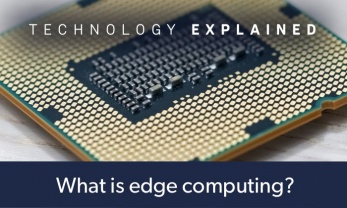




Leave your feedback...