Book Review: Practical Tinker Board
The ASUS Tinker Board is one of the best single-board computers (SBCs) on the market. Its Rockchip RK3288 Cortex-A17 quad-core SoC coupled with an ARM Mali-T764 GPU makes for a robust device capable of a slew of projects. Plus, a beefy 2GB of DDR3 further sets the Tinker Board apart as a competent development board. Unfortunately, lots of maker boards fail because of lacking community support and resources. Thankfully, ASUS provides ample support for its Tinker Board, offering a Debian-based TinkerOS operating system. Among the best resources for the Tinker Board, there's Practical Tinker Board: Getting Started and Building Projects with the ASUS Single-Board Computer by Liz Clark, a fantastic book to help you get started with the ASUS Tinker Board.
Practical Tinker Board: Getting Started and Building Projects with the ASUS Single-Board Computer by Liz Clark: The Basics
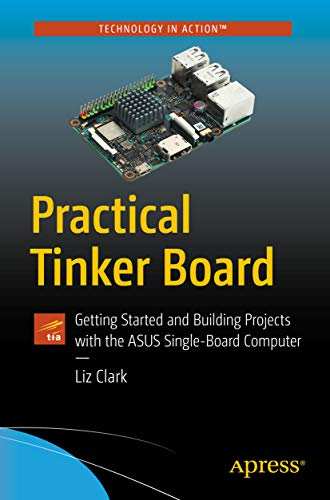 Available in a few different formats including paperback and ebook, this 344-page book serves as a getting started guide for working with the ASUS Tinker Board. Do-it-yourselfer Elizabeth Clark, a born maker, chronicles a slew of projects for the Tinker Board. These range from a weather display to a music streamer, and even basic home theatre PC (HTPC).
Available in a few different formats including paperback and ebook, this 344-page book serves as a getting started guide for working with the ASUS Tinker Board. Do-it-yourselfer Elizabeth Clark, a born maker, chronicles a slew of projects for the Tinker Board. These range from a weather display to a music streamer, and even basic home theatre PC (HTPC).
A Practical Overview
Before plunging into what the Tinker Board can do, author Liz Clark first demonstrates what the Tinker Board is. Chapter one, appropriately titled What is the ASUS Tinker Board, sheds light on the maker movement and provides a definition of the term single-board computer. Basically, as the name suggests, it's a tiny device with all components, such as a CPU, GPU, and RAM, baked in.
Next up, Clark discusses Tinker Board specs with a look at the Tinker Board complete with pictures. This introductory chapter covers input/output (I/O) connectivity as well. Additionally, it compares the vanilla ASUS Tinker Board with the Tinker Board S which, while similar in appearance, boasts an eMMC module, power-on header, and an I2 for improved audio handling.

Next up, Practical Tinker Board offers a glance at what's needed to get started with the Tinker Board. Most obviously, the board itself. But as Practical Tinker Board reveals, you'll need a cooling mechanism such as a heatsink or fan, power source, and various peripherals such as a keyboard, mouse, monitor, and speakers. Plus, you'll need storage space for an operating system (OS) and may want a case.
From here, Clark dives into installing an operating system and formatting a microSD card. I appreciate the logical flow of Practical Tinker Board. Instead of forging ahead into projects, the book contains everything necessary for starting a project. For a beginner that's completely unfamiliar with the Tinker Board and SBCs in general, Practical Tinker Board provides a superb introductory overview of everything necessary to get started. I appreciate that it's beginner-friendly, yet catered to advanced users as well.
Not Just for Beginners - Programming with GPIO Pins and More
However, Practical Tinker Board is much beefier, and while it features a newbie's guide to the Tinker Board, it's packed with material for advanced users. Author Liz Clark provides a section on programming on the ASUS Tinker Board, including a nifty bit on programming with GPIO pins, installing Python libraries, and getting started with the Debian-based TinkerOS. Then, to put everything together, there's a tutorial for blinking an LED.
Aside from TinkerOS, you'll learn how to install Android on the ASUS Tinker Board. Moreover, there's a section on using various modules such as a camera module with Android on the Tinker Board. A truly comprehensive tutorial, this guide to Android on the Tinker Board discusses how to make the Tinker Board into a media player with VLC for Android.
Projects - Retro Gaming with Lakka, Kodi with LibreELEC, and More!
Finally, Practical Tinker Board showcases select projects which you can make with the ASUS Tinker Board. It begins with one of my favorite Tinker Board uses, retro gaming. In this case, Clark uses Lakka, a fantastic retro gaming OS which offers increased customization over the likes of RetroPie, Recalbox, and Batocera. For the Tinker Board, there's also Slash TV for retro gaming, a relatively recent Android TV release. Similarly, there's a neat guide for how to install LibreELEC on the ASUS Tinker Board. LibreELEC, a Kodi media centre-based distro, lets you use the Tinker Board as a home theatre PC (HTPC) for local file playback of virtually any movie, TV show, or music file, as well as streaming and networked media.
Volumio is a fantastic music server software option for the Raspberry Pi and ASUS Tinker Board, and there's a section on how to make your own DIY music server with a Tinker Board. This even includes a segment on how to use a DAC for high-quality music playback.
Among the top projects chronicled in Practical Tinker Board, you'll walk through a tutorial on creating a weather display centre with an e-paper display. After that, there's a robotics project complete with a streaming camera feed.
Practical Tinker Board Book Review: The Ultimate Source for All Things ASUS Tinker Board
Whether you're a complete beginner or ASUS Tinker Board fanatic, Practical Tinker Board by renowned author, maker, and DIYer Liz Clark is a must-read. Admittedly, I cracked open my copy armed with loads of Tinker Board expertise, but I was still able to glean loads. There's a thoughtful, logical layout to the entire book. It begins with a basic overview of hardware and software, then, like a maker project, increasingly puts the different components together. Once you've learned about the underlying hardware and software, you'll learn how to install operating systems. Then, once this is complete, Practical Tinker Board concentrates on specific projects like an emulation machine, HTPC, music streaming hub, and robotics project.
I appreciate that Practical Tinker Board has something to offer for ASUS Tinker Board fanatics of all skill levels. Similarly, it's a book that grows with the reader. As you learn and become ready for new projects, Practical Tinker Board provides increasingly complex tutorials. If you've completed a section before or don't need to learn about specs and basics, just skip a chapter and proceed to a more in-depth chapter. This isn't just one of the best ASUS Tinker Board books on the market, it's the definitive book about the Tinker Board.
Electroscore: 4.5/5 ![Electroscore: 4.5]()
Pros:
- Logical layout
- Perfect for beginners and advanced users
- Loads of projects, from a Tinker Board retro gaming machine to HTPC, and e-paper display weather station
Cons:
None















































Leave your feedback...