Best Uses for a Raspberry Pi 4 - Top Raspberry Pi 4 Applications
The Raspberry Pi made waves with its original single-board computer offering. Since then, the Raspberry Pi has seen a slew of iterations including the June 2019 release of the Raspberry Pi 4. While a cursory glance may make the Pi 4 appear largely unchanged, it's a completely revamped maker board. Its upgraded hardware offers dual micro HDMI outputs for 4K dual-monitor support, more and faster RAM in LPDDR4, USB-C rather than micro USB, USB 3.0 ports in addition to USB 2.0, faster networking, plus an overhauled system-on-a-chip (SoC). As such, the Raspberry Pi 4 is a more powerful device than its predecessor in the Raspberry Pi 3 B+. Check out the best uses for the Raspberry Pi 4!
1. Desktop Use - Build a Raspberry Pi 4 Linux Desktop
With its LPDDR4 and up to 4GB of RAM, the Raspberry Pi 4 is perfectly well suited as a desktop PC. The Raspberry Pi 4 hits about 380 in sysbench CPU tests, as opposed to roughly 250 for the Pi 3 B+. Linpack SP benchmarks find the Raspberry Pi 4 hitting over 900, but the Pi 3 B+ maxes out in the 220s. Memory speed tests with 1MB block RAM read/write benchmarks almost double performance of the Pi 3 B+. Plus, the Raspberry Pi 4 boasts true Gigabit Ethernet. As such, the seemingly minor improvement from its 1.5GHz CPU, up from a 1.4GHz CPU in the Pi 3 B+, is actually pretty substantial overall.
Even anecdotally, performance rocks. The Raspberry Pi 4 handles streaming video in a browser much better than the Pi 3 B+. 1080p YouTube streaming keeps RAM usage low, around 500MB, with CPU use just about 60%. Gaming works great, from playing Quake III to emulation of retro games. For a desktop, snag the 4GB Raspberry Pi 4 unit which will benefit greatly in multi-tasking. With a beefier SoC, faster and more RAM, plus dual-monitor support, the Raspberry Pi works extremely well for the likes of office productivity in LibreOffice, audio editing, and web browsing.
2. Raspberry Pi 4 HTPC Use
One of the easiest yet most enjoyable Raspberry Pi projects is that of a do it yourself (DIY) home theatre PC (HTPC). You can accomplish this several ways, from installing a Linux HTPC software option within a Linux distribution (distro) to a standalone just-enough Kodi operating system (OS) with the likes of LibreELEC, OpenELEC, or OSMC. You'll enjoy seamless playback of both local and networked media, streaming from apps and add-ons, and more. I've tried both a LibreELEC installation for a standalone Kodi media centre, as well as RaspEX Kodi for a full-on Debian desktop with Kodi built-in. Streaming from Kodi add-ons such as Netflix and Plex worked like a champ with no stuttering, and I was able to play back any file I threw at my Pi 4. Overall, Raspberry Pi 4 HTPC use is a fantastic choice for a media centre PC.
3. Raspberry Pi 4 Smart Home Hub
With its tiny footprint, wireless and wired network, plus minimal power draw, the Raspberry Pi 4 is an awesome smart home hub option. There's a ton of Raspberry Pi smart home software, including Home Assistant, or Hass.io, and OpenHAB. Notably, OpenHAB runs extremely well on the Raspberry Pi 4. While you can purchase smart home hubs for the likes of Samsung SmartThings, a DIY Raspberry Pi 4 smart home hub allows you to get started with smart home control and smart home automation on a budget.
4. Raspberry Pi 4 Retro Gaming
Although there are tons of uses for a Raspberry Pi, retro gaming remains a popular choice. It's fun, accessible, and easy. You can run a variety of retro gaming OSes on the Raspberry Pi including Lakka. What you'll need to decide is which Raspberry Pi retro gaming OS is right for you, RetroPie, Batocera, Recalbox, or Lakka. In addition to official releases, you'll also find unofficial retro gaming images such as RetroPie with desktop capabilities.
5. DIY Home Server - Raspberry Pi 4 NAS
With its small form factor, low power consumption, and excellent Linux compatibility, the Raspberry Pi makes for the perfect network-attached storage (NAS) device. You'll be able to spin up an inexpensive Raspberry Pi 4 NAS device with just a Pi board, Linux distro, and server software such as Plex, Emby, Subsonic, Madsonic, or Libresonic. Volumio could make for an excellent music server, or there's Mopidy and PiCorePlayer as well. Alternatively, you might consider a web server running WordPress, Nginx, or Drupal on the Raspberry Pi.
6. Raspberry Pi Torrent Box
A Raspberry Pi seedbox is easy and functional. While a Raspberry Pi torrent box has its issues, it's perfect for basic seeding of Linux ISOs, public domain movies, and more. Sure, a Raspberry Pi 4 torrent box isn't going to compare to a proper NAS device from the likes of QNAP or Synology. But the Pi 4, with its true Gigabit Ethernet networking, improved wireless connectivity, and overhauled SoC will outperform a Raspberry Pi 3 B+. Considering the price, it's a nifty little SBC which works for a 24/7 torrenting device.
Best Uses for a Raspberry Pi 4 - Final Thoughts
From a retro gaming console to a home theatre PC, smart home hub, torrent box, or media server, the Raspberry Pi 4 works for a bevy of applications. I generally use mine as a basic Linux desktop for writing, editing, and podcast production. Plus, I enjoy streaming movies, TV shows, and music as well as a spot of gaming. The Raspberry Pi 4 is truly a utilitarian device, and with its upgraded specs, the Pi 4 is increasingly capable of use for a number of projects.
What are you using your Raspberry Pi 4 for?






























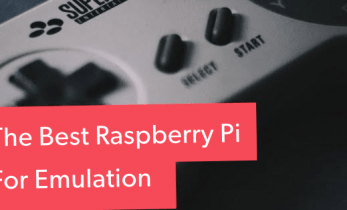















Leave your feedback...