Best SBCs for Chrome OS
There are tons of different single-board computers (SBCs) available, from the Raspberry Pi to the RockPro64 and Odroid XU4. While many of these maker boards feature a slew of different Linux distributions (distros), many non-Linux operating systems are available as well. For instance, Android images run great on SBCs. However, there's another Linux alternative for development boards available in Chrome OS. Check out the best SBCs for Chrome OS!
What is Chrome OS?
Chromebooks provide an off-the-shelf means of running Chrome OS. While it's based on a Linux operating system, Chrome OS or Chromium OS as it's often called, is lightweight, stable, cloud-based operating system. The open-source OS boasts a tiny installation size, and opts for web apps over locally-stored data. As such, you will need a Gmail account to use Chromium OS.
Aside from Chromebooks and desktops that feature Chrome OS pre-installed for use out-of-the-box, you can install various versions of Chrome OS on SBCs. The distro formerly known as Flint OS was acquired by CloudReady. Fyde OS arrived as a fork of Flint OS. There's also the official Chromium OS. While Fyde OS is available for a smattering of devices including the Raspberry Pi 4 and ASUS Tinker Board, it's also available for computers like the Microsoft Surface Pro and the GPD Pocket 2.
Chromium OS runs on a variety of maker boards, but either must be compiled from the official Google Chromium website, or via obtaining third-party Chromium OS images. CloudReady acquired Flint OS and offers its own Chrome OS but it's limited to x86 PCs. Since it won't run on ARM boards, that severely limits its compatibility with existing maker boards. As such, Fyde OS or a third-party Chromium image are best for the majority of single-board computers.
Chromium OS options for SBCs:
- Fyde OS (formerly Flint OS)
- Chromium OS
- CloudReady Neverware (only for x86 PCs)
Raspberry Pi - The Best SBC for Chrome OS Overall

The Raspberry Pi remains hands-down the most popular single-board computer on the planet. Because of its massive community, a slew of accessories, and fantastic specs, the Raspberry Pi is extremely user-friendly. Thus, you'll find a ton of resources such as books, forums, and even multiple Chromium OS images. FydeOS supports the Raspberry Pi 3, 3 B+, and even the Raspberry Pi 4.
Plus, projects including Chromium OS for all SBCs offer Raspberry Pi-compatible Chrome OS builds. As such, the Raspberry Pi is the best SBC for Chrome OS use. You'll benefit from an unparalleled experience that boasts tons of operating system choice, a welcoming community, and loads of available accessories such as cases.
FydeOS Chromium OS for Raspberry Pi
Pros:
- Affordable
- Great support
- Lots of accessories
- Up to 8GB RAM
Cons:
- Not a ton of Chrome OS images
Raspberry Pi 4 specs:
- Broadcom BCM2711, Quad-core Cortex-A72 (ARM v8) 64-bit SoC @ 1.5GHz
- 1GB, 2GB, 4GB, or 8GB LPDDR4-2400 SDRAM (depending on model)
- 2.4 GHz and 5.0 GHz IEEE 802.11ac wireless, Bluetooth 5.0, BLE
- Gigabit Ethernet
- 2 USB 3.0 ports; 2 USB 2.0 ports.
- Raspberry Pi standard 40 pin GPIO header (fully backwards compatible with previous boards)
- 2 × micro-HDMI ports (up to 4kp60 supported)
- 2-lane MIPI DSI display port
- 2-lane MIPI CSI camera port
- 4-pole stereo audio and composite video port
- H.265 (4kp60 decode), H264 (1080p60 decode, 1080p30 encode)
- OpenGL ES 3.0 graphics
- MicroSD card slot for loading operating system and data storage
- 5V DC via USB-C connector (minimum 3A*)
- 5V DC via GPIO header (minimum 3A*)
- Power over Ethernet (PoE) enabled (requires separate PoE HAT)
- Operating temperature: 0 – 50 degrees C ambient
ASUS Tinker Board - An Excellent Single-board Computer for Chromium OS
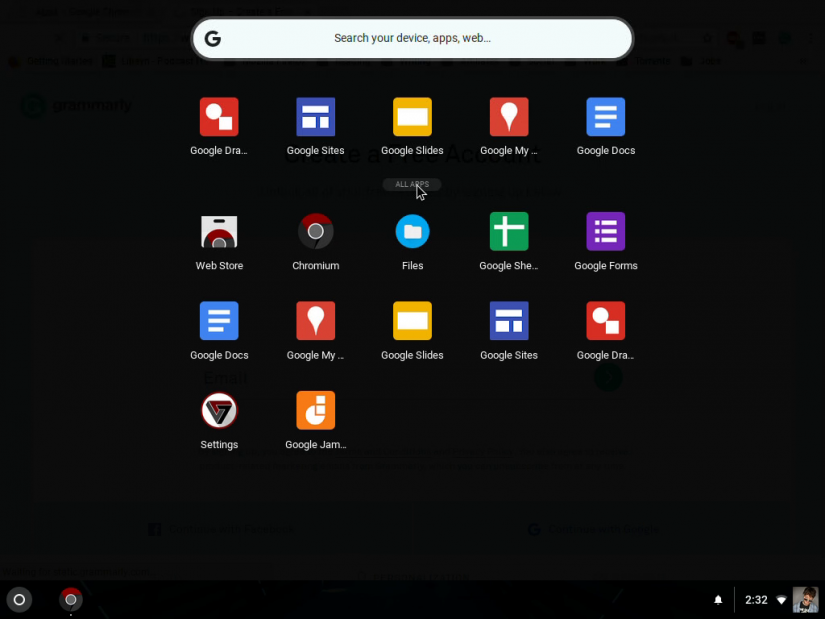
Although the Raspberry Pi unanimously wins the popularity contest, it's far from the only dev board you can buy. The ASUS Tinker Board is a worthy alternative with increased computing power over the Raspberry Pi 3 B+. And since it maintains the same form factor, the Tinker Board functions with many Raspberry Pi accessories including cases. Fyde OS provides a Chromium OS for Tinker Board image that runs like a champ. Aside from Chrome OS, the Tinker Board runs Android extremely well. There's a Tinker OS Android image and Slash TV for an Android TV experience on the Tinker Board. Overall, the Tinker Board is a solid hardware option for running Chromium.
FydeOS Chromium OS for Tinker Board
Pros:
- Excellent hardware
- Same form factor as the Raspberry Pi 3/3 B+
- Lots of accessories
- Good OS support
Cons:
- Limited Chrome OS images to pick from
- Not as powerful as the Raspberry Pi 4
ASUS Tinker Board specs:
- CPU Rockchip RK3288 Cortex-A17 quad-core SoC
- GPU: ARM Mali-T764 GPU
- Up to 4K video support
- 2GB DDR3
- 802.11 b/g/n Wi-Fi
- Bluetooth 4.0
- 4 x USB 2.0 ports
- 15-pin MIPI CSI slot
- 40-pin GPIO header
- micro USB port for power
ASUS Tinker Board S (same as ASUS Tinker Board plus):
- 16GB eMMC
- HDMI-CEC
- Low-voltage input detection
- Plug-in detection, audio auto-switching
RockPro64 - The Most Powerful SBC for Chromium OS
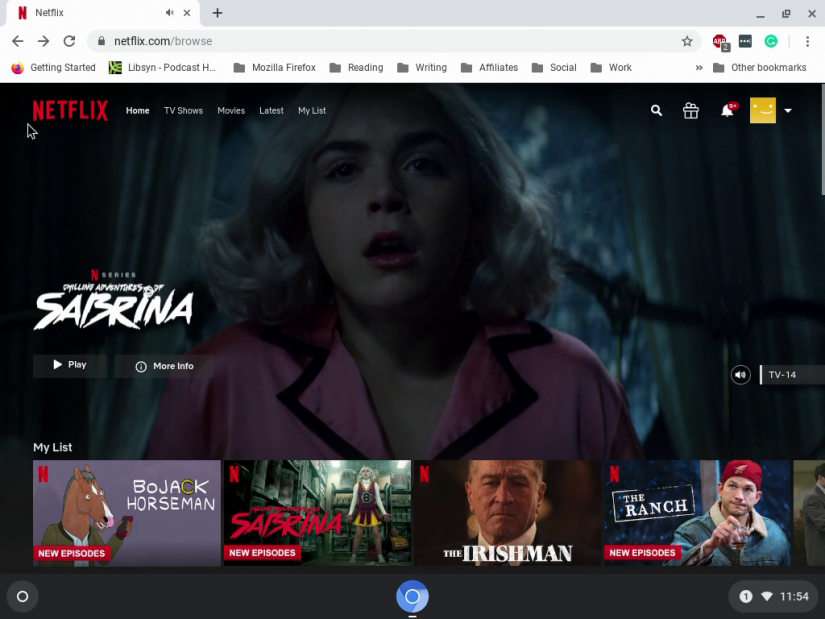
Powered by a Rockchip Rk3399 system-on-a-chip (SoC), the Pine64 RockPro64 is a beast of a single-board computer. With its Chromium OS image, the RockPro64 makes a competent DIY Chrome OS desktop. The RockPro64's Chromium release offers a means of installing Widevine DRM which will allow you to stream content from the likes of Netflix. Because Chromium uses few system resources, the Hexa-core processing capabilities of the RockPro64 handles this distro with ease. And the ability to stream from Netflix makes this a functional, user-friendly operating system for the RockPor64.
ChromiumOS for Pinebook Pro and RockPro64
Pros:
- Beefy processor
- Excellent hardware
- Can run Widevine
- Polished Chrome OS distro
Cons:
- Not many OS choices
- Hardware not as well-supported by third-parties as the Raspberry Pi
RockPro64 specs:
- CPU: Rockchip RK3399 Hexa-Core (dual ARM Cortex A72 and quad ARM Cortex A53) 64-Bit Processor and CPU: Mali T860MP4 Quad-Core GPU
- 2GB or 4GB LPDDR4 RAM
- PCIe x4 open-ended slot
- eMMCmodule and microSD card slot
- 1 x USB 3.0Type-C Host with DisplayPort 1.2, 1 x USB 3.0 type A host, 2 x USB 2.0 Host
- Gigabit Ethernet
- PI-2 GPIO Bus
- 1 x HDMI 2.0 port
- MIPI DSI interface, eDP and Touch Panel interfaces, stereo MIPI CSI interface
UDOO x86 - An x86 SBC That can Run Chrome OS
Whereas the majority of single-board computers feature ARM processors, the UDOO x86, as the name suggests, touts an x86 architecture. The Udoo x86 II features a quad-core 64-bit x86 Intel processor. It's available with up to 8 GB of dual-channel DDR3, and Intel HD graphics. Plus, there's a 32GB eMMC module. Since the UDOO x86 is compatible with 64-bit OSes such as Windows, Linux, and Android. What's more, you can install desktop Chrome OSes such as Neverware's CloudReady. This makes the UDOO x86 an excellent choice for a Chromium SBC.
Pros:
- Runs x86 images
- Great hardware
- Up to 8GB DDR3 RAM
- Intel HD graphics
Cons:
- Only DDR3 RAM
UDOO x86 Ultra specs:
- CPU: Quad-core Intel Pentium N3710 2.56 GHz
- 8GB DDR3L RAM
- CPU: Intel HD graphics 405 @ 700 MHz
- 1 x HDMI, 2 x miniDP, 3 x USB 3.0 type-A sockets
- 32GB eMMC storage, standard SATA connector, M.2 Key B SSD slot, MicroSD card slot
- Gigabit Ethernet connector, M.2 Key E slot for optional Wireless modules
- S/PDIF output, HD audio codec ALC 283CG, microphone + headphone combo connector, preamplified speaker output
- LPC - 2 x I2C - GPIOs - Touch Screen, RTC Battery + Connector Included
UDOO BOLT - A Blisteringly Fast, Beefy SBC for Chrome OS
Similarly, UDOO offers its ultra-powerful BOLT. Like the x86, the UDOO BOLT runs 64-bit operating systems including Windows 10 and popular Linux distros such as Ubuntu. Because the BOLT handles x86 64-bit OSes, it's compatible with Neverware's CloudReady Chrome OS. Granted, the BOLT doesn't come cheap. It's a true desktop or laptop replacement, and while Chromium makes for a superb, user-friendly operating system, running it on the UDOO BOLT feels like overkill. Still, you can totally make your own Chrome desktop with a BOLT running CloudReady. You can get the UDOO Bolt V8 with a Ryzen Radeon Vega 8, or the UDOO Bolt V3 with its Radeon Vega 3 graphics.
Pros:
- Beefy AMD Ryzen Embedded processor
- Runs x86 OSes
- Excellent hardware, desktop-caliber performance
Cons:
- Expensive
Udoo Bolt specs:
- AMD Ryzen Embedded V1000 with Microchip Atmega32U4 MCU: V1202B — 2x (4x thread) Ryzen cores @ 2.3GHz/3.2GHz boost with Radeon Vega 3, or Microchip Atmega32U4 MCU V1605B quad-core, (8x thread) Ryzen cores @ 2.0GHz/3.6GHz boost with Radeon Vega 8 graphics
- Memory/storage: 0GB, 4GB, 8GB, or 16GB DDR4-2400 RAM with ECC support via 2x sockets (supports up to 32GB)
- 32GB eMMC 5.0
- M.2 B-Key 2260 for SSDs (also supports PCIe x2)
- M.2 M-Key 2280 for NVME storage modules (also supports PCIe Gen 3 x4)
- SATA III connector with SATA power
- 802.11ac and Bluetooth 4.0
- Gigabit Ethernet port
- Dual HDMI 2.0a ports, dual DisplayPorts available through dual-role USB 3.0 Type-C ports
- 4 x simultaneous 4K@60 displays
- Radeon Vega 3 or 8 graphics with DirectX 12, OpenGL, and Vulkan support; H.265 decode and (8-bit)
- encode, VP9 decode
- Headphone/mic combo jack
- 2 x USB 3.1 ports
- 2 x USB 3.0 Type-C
- Arduino-compatible MCU I/O:Up to 26x digital I/O (includes up to 7x PWM)
The Best SBCs for Chrome OS - Chromium OS Compatible Maker Boards
Despite the dominance of Linux distros for single-boards, Chromium OS is a great alternative that runs on a variety of SBCs. While Chrome OS is technically Linux-based, it's more user-friendly since it largely eschews command line use. Set up is a breeze, and Chromium is forgivingly low resource consuming making it the perfect match for maker boards. For most users, the Raspberry Pi is an awesome choice. FydeOS runs extremely well on the Raspberry Pi 4. I'd also recommend the Tinker Board which handles FydeOS with aplomb. The RockPro64 is a worthy alternative as well, or options from UDOO can tackle 64-bit x86 Chrome OS images.
What SBCs are you using for Chrome OS?

































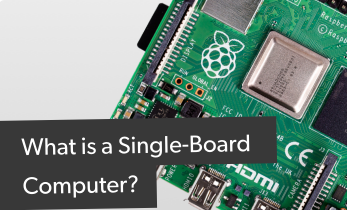












Leave your feedback...