Best SBC for Retro Gaming Emulation
Although single-board computers (SBCs) boast many uses, retro gaming emulation remains a popular endeavor. Because running the likes of RetroPie, Recalbox, Batocera, and Lakka offers a fun, practical project that's perfect for everyone from beginners to seasoned makers, emulation stays relevant. There are plenty of choices in your approach, ranging from a basic board to an arcade cabinet replica. But you'll want to make sure you've got the proper hardware for the job. Check out the best SBCs for retro gaming!
Why Use an SBC for Emulation?
Although many maker boards such as the Raspberry Pi are regularly transformed into retro gaming consoles, a desktop or laptop often outperforms even the beefiest of development boards. Because most emulators are CPU bound, the majority of SBCs can't handle emulation of newer systems such as the PlayStation 3, Wii U, Wii, PlayStation 2, and GameCube. Even many dev boards underperform when tasked with running Nintendo 64 and PlayStation Portable ROMs. My GTX 1060, Ryzen 5 powered desktop, for instance, tackles PS2, Wii, and even some PS3 emulation gracefully.
Nevertheless, single-boards are much cheaper and smaller. As such, they present an uber-affordable entryway into emulation. For older systems, about PlayStation 1, N64, or Dreamcast and earlier, tons of SBCs are up to snuff. So you can make your own NES Mini, SNES Classic, or Mega Drive Mini. Emulation is in fact an important from a preservationists' perspective.
1. Raspberry Pi 4 - Best SBC for Emulation Overall

The Raspberry Pi 4 isn't the only maker board on the market. But it continues to reign supreme as the best SBC on the planet, and that holds true for retro gaming emulation. Since the Raspberry Pi 4 features excellent community support with loads of operating systems (OSes), official apps and accessories, plus a slew of third-party resources, it's a ridiculously well-backed device. OSes and apps are optimized for the underlying hardware, and a bevy of forums, books, websites, and podcasts provide troubleshooting or getting started information.
Whereas many Raspberry Pi releases proved iterative, the Pi 4 presented a massive overhaul. Notably, the Raspberry Pi 4 saw a choice of 1GB, 2GB, 4GB, or 8GB of RAM as well as a revamped system-on-a-chip (SoC), dual micro-HDMI output with 4K compatibility, and a switch from micro USB to USB-C power supplies. Unfortunately, this hardware refresh broke compatibility with certain operating systems, and even fractured long-running case support. As such, some OSes are still being optimized for the fourth generation Raspberry Pi, and you might have to wait for some retro gaming cases to hit shelves. Still, the Pi 4 is a more than capable retro gaming SBC, even handling the likes of PSP, N64, and PSP ROMs far better than its predecessor, and the best Raspberry Pi for emulation.
Raspberry Pi 4 retro gaming OSes: RetroPie (dev build and unofficial images), Lakka, Batocera, Recalbox (coming Oct. 7, 2020)
Why the Raspberry Pi 4 is great for emulation:
- Great support
- Lots of compatible operating systems
- Runs higher-end systems well (N64, Dreamcast, PSP)
- Lots of accessories i.e. cases
- Affordable
Raspberry Pi 4 specs:
- Broadcom BCM2711, Quad-core Cortex-A72 (ARM v8) 64-bit SoC @ 1.5GHz
- 1GB, 2GB, 4GB, or 8GB LPDDR4-2400 SDRAM (depending on model)
- 2.4 GHz and 5.0 GHz IEEE 802.11ac wireless, Bluetooth 5.0, BLE
- Gigabit Ethernet
- 2 USB 3.0 ports; 2 USB 2.0 ports.
- Raspberry Pi standard 40 pin GPIO header (fully backwards compatible with previous boards)
- 2 × micro-HDMI ports (up to 4kp60 supported)
- 2-lane MIPI DSI display port
- 2-lane MIPI CSI camera port
- 4-pole stereo audio and composite video port
- H.265 (4kp60 decode), H264 (1080p60 decode, 1080p30 encode)
- OpenGL ES 3.0 graphics
- MicroSD card slot for loading operating system and data storage
- 5V DC via USB-C connector (minimum 3A*)
- 5V DC via GPIO header (minimum 3A*)
- Power over Ethernet (PoE) enabled (requires separate PoE HAT)
- Operating temperature: 0 – 50 degrees C ambient
2. Odroid N2
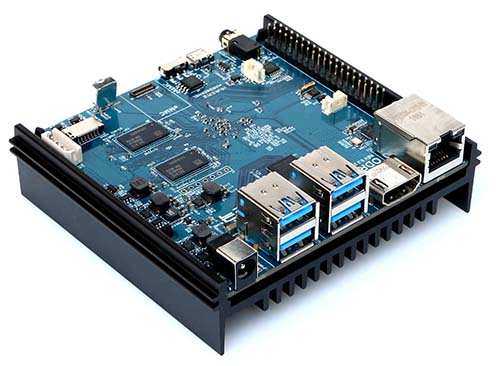
The Odroid N2 is a solid little maker board. Powered by an Amlogic S932x and available with up to 4GB of RAM, it's a powerful little PC. Owing to a robust GPU and CPU combo, N64, PSP, and Dreamcast games run extremely smoothly on the Odroid N2. What's more, you can even play Nintendo GameCube ROMs, although not very well. Still, the N2 trounces the Raspberry Pi 3 B+.
Odroid N2 retro gaming OSes: Slash TV, Batocera, TheRA,
Why the Odroid N2 is great for emulation:
- Good OS support
- Runs higher-end systems well (Dreamcast, N64, PSP)
- Affordable
Odroid N2 specs:
- Amlogic S922X (4x Cortex-A73 @ 2.2GHz, 2x Cortex-A53 @ 1.9GHz); 12nm fab; Mali-G52 GPU with 6x 846MHz EEs
- 2GB or 4GB DDR4 (1320MHz, 2640MT/s) 32-bit RAM
- eMMC socket with optional 8GB to 128GB
- MicroSD slot with UHS-1 SDR104 support
- 8MB SPI flash with boot select switch and Petitboot app
- Gigabit Ethernet port (Realtek RTL8211F); up to 1Gbps
- HDMI 2.1 port for up to 4K@60Hz with HDR, CEC, EDID
- Composite video jack with stereo line-out and 384Khz/32bit audio DAC
- SPDIF audio via 40-pin GPIO
- 4x USB 3.0 host ports (340MB/s typical)
- Micro-USB 2.0 OTG port (no power)
- Integrated serial console interface and Fan connector
- 40-pin GPIO header (25x GPIO, 2x i2C, 2x ADC, 6x PWM, SPI, UART, SPDIF, various power signals, etc.)
- 12V/2A adapter recommended; consumption: 1.8W (idle) to 5.5W (stress)
Buy the Odroid N2 - Save $1 off purchase of $10 or more with code EMSUPPORTER at checkout
3. RockPro64

With a phenomenal price-to-performance ratio, the RockPro64 is a beast of a maker board. And featuring retro gaming OS images from the likes of Lakka, TheRA, Batocera, and Slash TV, you have plenty of options for gaming on the RockPro64. Its RK3399 processor packs loads of potential, although many software just isn't as optimized as it could be. However, you'll be able to play many N64 and Dreamcast ROMs. PSP emulation is hit and miss on the RockPro64, with certain games running fine and others somewhat playable with tweaks such as toggling on frameskip.
Where the RockPro64 really shines is support. Admittedly, some software could be a bit better optimized. But you've still got a lot of different OSes to pick from. Moreover, there's a retro gaming Roshambo Super Famicom (European SNES) case for making a DIY SNES Mini Classic. As such, the RockPro64 was engineered as an emulation platform. Batocera runs incredibly well, as do Lakka, TheRA, and Slash TV.
RockPro64 retro gaming OSes: TheRA, Batocera, Lakka, Slash TV,
Why the RockPro64 is great for emulation:
- Great OS support
- Lots of accessories including the Roshambo Super Famicom clone retro gaming case
- Affordable
- Runs higher-end systems well (Nintendo 64, Dreamcast, PlayStation Portable)
- Reasonably-priced
Buy the RockPro64 - Save $1 off purchase of $10 or more with code EMSUPPORTER at check out
RockPro64 specs:
- SoC - Rockchip RK3399 Hexa-Core (dual ARM Cortex A72 and quad ARM Cortex A53) 64-Bit Processor and MALI T-860MP4 Quad-Core GPU
- RAM - 2GB or 4GB LPDDR4
- PCIe x4 open ended slot
- eMMCmodule/microSD card storage (not included)
- 1x USB 3.0 type C Host with DP 1.2, 1x USB 3.0 type A Host, 2x USB 2.0 Host
- Gigabit Ethernet
- PI-2 GPIO Bus
- 1x HDMI 2.0 port, MiPi DSI interface, eDP and Touch Panel interfaces, stereo MiPi CSI interface
4. Odroid XU4

The Odroid XU4 is a total Raspberry Pi killer. Clocking in at a pretty reasonable price point, the XU4 doesn't skimp on performance capabilities. You'll be able to emulate up through Dreamcast, Nintendo 64, and even some PlayStation Portable ROMs. The XU4 runs Batocera, Recalbox, TheRA, Odroid GameStation Turbo, Lakka, and RetroPie. Plus, the Odroid XU4 OGST N64 case allows you to cobble together a do-it-yourself N64 Mini Classic. I'm a huge fan of the XU4 for retro gaming, and especially the OGST case which lends a nostalgic aesthetic.
Odroid XU4 retro gaming OSes: RetroPie, Batocera, Lakka, Recalbox, TheRA, Slash TV, GameStation Turbo,
Why the Odroid XU4 is great for emulation:
- Great OS support
- Lots of accessories including the N64 OGST GameStation Turbo case
- Affordable
- Runs higher-end systems well (PSP, N64, Dreamcast)
Odroid XU4 specs:
- Samsung Exynos5422 Cortex™-A15 2Ghz and Cortex™-A7 Octa core CPUs
- Mali-T628 MP6 (OpenGL ES 3.0/2.0/1.1 and OpenCL 1.1 Full profile)
- 2GB LPDDR3 RAM PoP stacked
- eMMC5.0 HS400 Flash Storage
- 2 x USB 3.0 Host, 1 x USB 2.0 Host
- Gigabit Ethernet port
- HDMI 1.4a for display
- Operating temperature range: approx. -10C to +45C
- Size: ~82 x 58 x 22 mm (including heat sink)
- Fully software compatible with ODROID-XU3 and XU3-Lite
- Low cost, small form factor, high performance!
Buy the Odroid XU4 - Save $1 off purchase of $10 or more with code EMSUPPORTER at check out
Buy the OGST Gaming Console Case - Save $1 off purchase of $10 or more with code EMSUPPORTER
5. ASUS Tinker Board
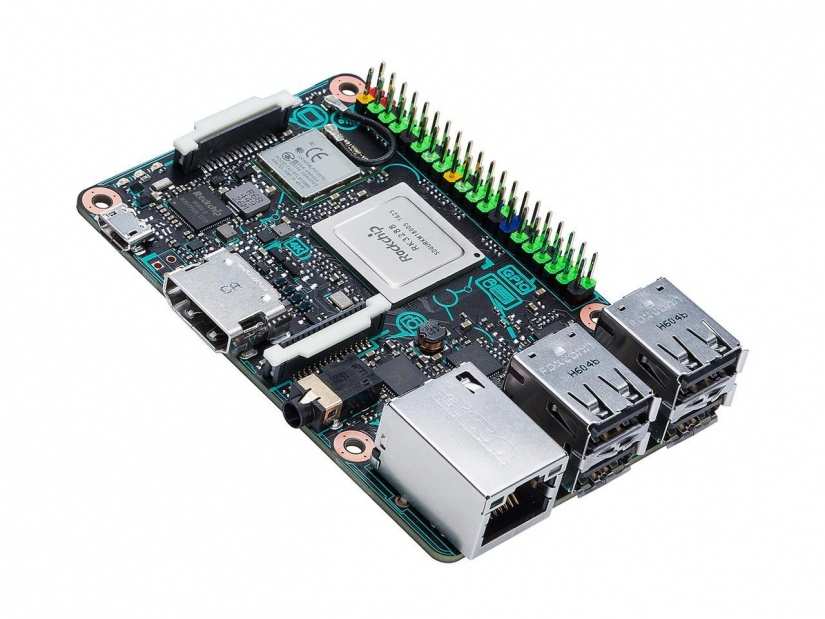
Coming in the same form factor as the Raspberry Pi 3 B+, the ASUS Tinker Board is an incredible, competitively-priced SBC. There's superb OS support, with releases from Batocera, Lakka, Slash TV, and RetroPie. Competent at running PS1, N64, Dreamcast, and even some PSP titles, the Tinker Board is a cost-effective SBC for retro gaming. I appreciate the ability to plop my Tinker Board in a Raspberry Pi 3 retro gaming case such as the NES, SNES, Super Famicom, or Mega Drive options from RetroFlag. Well supported, inexpensive, and decently powerful, the ASUS Tinker Board is a best-bet.
ASUS Tinker Board retro gaming OSes: Slash TV, Batocera, Lakka, RetroPie,
Why the ASUS Tinker Board is great for emulation:
- Great OS support
- Runs higher-end systems well (N64, PSP, Dreamcast)
- Affordable
- Excellent first- and third-party resources
- Raspberry Pi 3/3 B+ case support
ASUS Tinker Board specs:
- CPU Rockchip RK3288 Cortex-A17 quad-core SoC
- GPU: ARM Mali-T764 GPU
- Up to 4K video support
- 2GB DDR3
- 802.11 b/g/n Wi-Fi
- Bluetooth 4.0
- 4 x USB 2.0 ports
- 15-pin MIPI CSI slot
- 40-pin GPIO header
- micro USB port for power
ASUS Tinker Board S (same as ASUS Tinker Board plus):
- 16GB eMMC
- HDMI-CEC
- Low-voltage input detection
- Plug-in detection, audio auto-switching
Buy ASUS Tinker Board - Save $1 off purchase of $10 or more with code EMSUPPORTER at check out
Buy ASUS Tinker Board S - Save $1 off purchase of $10 or more with code EMSUPPORTER at check out
6. Odroid H2
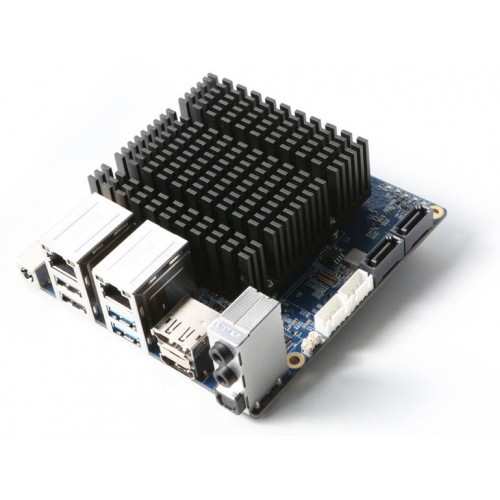
Because it can run many PC games including Overwatch, albeit at low settings ant not full 1080p HD, the Odroid H2 is a retro gaming beast. Dreamcast, GameCube, and Wii games play back with buttery smooth visuals. PSP won't be a problem either. The main drawback is its high price. The Odroid H2 alone retails for over $100, and that doesn't include a case or any accessories. Still, it's a really competent gaming machine for both newer systems and PC games alike.
Odroid H2 retro gaming OSes: Windows 10, RetroPie, Recalbox, Lakka, Batocera, desktop Linux distros,
Why the Odroid H2 is great for emulation:
- Great OS support, runs x86 operating systems
- Handles newer systems (GameCube, Wii)
- Pricey
- Solid community resources
Odroid H2 specs:
- SoC – Intel Celeron J4115 quad core processor @ up to 2.3 GHz (real frequency) with 12EU Intel UHD Graphics 600
- System Memory – Dual-channel Memory DDR4-PC19200 (2400MT/s) supporting up to 32GB RAM in total
- Storage – M.2 PCIe 2.0 x4 slot for one NVMe storage, 2x SATA 3.0 ports, eMMC flash support
- Video OutputHDMI 2.0 up to 4K (4096×2160) @ 60 Hz
- DisplayPort 1.2 up to 4K (4096×2160) @ 60 Hz
- Audio – HDMI, audio jacks for HP, MIC. and S/PDIF
- Connectivity – Dual 2.5 Gigabit Ethernet (RJ45) via RTL8125B chipset
- Expansion – 24-pin header with I2C, UART (3.3V), USB2.0 and HDMI CEC signals
- Misc – RTC battery (Included)
- Power Supply – 14V to 20V DC power input
- Dimensions – 110x110x43mm
- Weight – About 320 grams with heatsink, two DRAM modules, and M.2 NVMe SSD
Buy the Odroid H2 - Save $1 off purchase of $10 or more with code EMSUPPORTER at check out
7. UDOO BOLT
If you can shell out the money for one, the UDOO Bolt isn't just the best SBC for emulation. It's arguably the top maker board money can buy. Of course, you'll need quite a bit of cash to snag a Bolt. Clocking in over $300 USD, it's not cheap. Although, since the UDOO Bolt offers desktop and laptop-replacement specs, it's not a bad deal. A major benefit of the Bolt is its ability to run x86 Linux distributions (distros) and even Windows 10. That's a massive bonus of the Bolt, and one that makes it well worth the enormous price tag.
Udoo Bolt retro gaming OSes: Windows 10, desktop Linux distros, RetroPie, Recalbox, Lakka, Batocera,
Why the UDOO Bolt is great for emulation:
- Runs new AAA titles and extremely high-end systems (i.e. PS3, Wii, PS2)
- Tons of community resources
- Desktop-replacement SBC
- Pricey
UDOO Bolt specs:
- AMD Ryzen Embedded V1000 with Microchip Atmega32U4 MCU: V1202B — 2x (4x thread) Ryzen cores @ 2.3GHz/3.2GHz boost with Radeon Vega 3, or Microchip Atmega32U4 MCU V1605B quad-core, (8x thread) Ryzen cores @ 2.0GHz/3.6GHz boost with Radeon Vega 8 graphics
- Memory/storage: 0GB, 4GB, 8GB, or 16GB DDR4-2400 RAM with ECC support via 2x sockets (supports up to 32GB)
- 32GB eMMC 5.0
- M.2 B-Key 2260 for SSDs (also supports PCIe x2)
- M.2 M-Key 2280 for NVME storage modules (also supports PCIe Gen 3 x4)
- SATA III connector with SATA power
- 802.11ac and Bluetooth 4.0
- Gigabit Ethernet port
- Dual HDMI 2.0a ports, dual DisplayPorts available through dual-role USB 3.0 Type-C ports
- 4 x simultaneous 4K@60 displays
- Radeon Vega 3 or 8 graphics with DirectX 12, OpenGL, and Vulkan support; H.265 decode and (8-bit) encode, VP9 decode
- Headphone/mic combo jack
- 2 x USB 3.1 ports
- 2 x USB 3.0 Type-C
- Arduino-compatible MCU I/O:Up to 26x digital I/O (includes up to 7x PWM)
8. Raspberry Pi 3 B+

Although the Raspberry Pi 4 has been released, the Raspberry Pi 3 B+ remains a great choice for emulation. Particularly if you only plan to play older titles, it's a solid system with a bevy of OSes to boot. PlayStation 1 games run just fine, and you'll be able to eek out a bit of N64 and light PSP playback with some tweaks. Bonus points for the enormous community, unrivaled hardware support, and slew of apps available. You'll be able to run Batocera, RetroPie, Lakka, Recalbox, and more.
Raspberry Pi 3/3 B+ retro gaming OSes: RetroPie, Batocera, Recalbox, Lakka, Slash TV,
Why the Raspberry Pi 3/3 B+ are great for emulation:
- Great OS support
- Massive community
- Loads of hardware options including retro gaming cases
- Affordable
Raspberry Pi 3 B+ specs:
- Broadcom BCM2837B0, Cortex-A53 (ARMv8) 64-bit SoC @ 1.4GHz
- 1GB LPDDR2 SDRAM
- 2.4GHz and 5GHz IEEE 802.11.b/g/n/ac wireless LAN, Bluetooth 4.2, BLE
- Gigabit Ethernet over USB 2.0 (maximum throughput of 300 Mbps)
- Extended 40-pin GPIO header
- Full-size HDMI
- 4 USB 2.0 ports
- CSI camera port for connecting a Raspberry Pi camera
- DSI display port for connecting a Raspberry Pi touchscreen display
- 4-pole stereo output and composite video port
- MicroSD port for loading your operating system and storing data
- 5V/2.5A DC power input
- Power-over-Ethernet (PoE) support (requires separate PoE HAT)
9. Raspberry Pi Zero/Zero W
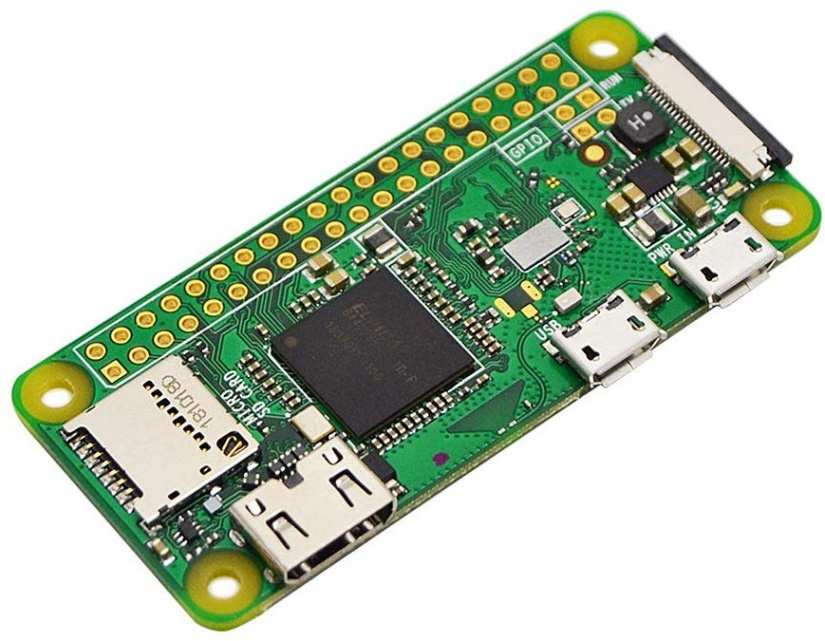
Despite its small stature and low specs, the Raspberry Pi Zero and Zero W are awesome portable retro gaming SBCs. While both will work perfectly in a desktop case, adding a shell such as the RetroFlag GPi lets you use your Pi 0/0W for on-the-go gaming. Loads of older titles run flawlessly, including NES, SNES, GameBoy, GameBoy Color, and GameBoy Advance ROMs. As such, The Raspberry Pi 0 and Raspberry Pi 0 W work shockingly well for retro emulation.
Raspberry Pi 0/0 W retro gaming OSes: RetroPie, Batocera, Recalbox, Lakka,
Why the Raspberry Pi Zero/Zero W are great for emulation:
- Cheap
- Massive community
- Loads of hardware options including retro gaming cases
Raspberry Pi Zero specs:
- Raspberry Pi Zero specs:
- 1 GHz single-core CPU
- 512MB RAM
- micro USB power port
- Mini HDMI port
- Micro USB power supply
- HAT-compatible 40-pin header
- CSI v1.3 camera connector
- microSD card slot
- Lots of compatible OSes including Raspbian, OSMC, and more
Raspberry Pi Zero W specs (same as the Raspberry Pi Zero plus):
- Bluetooth 4.1
- 802.11 b/g/n wireless
Best SBCS for Retro Gaming Emulation - Game Over
Ultimately, a desktop PC or even a laptop will yield better results than most single-board computers available. Slap even a GT 1030 GPU into an aging desktop, and you've got a reasonably powerful emulation build. But the price-to-performance ratio, coupled with a small footprint, of most maker boards posits them as no-brainers for old school games. Personally, I recommend the Raspberry Pi 4 since it's got great support from both first- and third-party channels. Likewise, the Raspberry Pi 3 B+ is an excellent option. I've had great success with the Odroid XU4, and have mine housed in the N64 OGST case. And my RockPro64 in its Roshambo retro gaming case is a cool little SNES/Super Famicom clone. Slash TV on the ASUS Tinker Board is a nifty means of cobbling together a cheap, solidly performing home theatre PC and retro gaming machine. Options like the Odroid H2 and UDOO Bolt run virtually anything you throw at them, granted neither board is cheap. With SBCs for every budget and all retro gaming decades, you can certainly find a dev board for emulation that fits your needs and budget.
Your turn: What SBCs do YOU use for retro gaming?
































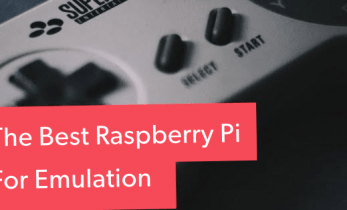








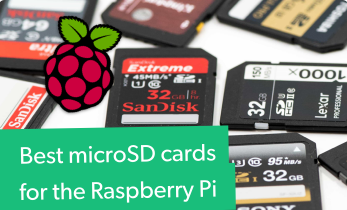

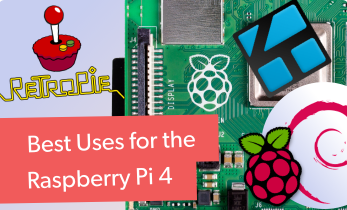


Leave your feedback...