The Best SBCs for Android
Often, we default to running Linux on single-board computers (SBCs). Indeed, many Linux distributions (distros) run Linux extremely well. And with a slew of flavors, from Debian and Ubuntu derivatives such as Raspbian, Linux Mint, and Ubuntu MATE, to penetration testing distros such as Kali Linux, and even just-enough operating systems (OSes), there's a ton of choice. But Android is an awesome alternative to a more traditional Linux distro. Discover the best SBC for Android, from what maker boards run Android well to why you should use a single-board computer for Android!
Why Run Android on a Single Board Computer?
Most commonly, Android is thought of as running on mobile devices such as phones and tablets. However, set-top boxes like the Nvidia Shield TV run Android TV, bringing the versatile operating system to TVs, monitors, and projectors. What you'll find with many Android OSes for SBCs is that they're optimized mobile devices. As such, some apps will work fine with controller and remote navigation, while others need a keyboard and mouse. The experience will be similar to streaming boxes from third-party vendors such as WeTek and MeCool that feature a tablet-optimized Android OS. Navigation is pretty smooth, although some apps require a keyboard mouse to use.
You can find Android TV images for select development boards, as well as Android TV launchers. A do-it-yourself (DIY) Android box with a maker board allows you to create your own media player. With Android on an SBC, you'll be able to install tons of apps such as Plex, Netflix, Hulu, Spotify, and even the Google Play Store. There are loads of games too including native Android games like PUBG, Fortnite, and GTA III to emulators for playing ROMs.
Aside from gaming and multimedia purposes, developers could benefit from using an Android-powered SBC for testing purposes. You can run Android on a maker board for a sandbox where it's safe to test different apps. Or, simply use Android for a desktop, from web browsing to office productivity such as writing and editing.
Why use Android on an SBC:
- Multimedia and gaming
- Android app development/testing
- General desktop purposes
What to Look for in an Android Image for a Maker Board
When selecting an Android image for your SBC, you might not have a ton of choice. But certain qualities make a more polished, user-friendly experience. Ideally, select an Android OS that's fairly recent. Google Play access is ideal, although several Google Play alternatives such as Aptoide offer app downloads. An Android TV Os is best if you plan to use a traditional TV or monitor, and at the very least an Android TV launcher is great. But you could build your own Android tablet with a compatible SBC and touchscreen as well.
What to look for in an Android SBC image:
- Recent version of Android if possible
- Polished
- Android TV launcher if using on a TV, monitor, or projector
- Google Play pre-installed or able to sideload
Best SBC for Android
Check out the best SBCs you can use for Android.
ASUS Tinker Board - Best SBC for Android Overall
The ASUS Tinker Board is an awesome little Raspberry Pi alternative. Boasting pretty powerful specs particularly for the price, it's a nifty device for a variety of applications. On the Tinker Board, you'll be able to run an official Android image, as well as the retro gaming and home theatre-focused Slash TV. Where the Tinker Board shines is with its pretty capable Android images. I experienced few if any bugs, and was able to sideload both the Google Play Store and Aptoide store on its official Android image. Slash TV, on the other hand, came with the Google Play Store preloaded. Overall, with multiple Android images available, the ASUS Tinker Board is the best single-board computer for Android that money can buy.
Available Android OS for the ASUS Tinker Board:
ASUS Tinker Board specs:
- CPU Rockchip RK3288 Cortex-A17 quad-core SoC
- GPU: ARM Mali-T764 GPU
- Up to 4K video support
- 2GB DDR3
- 802.11 b/g/n Wi-Fi
- Bluetooth 4.0
- 4 x USB 2.0 ports
- 15-pin MIPI CSI slot
- 40-pin GPIO header
- micro USB port for power
ASUS Tinker Board S (same as ASUS Tinker Board plus):
- 16GB eMMC
- HDMI-CEC
- Low-voltage input detection
- Plug-in detection, audio auto-switching
Odroid N2 - Best Single Board Computer for Android with Performance to Boot
HardKernel's Odroid N2 is easily the most powerful single-board computer for Android. Sporting an Amlogic S922X SoC and ARM big.LITTLE processor with four 1.8GHz Cortez A73 cores and dual 1.9GHz Cortex A53 cores, it's a blisteringly fast little development board. What's more, you'll find 4GB of RAM and a Mali G52 GPU plus a microSD card slot and four USB 3.0 ports. The Odroid N2 packs a major performance punch and has the software chops to back it up.
Odroid N2 specs:
- Amlogic S922X (4x Cortex-A73 @ 1.8GHz, 2x Cortex-A53 @ 1.9GHz); 12nm fab; Mali-G52 GPU with 6x 846MHz EEs
- 2GB or 4GB DDR4 (1320MHz, 2640MT/s) 32-bit RAM
- Gigabit Ethernet
- HDMI 2.1 up to 4K @60Hz with HDR and CEC
- Composite video out jack
- SPDIF
- 4 x USB 3.0, micro USB 2.0 with OTG
- 40-pin GPIO header
- Compatible with Linux, Android, and more
Odroid XU4 - Best Single Board Computer With the Most Polished Android OS
Similarly, the Odroid XU4 benefits from superb Android support. When it comes to running Android on this development board, the XU4 can run a slew of different Android image. There's even an Android TV OS for the Odroid. User voodik continues to wow with Android images created for Hardkernel images. Without strong community support, would-be awesome SBCs absolutely fail, and Odroid maker boards luckily have a dedicated group of users and developers which ultimately means a higher availability of Android images.
Odroid XU4 specs:
- Exynos 5422 Octa big.LITTLE ARM Cortex-A15 @ 2.0 GHz quad-core and Cortex-A7 quad-core CPUs
- Mali-T628 MP6
- 2GB DDR3 RAM
- 2x USB 3.0, 1x USB 2.0
- Gigabit Ethernet
- HDMI 1.4a
Raspberry Pi - A Popular SBC with Android Images Available

The Raspberry Pi is easily the most popular and widely-used SBC. But its one shortcoming is Android compatibility. While there are Android images for the Raspberry Pi 3 and 3 B+, the Pi 4 doesn't have an official Android OS. There's a community-created Android image for the Raspberry Pi 4, but in my experience, it was pretty buggy. You can also make an Android TV Raspberry Pi box, and use Slash TV for retro gaming and home theatre capabilities. Still, the overwhelming, and deserved, popularity of the Pi makes it a top contender. Expect that Android images will debut and also see more stable development merely based on the sheer size of the Raspberry Pi community.
Raspberry Pi 4 specs:
- Broadcom BCM2711, Quad-core Cortex-A72 (ARM v8) 64-bit SoC @ 1.5GHz
- 1GB, 2GB, 4GB, or 8GB LPDDR4-2400 SDRAM (depending on model)
- 2.4 GHz and 5.0 GHz IEEE 802.11ac wireless, Bluetooth 5.0, BLE
- Gigabit Ethernet
- 2 USB 3.0 ports; 2 USB 2.0 ports.
- Raspberry Pi standard 40 pin GPIO header (fully backwards compatible with previous boards)
- 2 × micro-HDMI ports (up to 4kp60 supported)
- 2-lane MIPI DSI display port
- 2-lane MIPI CSI camera port
- 4-pole stereo audio and composite video port
- H.265 (4kp60 decode), H264 (1080p60 decode, 1080p30 encode)
- OpenGL ES 3.0 graphics
- MicroSD card slot for loading operating system and data storage
- 5V DC via USB-C connector (minimum 3A*)
- 5V DC via GPIO header (minimum 3A*)
- Power over Ethernet (PoE) enabled (requires separate PoE HAT)
- Operating temperature: 0 – 50 degrees C ambient
RockPro64 - A Super Powerful Board That can Run Android
Undoubtedly, the RockPro64 remains a top contender as the top dev board on the market. Its Rockchip Rk3399 system on a chip (SoC) provides ample processing power, especially for its size and cost. So for home theatre use, emulation, and even NAS capabilities, the RockPro64 and other RK3399-based SBCs work extremely well. However, relying on community support, the RockPro64 simply lacks a great Android image.
Still, the Pine64 RockPro64 boasts several different Android images including Android 9.0 pie, Android 8.1.0, Android 7.1.2, and even SDKs. Unfortunately, the beefy processing power is hampered by lack of community support.
RockPro64 specs:
- CPU: Rockchip RK3399 Hexa-Core (dual ARM Cortex A72 and quad ARM Cortex A53) 64-Bit Processor and CPU: Mali T860MP4 Quad-Core GPU
- 2GB or 4GB LPDDR4 RAM
- PCIe x4 open-ended slot
- eMMCmodule and microSD card slot
- 1 x USB 3.0Type-C Host with DisplayPort 1.2, 1 x USB 3.0 type A host, 2 x USB 2.0 Host
- Gigabit Ethernet
- PI-2 GPIO Bus
- 1 x HDMI 2.0 port
- MIPI DSI interface, eDP and Touch Panel interfaces, stereo MIPI CSI interface
Best Single Board Computer for Android Use - Final Thoughts
Android provides a viable alternative to both Linux and non-Linux OSes on single-board computers. Perfect for an app testing sandbox, gaming and multimedia platform, as well as a desktop. My favorite SBC for Android is the ASUS Tinker Board. Because of its Raspberry Pi form factor, you can use a ton of different Pi cases with the Tinker Board. While I used Tinker OS Android, I prefer Slash TV. With its slew of pre-installed apps, it's a neat retro gaming and streaming media player. Plus, Google Play and Firefox come built-in so it works perfectly as a desktop. And downloading your own apps is a breeze. The Odroid XU4 and Odroid N2 are similarly superb. Community support aids both Hardkernal boards in elevating above the competition.
Your turn: Which SBCs do you recommend for Android?










































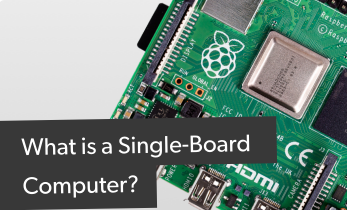



Leave your feedback...