Best Raspberry Pi microSD Cards
When it comes to the Raspberry Pi, picking out the right board is important. Plus there are tons of Raspberry Pi accessories such as cases, HATs, cameras, and even keyboards. But one of the most crucial RasPi add-ons is a microSD card. Unlike most traditional desktops and laptops, the Pi lacks built-in storage. Though you can boot the Raspberry Pi 4 from an SSD, the most common form of storage for the Pi is a microSD card. Everything from size to speed dictates your overall user experience with Raspberry Pi projects. Check out the best Raspberry Pi microSD cards, from what to look for in a microSD card for the Raspberry Pi to which ones you should buy!
What to Look for in a Raspberry Pi SD Card - Performance, Capacity, and More
Often, capacity gets the most attention when picking out a microSD card. Indeed, size does matter. In general, you'll want at least an 8GB microSD card for your Raspberry Pi. However, what bootable image such as Raspberry Pi OS, Ubuntu, or RetroPie that you're using will determine what capacity RasPi SD card you'll need. With some images, you'll need more space as the image alone exceeds 16GB. Furthermore, your specific use case determines how much space you'll need. If you're building a retro gaming arcade, you might need a ton of storage for ROMs while a smart home hub requires little storage space. But Raspberry Pi microSD card performance isn't just about size. Instead you'll need to consider speed as well.
MicroSD Card Speeds
MicroSD card speeds are broken down into different classes. For standard speed classes, you'll find 2, 4, 6, and 10. A class 10 card comes with a 10MB/sec. minimum sequential write speed, 6MB/sec. on a class 6, 4MB/sec. on the class 4, and 2MB/sec. on the class 2. Then, UHS steps up the speed even more with 10MB/sec on a class 1 UHS card and 30MB/sec. on the class 3. Video speed class takes minimum sequential write speed up another notch with 6MB/sec. on the V6, 10MB/sec. on the V10, 30MB/sec. on the V30, 60MB/sec. on the V60, and 90MB/sec. on the V90. If you're working with high-resolution video, you might consider a Video Speed Class card or UHS Speed Class card.
Raspberry Pi Memory Card considerations:
- Price
- Storage capacity
- MicroSD card speed
Best Raspberry Pi microSD Card Overall - SanDisk 64GB MicroSD Card
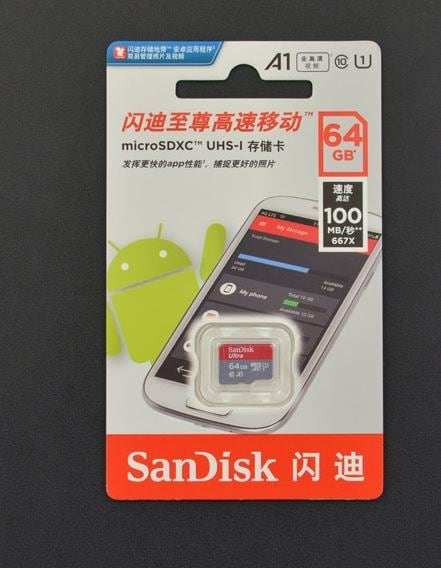
SanDisk remains one of the best-known names in the storage space. And its 64GB Class 10 microSD card is the best overall microSD card for the Raspberry Pi. With an impressive 100MB/s sustained read speed, it's a good option with a ton of storage. It's reasonably-priced and the 64GB of storage should be more than enough for most users. Of course, if you need more room you can always hook up a flash drive or hard drive. Boasting a maximum operating temperature of 85 degrees Celcius and a minimum operating temperature of -25 degrees Celcius, SanDisk's 64Gb microSD card can withstand tough environments so it's great for a ruggedized outdoor Raspberry Pi project. Though the 64GB capacity should be more than enough for the majority of users, it might be lacking for tons of ROMs, or in the case of a Raspberry Pi desktop pictures and videos. Still, this is the best microSD card for the Raspberry Pi 4, 3 B+, Zero, and Zero W.
Pros:
- 64GB capacity
- Class 10
- 100MB/s sustained read speed
- Affordable
- Reliable
- Well-known brand in SanDisk
- Maximum/minimum operating temperature: + 85 C/- 25 C
Cons:
- 64GB may be lacking for some users
Best Raspberry Pi microSD Card with NOOBS Pre-installed
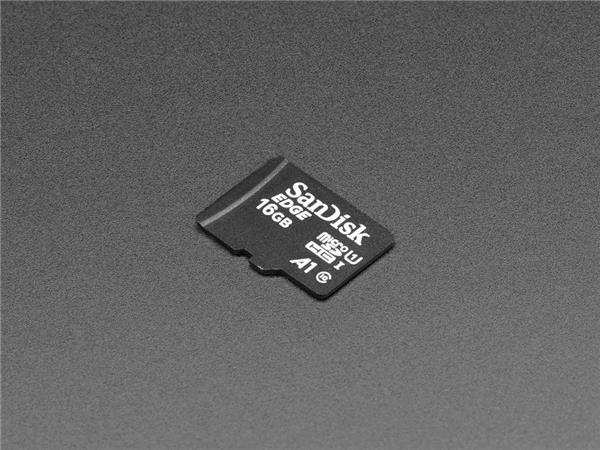
Mounting an image to a microSD card for use with a Raspberry Pi isn't particularly difficult. However, NOOBs for the Raspberry Pi drastically simplifies the process. With NOOBS, a user-friendly operating system installer, you'll have a choice of several different operating systems (OSes) to pick from. As such, you can pick from many of the most popular Raspberry Pi OSes and even opt for a dual-boot configuration to run multiple operating systems from the same SD card. Whereas most microSD cards come sans a bootable OS, this 16GB memory card comes with NOOBs pre-installed.
Boasting 16GB of storage space, you can install two or even three operating systems simultaneously. Its class 10 rating means a guaranteed minimum data transfer rate of 10MB/s. Although you can download NOOBs from the official Raspberry Pi website and burn it to an SD card, having a microSD card with NOOBs pre-loaded saves you a step. Simply pop your memory stick into your Pi, and in a few clicks you can boot the likes of Ubuntu, Pidora, Raspberry Pi OS, RaspBMC, and more. Though the 16GB capacity should house several distributions (distros) for a multi-boot configuration, the 16Gb might be limiting for some power users. Particularly for beginners, this is the best SD card for the Raspberry Pi.
Pros:
- 16GB storage capacity
- NOOBs preloaded with OSes like Raspberry Pi OS, Pidora, Ubuntu, and RaspBMC
- Class 10 - guaranteed minimum data transfer rate of 10MB/s
- Affordable
- Reliable
- Can dual-boot or even triple-boot
Cons:
- Only 16GB
Best 16GB microSD Card for the Raspberry Pi - SanDisk 16GB microSD Card

While the minimum capacity for a microSD card to use with a Raspberry Pi is about 8GB, an even larger memory card is great. SanDisk's 16GB Class 10 SD card is a solid option. It comes pre-formatted in FAT for out-of-the-box compatibility with the Raspberry Pi. It's affordably-priced, had a good amount of storage space, and read/write speeds are fast. Plus, the SanDisk name assures quality as well as reliability.
Pros:
- 16GB
- Class 10 - minimum data transfer rate of 10MB/s
- Reliable
- Pre-formatted in FAT for out-of-the-box Raspberry Pi compatibility
Cons:
- Only 16Gb
Best Budget Raspberry Pi microSD Card - RiData 8GB microSD Card

If you need a cheap, no-frills microSD card, this RiData 8GB microSD card is a great option. At under $10, it's a good budget Raspberry Pi memory card. A Class 4 microSD card, you'll enjoy 4MB/s minimum sequential write speeds. Its 8GB of storage space should be more than enough for an operating system or two. Since it's only a Class 4 card, the RiData won't yield the best Raspberry Pi microSD card performance. Likewise, you can expect its 8GB of space to fill up quickly. But for less storage space-intensive projects such as a Kodi home theatre PC, VPN server, whole-home ad-blocker, or smart home hub, the RiData delivers a decent Raspberry Pi memory card that won't break the bank.
Pros:
- Cheap as chips
- 8GB capacity
- Class 4 microSD card - 4MB/s minimum sequential write speed
Cons:
- Only 8GB
- Class 4 card
Best Raspberry Pi 4 128GB SD Card - SanDisk 128GB microSD Card
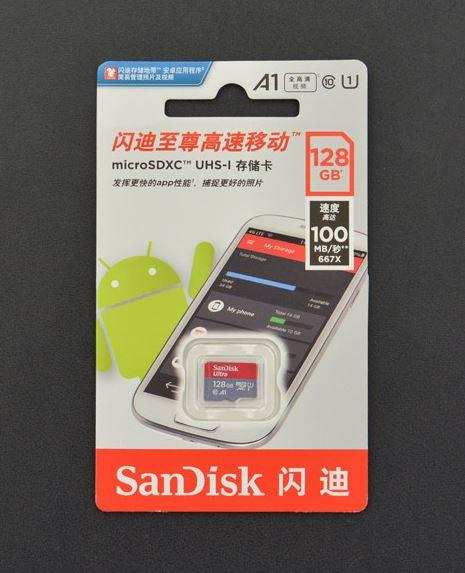
If you need a large-capacity microSD card, 128GB should be more than enough for most purposes. SanDisk's 128GB Class 10 microSD card is a fantastic choice. It's reliable, speedy with a 100MB/s sustained read speed and a 10MB/s minimum sequential write speed. A maximum operating temperature of 85 C coupled with its minimum operating temperature of - 25 C ensures top-notch performance in demanding situtations. And the SanDisk name instills trust in its reliability as well as longevity. Although its Class 10 microSD card performance should be fine for most users, particularly with its high capacity, a speedier class of card, either UHS or Video Class, would have been much appreciated. Hands-down the best Raspberry Pi 4 128GB SD card on the market, you can fill this microSD card up to your heart's content.
Pros:
- 128GB capacity
- Class 10
- 100MB/s sustained read speed
- 10MB/s minimum sequential write speed
- Affordable
- Reliable
- Well-known brand in SanDisk
- Maximum/minimum operating temperature: + 85 C/- 25 C
Cons:
- Not UHS or Video Class
Best Raspberry Pi microSD Card for RetroPie - PNY PRO Elite
For sine use cases that require lots of local storage space, a high-capacity memory card is amust-have. And the PNY PRO Elite is the best Raspberry Pi microSD card for RetroPie and other instances demanding tons of storage. The Class 10 U3 V30 microSD card is capable of delivering read speeds up to 100MB/s and 90MB/s write speeds. It's certified for high-definition photography and 4K Ultra HD video. Sporting A2 app performance, apps on the microSD card launch blisteringly fast so you'll experience great performance for everyday computing use. Its fast transfer rate means that large file transfers won't take too long. What's more, PNY specs its PRO Elite microSD card as shockproof, temperature proof, waterproof, and magnetproof. Unfortunately, all of this awesomeness comes at a price. You can expect to pay more than you would for a lower capacity, and slightly slower, SD card. Still, if you demand best-in-class performance, the PNY Pro Elite is a great choice. You can snag the PRO Elite in 64GB, 128GB, 256GB, 512GB, and 1TB capacities.
Pros:
- Up to 1TB of storage space
- Class 10 U3 V30 microSD card
- Suitable for HD photography and 4K video
- A2 app performance for speedy app launching
- Magnetproof, Shockproof, Temperatureproof, Waterproof
- Up to 100MB/s read and 90MB/s write speeds
Cons:
- Expensive
Best microSD Cards for the Raspberry Pi - Final Thoughts
Overall, there are tons of microSD cards on the market. Most users should be fine with a 16GB microSD card, although stepping up to 32GB or 64GB never hurts. In general, SanDisk makes some excellent, reliable cards. You can find SD cards for the Raspberry Pi with NOOBS installed for a quick set up. On the budget end, if you need a no-frills card a simple cheap-o 8GB card should suffice, though it's best not to dip below 8GB. Or, for data hoarders like myself, a 256GB, 400GB, 512GB, or even 1TB microSD card pairs well with the Raspberry Pi for use with RetroPie, Plex, or other high storage-capacity use cases.
Your turn: Which Raspberry Pi microSD cards do YOU recommend?

















































Leave your feedback...