Best Raspberry Pi Heatsinks and Fans to Keep You Raspberry Pi Cool Under Load
The Raspberry Pi is arguably the most popular single-board computer (SBC) on the planet, and for good reason. Versatile, the Pi handles everything from basic desktop use, retro gaming emulation, and home theatre PC (HTPC) use to smart home automation, artificial intelligence (AI), and robotics applications with equal refinement. But the Raspberry Pi can run hot, particularly under a heavy load. That's not an issue exclusive to the RasPi. It's simply what happens when you cram a ton of components onto a credit card-sized device. With powerful for its size processing, the Pi can give off a lot of heat if it's under a heavy load or overclocked. And one of the simplest means of keeping your Raspberry Pi cool is with a heatsink. Check out the best Raspberry Pi heatsink options on the market!
What is a Heatsink and Why Should You Use One on the Raspberry Pi?
Sans a heatsink, the Pi under a heavy CPU and GPU load can easily hit temperatures exceeding 80 degrees Celsius. This results in an automatic downclock from 1.5GHz to 1GHz. Although that might not seem like a lot, the speed reduction can be noticeable even at an anecdotal level. Adding a passive heatsink can lower temps around 10 degrees Celsius on the low-end, and extend the time under load to thermal throttle from under a minute on a non-cooled Pi 4 to several minutes with a basic heatsink.
The way a heatsink works is via passive cooling. It disperses heat from one object to another. In the case of a Raspberry Pi, a heat sink generally sits atop the CPU. The more surface area you have, the better, theoretically, the heat dissipates. Since this merely utilizes heat conductivity for cooling, it's a passive method. Compare that to a cooling fan which, since there's power draw and a spinning fan, would be an active cooling process.
What to Look for in a Heatsink for the Raspberry Pi
There are many considerations when selecting a heatsink for the Raspberry Pi. Size matters. In theory, more surface area translates to easier heat dispersal. However, certain large heatsinks might prevent use of various accessories such as Pi HATs, cases, or connectors. Material is important as well. Copper is ideal, although pricey. Most heatsinks you'll find for the Pi are aluminum. While heat sinks are passive cooling mechanisms, some come with fans onboard. That's a cost-effective and high-performing option. Alternatively, you can find heatsink cases where the entire case is built with a heat-conductive metal and, through connectivity with the CPU, disperses hear throughout the case itself. Heatsink cases are incredibly competent at cooling.
What to look for in a Raspberry Pi heatsink:
- Price
- Size
- Connectivity
- Fans/active cooling included as well
- Performance - how well it cools
Best Raspberry Pi Heatsink Overall - ICE Tower
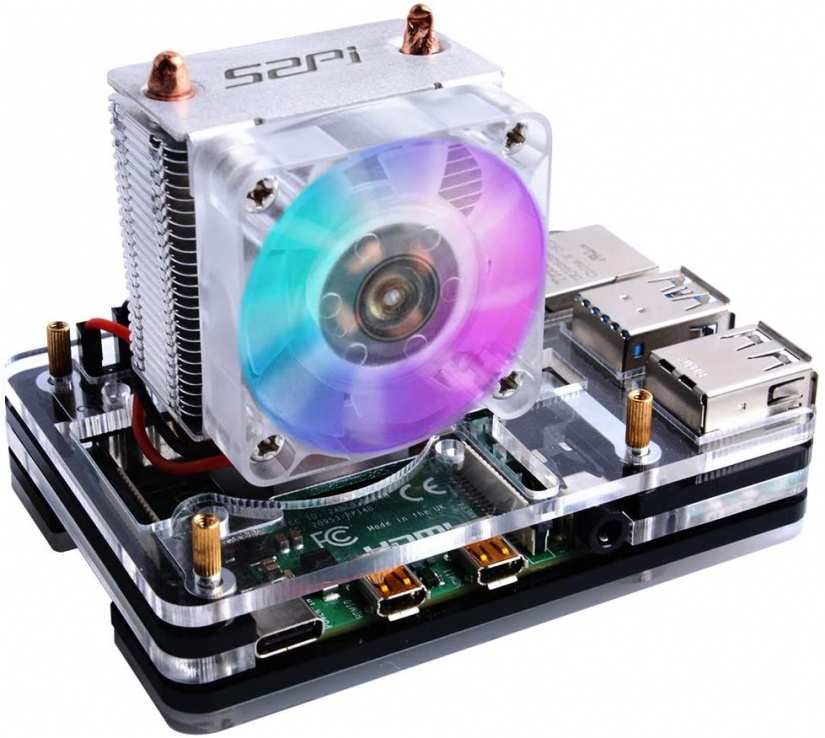
If you need a serious cooling solution for your Raspberry Pi, the ICE Tower is your best bet. As the name alludes, this Raspberry Pi fan provides some intense cooling capabilities. Unlike many passive heatsinks, or even smaller Raspberry Pi cooling fans, the ICE Tower is a hulking monstrosity of a fan that works extraordinarily well. A tower-style heatsink and fan combo, the ICE Tower gets its inspiration from desktop-class cooling systems.
With an over 60mm height, the ICE Tower boasts a 6mm diameter copper heatpipe in a horeshoe shape that runs through a 26-layer aluminum heatsink. Its aluminum block is the contact plate, while its U-shaped heatpipe directly touches the middle portion of the system-on-chip (SoC). And a 40mm fan is slotted on the front of the ICE Tower, complete with LEDs. So your Raspberry Pi will look cool while, well, cooling. Real-world performance is top-notch. In its testing, Not Enough Tech found that the ICE Cooling Tower maintained idle temperatures around 30-32 degrees Celsius, compared to 50-52 without cooling, and 32-35 with the 52pi power board. Under heavy load, the ICE Cooling Tower maintained temperatures of 39-42 degrees Celsius, down from 48-51 with the 52pi Power Board and 78-82 without any cooling.
Unfortunately, despite its excellent performance, the ICE Tower does have a few disadvantages. For starters, you can't control the fan speed. Likewise, the onboard LEDs lack any control method. And despite top-notch cooling capabilities, the ICE Tower underwhelms for its size. But the biggest issue is that the ICE Tower is enormous. Accordingly, this limits what cases you're able to pair with your Pi. Still, if you absolutely need best-in-class cooling for your Raspberry Pi, the ICE Tower manages to tower above the competition.
Pros:
- Excellent cooling capabilities
- Built-in LEDs
- Heatsink and fan combo
- Large
- Good looking
- Easy to install
Cons:
- Big size limits case compatibility
- No fan speed control
- Lacks RGB LED controls
- Doesn't cool quite as much as expected, though still does an impressive job
- Can't use HATs and the ICE Tower simultaneously
Best Passive Heatsink for the Raspberry Pi - Pimoroni Heatsink
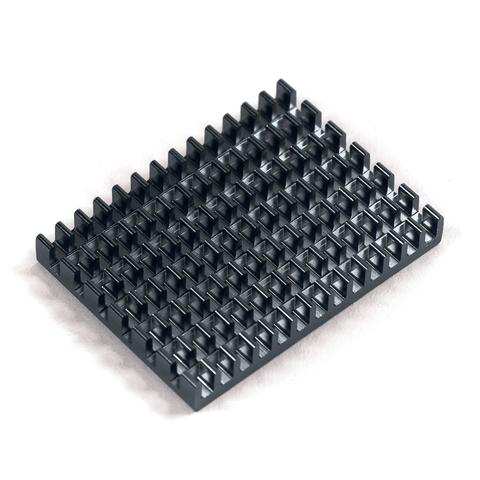
Pimoroni offers a slew of stellar Raspberry Pi accessories including the Picade and Picade Console. And the Pimoroni heatsink is a great passive heatsink for the Raspberry Pi. The Pimoron heatsink is a basic but effective sheet of heat-conductive metal. It's engineered to conduct heat away from the SoC itself. Because of the way heatsinks function, the more surface a heatsink has, the better it will disperse heat away from the system-on-a-chip and cool the Pi. Cleverly, Pimoroni designed its heatsink with a lot of surface area. This larger footprint in turn translates to efficient cooling, even under load.
Despite its larger size when compared to many entry-level RasPi heatsinks, the Pimoroni cooling pad nevertheless retains access to important input/output (I/O) connectors, namely the Camera Serial Interface (CSI) and Display Serial Interface (DSI). What's more, the wide yet low-profile Pimoroni heatsink allows for access with Pi HATs. Tom's Hardware found that Pimoroni's passive heatsink took just shy of nine minutes for the Pi 4's CPU to start throttling, a drastic improvement of the stock Raspberry Pi's time to throttle under load of 43 seconds. Granted, cooling performance won't match that of an active cooling solution. However, if you need an unobtrusive but capable passive heatsink, the Pimoroni heatsink is a great pick. If you need active cooling, you could even pair the Pimoroni passive heatsink with a fan shim for a combined actively- and passively-cooled Raspberry Pi set up.
Pros:
- Passive cooling
- Lots of surface area
- Doesn't block I/O such as CSI or DSI ports
- Compatible with Pi HATs since it's low-profile
- Good cooling performance
Cons:
- Not as effective as an active cooling solution
Best Raspberry Pi Heatsink With Fan - Adafruit Aluminum Metal Heatsink With Dual Fans
Sometimes, one fan just won't suffice. For those situations, there's the Adafruit aluminum heatsink with dual fans. It's comprised of anodized aluminum and rocks two 5V DC brushless tans. While this dual-fan active and passively Raspberry Pi heat dispersal device covers almost the entire Pi board, you'll still find openings for necessary cables for compatibility with peripherals such as cameras and display devices. The CSI and DSI ports remain accessible, and there's a GPIO slot. If you don't need the fans, you could opt for the passively-cooled enclosure without fans. It's pretty much the same build, but with anodized aluminum extended over where the fans would be. If you're running more demanding projects, the Adafruit aluminum metal heatsink with dual fans is a best bet.
Pros:
- Dual 5V brushless fans
- Anodized aluminum metal enclosure
- Passively- and actively-cooled
- Aesthetically-pleasing
- Allows access to all necessary ports and GPIO pins
Cons:
- Not completely silent - some minor fan noise
Best Budget Raspberry Pi Heatsink - Aluminum Passive Heatsink for the RasPi
If you need a no-frills Raspberry Pi heatsink, you can pick up basic small heatsinks. Small, cheap, and easy to apply, these aluminum heatsinks simply work. Application is as intuitive as plopping a Raspberry Pi heatsink on the Pi's CPU and LAN chips. Then, the aluminum heatsink should draw heat away from the SoC. This should be an affordable method of cooling off your Pi. Since most of the Pi board is still exposed, you'll have access to every necessary connector. Plus, the low-profile heatsinks mean functionality with every Pi HAT and case on the market. Yet, cooling performance won't be as robust as with a full-on fan or a larger heatsink for that matter. But you could always pair a set of cheap RasPi heatsinks with a fan for comprehensive cooling.
Pros:
- Cheap
- Easy to install
- Good performance
- Great bang-for-the-buck
- Low-profile: compatibility with all Raspberry Pi HATs and cases
- May be used in conjunction with a fan for better cooling
- Silent operation
Cons:
- Cooling performance isn't as good as an active cooling solution or even a larger passive heatsink
Best Heatsink Case - Flirc Case

While many Raspberry Pi cooling mechanisms are either separate passive heatsinks or fans, there's another option: a heatsink case. The Flirc case not only looks stunning, but it's comprised of an aluminum core heatsink that's nestled between two soft-touch shells. There's access to all ports and connectors. What's neat is that a notch in the Flirc case actually makes contact with the CPU. Because the Raspberry Pi Flirc case is all-aluminum, it serves as a massive heatsink for excellent passive cooling capabilities. You won't need to mess with fans, and without any moving parts, operation is completely quiet. Performance isn't going to match that of the ICE Tower or even a basic fan, but for a passive heatsink, the Flirc Case does a great job and handily trounces cooling capabilities of budget aluminum heatsink options. And the Flirc case even beat out a few fans. Since it's a case and heatsink, the Flirc is cost-effective.
Pros:
- Case and heatsink all in one
- Cost-effective
- Beat out a few active cooling fans in load tests
- Stylish
- Available in a Kodi-branded version
- Silent operation
Cons:
- Not quite as effective as high-end active cooling fans
Best Raspberry Pi Heatsinks - Final Thoughts
Overall, there are tons of Raspberry Pi heatsinks for every user. If you don't really push your Pi much, you should be fine with a cheap-o set of heatsinks, or even the Flirc case which performs incredibly well. Pimoroni makes a heatsink with dual fans which doesn't impede the installation of cases or Pi HATs. Anyone requiring the absolute best cooling performance should snag the ICE Tower. Even without the fan enabled, and relying entirely on its hefty heatsink, the ICE Tower keeps the Pi cool under any circumstances.
Your turn: What Raspberry Pi heatsinks do you suggest?



































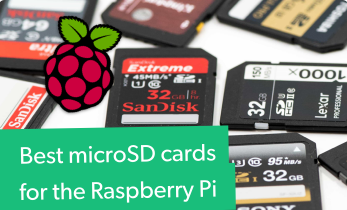


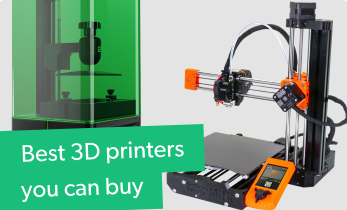









Leave your feedback...