Best Raspberry Pi Cameras
The Raspberry Pi is the most popular single-board computer (SBC) on the market. As such, there are loads of Raspberry Pi accessories available, from cases and keyboards to microSD cards. One of the most useful RasPi accessories you can buy is a camera. Whether for a 3D printing monitor, time lapse camera, or smart home security system, a camera for the Raspberry Pi is a must-own item. Check out the best Raspberry Pi cameras on the market!
Why You Should Use a Camera With Your Raspberry Pi
Because of its small footprint and low power draw, the Raspberry Pi maker board is great for all sorts of Internet of Things (IoT) projects. Energy-efficient, affordable, and boasting ample processing power for many tasks, the Pi is an excellent development board. Pairing a camera with a Raspberry Pi opens the door for a slew of different possibilities. You can create a smart home security system using a Pi, camera, and compatible software. Running software such as OctoPrint lets you use a Raspberry Pi and connected camera to take videos and time-lapses for recording 3D print job progress. You can use a Pi camera for a wilderness photography device as well. Or, replace a DSLR with a Raspberry Pi and a compatible camera.
Potential Raspberry Pi camera uses:
- Smart home security system
- 3D printing time-lapse camera
- Wildlife camera
- Standard photography and video
- ...and more!
What to Look for in a Raspberry Pi-compatible Camera
When selecting a camera for use with the Raspberry Pi, you'll want to consider several different factors. First, think about cost. The price of a camera shouldn't be too high, but you'll still want to set a budget. As with any camera, resolution is important. Typically, higher is better. Also think about quality, and performance under various conditions such as low light scenarios.
Whether you plan to capture photographs, videos, or both is important in selecting a Pi camera. You may want certain features such as a zoom or interchangeable lenses. Additionally, think about how you plan to hook up a camera to your Raspberry Pi. That might be USB or via an onboard connector.
What to look for in a Pi camera:
- Resolution
- Price
- Zoom
- Quality
- Performance in different lighting conditions
- Photography vs. video
- Connection type
Best Raspberry Pi Camera Overall - Raspberry Pi High-quality Camera

The official Raspberry Pi High-quality camera sports 12.3 megapixels. It's got a Sony IMX477 sensor along with a 7.9mm image size. Performance is absolutely incredible. Onboard, you'll find features such as an adjustable back focus as well as support for CS- and C-mount lenses. As such, you can easily add your own telephoto lenses including Raspberry Pi's official 16mm telephoto lens.
Its 1.55m pixel size offers good low-light performance. A back-illuminated sensor architecture delivers solid sensitivity. There's a built-in tripod mount for a range of different applications. Although the Pi HQ Camera does offer lense support and even an official RasPi telephoto lens, the Raspberry Pi HQ Camera doesn't come with any lenses. You can of course find a combo package, albeit for more money. Still, it's a great option that, with phenomenal lens support, lets you add your own compatible DSLR lenses. For situations where you demand top-notch quality, the Raspberry Pi High-quality Camera is a fantastic option.
Pros:
- Sony IMX477 sensor
- 12.3MP
- Great low-light performance with 1.55m pixel size
- Focus adjustment ring
- Tripod mount
- C- and CS-mount support
- Back-illuminated sensor architecture provides good sensitivity
Cons:
- No lens included in the box (available with a lens as a pricier package kit)
Easiest Raspberry Pi Camera - Raspberry Pi Camera Module
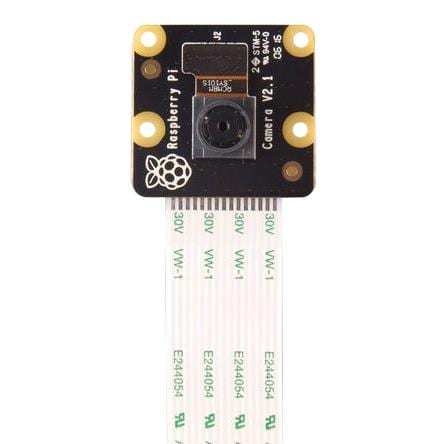
Snapping pictures with the Raspberry Pi Camera Module is a snap - quite literally. The 8MP Pi Camera module v2 comes with a Sony IMX219 sensor and a fixed-focus lens. It can capture 3280 x 2464 pixel photos. What's more, there's 1080p30, 720p60, and 640x480p90 video capabilities. The Pi Camera Module V2 connects to the Pi via a CSi interface for interfacing with cameras. The Raspberry Pi Camera Module V2 at 8MP is no slouch, though the HQ Camera offers a higher resolution and external lens options.
The fixed focal length isn't great for mobile use, and high-res images aren't ideal with the Raspberry Pi Camera Module V2. However, for a video camera monitoring system, the Camera Module V2 is fantastic. If you want to built a security system, wildlife camera, Raspberry Pi streaming monitor, or use a video camera for artificial intelligence applications such as object recognition, the Camera Module V2 is a top choice.
Pros:
- 8MP
- Sony IMX219 sensor
- Can capture 3280 x 2464 pixel photos, 1080p30, 720p60, and 640x480p90 videos
- Affordable
- CSi connector hook up
- Excellent for video monitoring
Cons:
- Fixed focal length - not great for mobile applications
- Not the best resolution
Best Low- and No-light Camera for the Raspberry Pi - Raspberry Pi PiNoir Camera Module
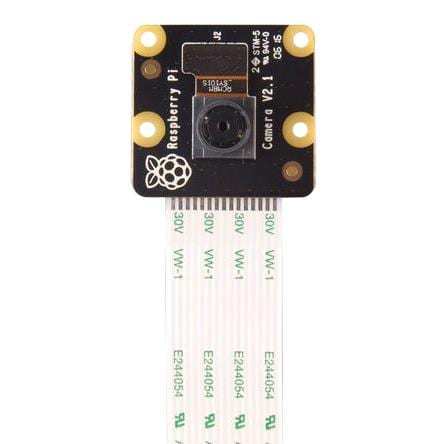
The PiNoir camera lets you take gorgeous photographs under any lighting conditions. Built around a Sony IMX219PQ CMOS image sensor, the Raspberry Pi PiNoir camera module V2 boasts infrared lighting support so it's good for use in the dark. The PiNoIR is made for capturing camera effects such as IR black and white photos, night-time wildlife photography, or low-light photography with infrared lighting. As such, it's not capable of standard daytime photo-taking. But low- or no-light photography with infrared, the PiNoir camera module is an excellent option.
Pros:
- Capable of infrared photography
- Sony IMX219PQ CMOS image sensor
- 3280 x 2464 pixel static images
- 1080p30, 720p60 and 640x480p90 video support
- 8MP
- CSi hook up
Cons:
- No IR filter, not suitable for pictures under standard brightly-lit conditions
Best IR Camera for the RasPi - Raspberry Pi Infrared Camera Module

The Raspberry Pi Infrared Camera Module includes a normal lens along with two IR modules. It's compatible with the Raspberry Pi 1, 2, 3, and 4. An onboard 5MP OV5647 sensor captures good images. There's a 3.6MM adjustable focal length and a 1.8F aperture. Able to capture 1080p at its highest resolution, the Raspberry Pi Infrared Camera Module is a budget-priced IR camera. Unfortunately, the 5-megapixel sensor is a bit on the low side, though images and videos still come out looking good.
Pros:
- IR camera
- Compatible with every version of the Raspberry Pi
- 5MP OV5647 sensor
- 3.6MM adjustable focal length
- 1.8F aperture
- 1080p max resolution
- Affordable
Cons:
- Not suitable for daytime photography and video
Best Tiny Raspberry Pi Camera - Spy Camera for the Raspberry Pi

The Raspberry Pi spy camera is perfect for home monitoring. It's tiny with an 8.5mm x 11mm form factor, and around the same size as a cellphone camera. A 3MM adhesive sticker lets you easily attach the Pi spy cam to any number of surfaces. There's a 289mm, 11.4-inch long cable for flexible installation options.
The Pi spy cam hooks up using a CSi bus. Disappointingly, the ribbon cable is not Raspberry Pi Zero compatible, and there's no adapter. However, there is a Raspberry Pi Zero spy camera option and even a Pi Zero spy cam bundle.
Pros:
- Small - 8.5mm x 11mm (about the size of a cellphone camera)
- 8MP
- 11.4-inch (289mm) long ribbon cable
- 3MM adhesive included for mounting on different surfaces
- CSi camera port compatible
Cons:
- Not compatible with the Raspberry Pi Zero (Raspberry Pi Zero version available separately)
Best Night Vision RasPi Camera - Night Vision Camera for Raspberry Pi
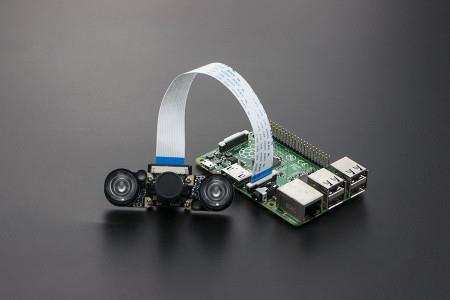
Need to see in the dark? The Raspberry Pi night vision camera can do just that. It's compatible with every iteration of the Raspberry Pi and includes infrared lighting. There's an onboard focus ring and external 1W high-powered 850nm infrared photographic lights. As such, the Pi night vision camera is great for no- and low-light scenarios.
You'll find a 1.8F aperture alongside a 3.6MM adjustable focal length. A 1080p sensor offers good quality. Unfortunately, its 5MP sensor is a bit low. Still, the night vision camera for the Raspberry Pi is an awesome addition to any Pi board for limited light situations.
Pros:
- IR camera
- 5MP sensor
- 3.6MM adjustable focal length
- Onboard focus ring
- 1W high-powered 850nm IR lights
- 1080p sensor
- CSi camera connector
Cons:
- Low megapixel count
Best USB Camera for the Raspberry Pi

There are multiple methods of hooking up a camera to the Raspberry Pi. Although CSi is convenient, USB is great as well. DFRobot offers an excellent USB camera module for the Raspberry Pi. There's a display resolution of 640 x 480, plus a small 30mm x 25mm x 21.4mm dimension. Affordable and tiny, the DFRobot USB camera module works extremely well for the Pi. The resolution is pretty low, but the module itself is cheap as chips at under $10 USD. Budget-priced and simple to hook up, it's a good USB camera solution for the Raspberry Pi.
Pros:
- USB camera
- Affordable
- Small 30mm x 25mm x 21.4mm foorptint
Cons:
- Low resolution
Best Raspberry Pi Cameras - Top Cameras for the Raspberry Pi
There are loads of Raspberry Pi-compatible cameras available. The official Raspberry Pi HQ camera is the best option for most users. The Raspberry Pi camera module V2 is great for video monitoring. No- and low-light situations can utilize the IR and night vision camera modules. If you need a small camera for home security, the Pi spy cam is a solid option. And DFRobot's USB camera module is a good CSi camera alternative. Overall, you've got plenty of RasPi camera choices!
Your turn: which cameras are you using with the Raspberry Pi?




































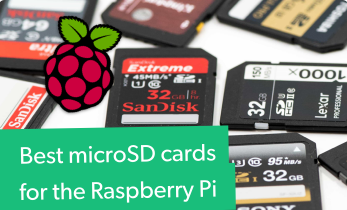



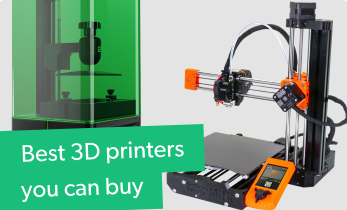






Leave your feedback...