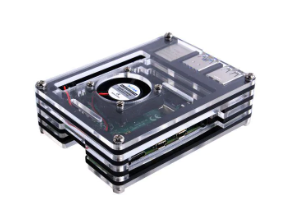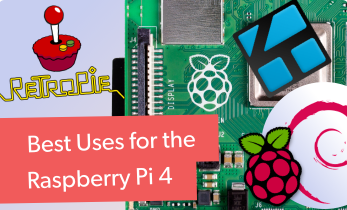Best Raspberry Pi 4 Cases - Top Raspberry Pi 4 Compatible Cases
The Raspberry Pi 4 dropped and it's a major update for the flagship single-board computer. With an updated system-on-chip (SoC), more and faster RAM, as well as new connectivity options, the Raspberry Pi 4 truly shines. While many accessories such as the Power over Ethernet (PoE) hat remain compatible, a new input/output (I/O) layout means that the Raspberry Pi 4 won't fit in cases for the Raspberry Pi 3 or Raspberry Pi 2 which were pretty much backwards compatible until now. As such, you'll want a new case. Check out the best Raspberry Pi 4 cases you can buy!
1. Best Overall Raspberry Pi 4 Case - Argon One Raspberry Pi 4 Case
The Argon One Raspberry Pi 4 compatible case touts a ton of features at a reasonable price. Comprises of high-quality aluminum, the premium feel begins on the outside. However, its metal composition isn't merely for looks. Rather the Argon One serves as a passively cooled case. There's an included daughterboard that hooks up to the Pi 4's HDMI and audio/visual (A/V) ports to then route cables to the rear of the case. Another board extends the Raspberry Pi 4's general-purpose input/output (GPIO) header to a color-coded header that's easily accessible via the Argon One's magnetic cover. There's a built-in fan that maintains a certain user-set temperature limit. And onboard power buttons allow for safe reboots and power-offs. Where the Argon One excels is its thermal performance. Cooling is top-notch with both active and passive cooling. It's sturdy and allows for simple access to all ports. Inside, there's even room for CSI and DSI cabling if you want to connect a display or camera. Not only is the Argon One a slick-looking Raspberry Pi 4 case, but it's practical and affordable.
Pros:
- Aliminum constructiuon
- Passive cooling
- Active cooling with PWM fan
- Magnetic removable top allows for access to GPIO
- Daughterboard re-routs A/V and HDMI ports for easy access
- GPIO extender
- CSI and DSI cabling options
- Reasonably priced
Cons:
- None
Best Budget Raspberry Pi 4 Case - Official Raspberry Pi 4 Case
 The official Raspberry Pi 4 case developed by the Raspberry Pi Foundation is a top Raspberry Pi 4 compatible case option. It's built from a two-part ABS shell, featuring cut-outs for its dual micro HDMI ports, audio/video (A/V) port, Ethernet, and USB hosts. Plus, there's access to the USB-C power connector and microSD card slot. You can even unclip the top for easy access to the Raspberry Pi's GPIO.
The official Raspberry Pi 4 case developed by the Raspberry Pi Foundation is a top Raspberry Pi 4 compatible case option. It's built from a two-part ABS shell, featuring cut-outs for its dual micro HDMI ports, audio/video (A/V) port, Ethernet, and USB hosts. Plus, there's access to the USB-C power connector and microSD card slot. You can even unclip the top for easy access to the Raspberry Pi's GPIO.
Its white and red color scheme is eye-catching and matches the official Raspberry Pi keyboard and mouse which are available separately. I went in on a Pi 4, the official case, keyboard, and mouse. Perched upon my desk in my home office, it's an aesthetically-pleasing sight. Installation is as simple as placing your Pi inside the shell and gently closing the two-part ABS enclosure. No screws required. Unfortunately, there's no form of ventilation. As such, thermals can run high under load. For an inexpensive, high-quality Raspberry Pi 4 case, the official Raspberry Pi case is an excellent option.
Pros:
- Cheap
- Access to all ports via cutouts
- GPIO accessible by removing the top
- Excellent fit
Cons:
- Poor ventilation can run hot
Official Raspberry Pi 4 Case - Black and Grey (Save $1 on orders of $10 or more with code EMSUPPORTER at ameriDroid)
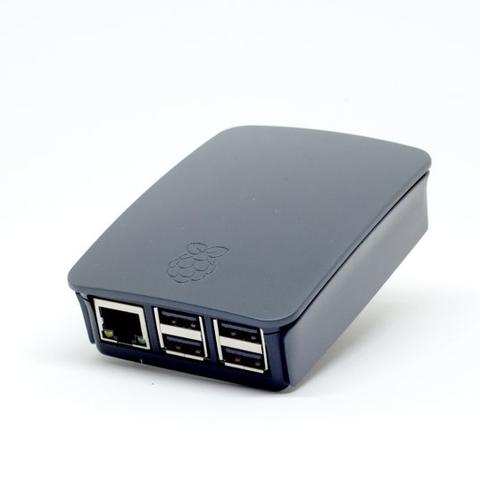 For a more muted take on the Raspberry Pi Official Case, try its black and grey variant. Swapping the vivid white and red colorway for a subdued black and grey look, this fits in with any enterprise environment, and blends with most traditional monitors. It's pretty affordable and durable. You'll appreciate cut-outs for all ports and simple access to GPIO from a quick unsnapping of its top.
For a more muted take on the Raspberry Pi Official Case, try its black and grey variant. Swapping the vivid white and red colorway for a subdued black and grey look, this fits in with any enterprise environment, and blends with most traditional monitors. It's pretty affordable and durable. You'll appreciate cut-outs for all ports and simple access to GPIO from a quick unsnapping of its top.
Buy from Ameridroid - Save $1 off purchase of $10 or more with code EMSUPPORTER
Best Looking Raspberry Pi 4 Case - Flirc Raspberry Pi 4 Case
 One of my favourite cases for the Raspberry Pi 3 is the Flirc case, and the Flirc Raspberry Pi 4 case doesn't disappoint. Whereas the official Raspberry Pi 4 case arrives as an ABS shell, the Flirc case opts for an aluminum core nestled between two black, soft-touch pieces. The aluminum housing serves as a built-in heatsink which helps keep your Pi cool as you use it. All ports are accessible including the dual micro HDMI ports, microSD card slot, and even GPIO pins are available through a slot in the bottom of the case. With its passive cooling capabilities, and the aluminum top half doubling as an enclosure and heatsink, thermals remain low even under a heavy load. In its testing, MagPi found that the overclocked Raspberry Pi hit around 41 degrees Celcius at idle, and just shy of 70 degrees Celcius when under stress. Routing GPIO through the bottom of the case isn't the most convenient. It would be nice if the top could be removed quickly. Still, at least you can access each component and input or output.
One of my favourite cases for the Raspberry Pi 3 is the Flirc case, and the Flirc Raspberry Pi 4 case doesn't disappoint. Whereas the official Raspberry Pi 4 case arrives as an ABS shell, the Flirc case opts for an aluminum core nestled between two black, soft-touch pieces. The aluminum housing serves as a built-in heatsink which helps keep your Pi cool as you use it. All ports are accessible including the dual micro HDMI ports, microSD card slot, and even GPIO pins are available through a slot in the bottom of the case. With its passive cooling capabilities, and the aluminum top half doubling as an enclosure and heatsink, thermals remain low even under a heavy load. In its testing, MagPi found that the overclocked Raspberry Pi hit around 41 degrees Celcius at idle, and just shy of 70 degrees Celcius when under stress. Routing GPIO through the bottom of the case isn't the most convenient. It would be nice if the top could be removed quickly. Still, at least you can access each component and input or output.
Pros:
- Aluminum top, soft-touch plastic bottom
- Lovely-looking Raspberry Pi 4 case
- Affordable
- Excellent thermal performance
- Access to all ports
Cons:
- GPIO routed through the bottom of the case
Best Raspberry Pi 4 HTPC Case - Flirc Kodi Edition Raspberry Pi 4 Case
 Among the best Raspberry Pi projects, there's a home theatre PC (HTPC) with a Kodi-based operating system (OS) such as LibreELEC, OpenELEC, or OSMC. I've already got LibreELEC running on my Raspberry Pi 4 for streaming from Kodi add-ons such as Plex and Emby, as well as local file playback. The Kodi Edition Raspberry Pi 4 Flirc Case is basically the same as the standard Flirc Pi enclosure, but with Kodi branding. Its sleek, black-on-black design with the familiar blue Kodi logo lends it a smart design that's at once elegant and functional.
Among the best Raspberry Pi projects, there's a home theatre PC (HTPC) with a Kodi-based operating system (OS) such as LibreELEC, OpenELEC, or OSMC. I've already got LibreELEC running on my Raspberry Pi 4 for streaming from Kodi add-ons such as Plex and Emby, as well as local file playback. The Kodi Edition Raspberry Pi 4 Flirc Case is basically the same as the standard Flirc Pi enclosure, but with Kodi branding. Its sleek, black-on-black design with the familiar blue Kodi logo lends it a smart design that's at once elegant and functional.
Best Raspberry Pi 4 Case With Fan - Acrylic Raspberry Pi 4 Case
Acrylic cases are popular enclosures for Raspberry Pi boards, and this acrylic Pi case is a great choice. It's simple enough to build with its acrylic layers. A notch in the top allows you to plug in components to the GPIO header. An included fan slots nearly into the top of the case to keep the Raspberry Pi cool even under a heavy stress. Cut-outs provide seamless access to Pi I/O including the dual micro HDMI ports, USB hosts, and the USB-C power port. A solid no-frills Raspberry Pi case, the acrylic case for the Pi 4 is a great addition to any project.
Pros:
- Affordable
- Good looking
- GPIO access
- Cut-outs for all I/O
- Includes fan
- Easy to put together
Cons:
- Assembly required
Best Raspberry Pi Cluster Case - GeeekPi Cluster Case

If you're building a Raspberry Pi cluster, a particularly worthwhile venture using the 4GB or 8GB RAM Raspberry Pi board, the GreekPi Cluster Case is your best bet. Since it's essentially a series of small shelves for the Pi, it's compatible with the Pi 4, Pi 3 B+, and virtually any Raspberry Pi model on the market. It's stackable, scalable, and comprises od acrylic plates. There are built-in cooling fans for each Pi board. And you retain access to most ports including HDMI, USB, Ethernet, and GPIO headers. By nature of being a cluster case, most of the Pi is completely exposed. As such, there's the chance for your cluster computing stack to get dusty. But on the flipside, ventilation is top-notch. Overall, it's a solid case for spinning up a Raspberry Pi cluster
Pros:
- Acrylic plates
- Includes heatsinks
- Backward compatible with previous Raspberry Pi models
- Stackable
- Scalable
- Excellent ventilation
Cons:
- Leaves Raspberry Pi boards mostly exposed
Best Raspberry Pi 4 Case for RetroPie - RetroFlag NESPi 4 Case

The RetroFlag NESPi 4 case lends a lovely, authentic retro aesthetic to the Raspberry Pi 4. It's a faithful recreation of the Nintendo Entertainment System complete with a front-loading SSD slot and SSD cartridge case as well as working power and reset buttons. All essential ports are accessible and the underside of the NESPi 4 case even features a microSD card storage area. It's fully compatiblke with retro gaming operating systems such as RetroPie, Recalbox, Batocera, and Lakka.
Pros:
- Retro aesthetic
- SSD slot
- Working power and reset buttons
- All ports accessible
- microSD card storage container built-in
- Room for a fan
- SSD cartridge case included
Cons:
- None
Best RetroFlag NESPi Alternative - NES Retro Brick Raspberry Pi Case

Although the Raspberry Pi is capable of a variety of uses, from a desktop computer to a smart home hub or even robotics project, retro gaming emulation is still a popular application. And it's fun to have a case that showcases fun retro gaming flair on the outside. The NES Retro Brick Raspberry Pi case is made up of LEGO pieces. As such, it's adaptable for use with not only the Raspberry Pi 4 but the 3 B+ and previous generation Pi variants. It's not only a lovely case that's a must for anyone running RetroPie, Recalbox, Batocera, or Lakka on the Pi, but a blast to build too. Using it, you can make your own NES Classic Mini.
Pros:
- Fun retro gaming flair
- Built with LEGOS
- DIY Raspberry Pi case
- Backward compatible with previous-gen Raspberry Pi boards
Cons:
- Doesn't come pre-built
A Cool Raspberry Pi 4 Retro Gaming Case - SNES Retro Brick Raspberry Pi Case

For a Raspberry Pi emulation machine sporting a Super Nintendo Entertainment System (SNES) aesthetic, the SNES Retro Brick Pi 4 compatible case is an awesome option. It doesn't come pre-built, instead requiring assembly. Because the SNES Retro Brick Pi case is made of LEGOs, it's easily customizable. The Super Nintendo vibe is striking and coupled with its LEGO brick composition appears like an 8-bit Pi case. It's a nifty case for building your own SNES Classic Mini with a Pi 4.
Pros:
- Fun retro gaming aesthetic
- Built with LEGOs
- DIY Raspberry Pi case
- Easily customizable
- Backward compatible with previous-gen Pi boards
Cons:
- Doesn't come pre-built
Sega Genesis Retro Brick Raspberry Pi Case

Although Nintendo proves extremely popular, Sega once went toe-to-toe with Nintendo. Just look to the classic Notorious B.I.G. line, "Super Nintendo, Sega Genesis." As the renowned hip hop legend succinctly summed it up, the Sega Genesis and SNES were the titans of gaming. Although since surpassed from a technical perspective by modern consoles and computers, both systems produced a massive library of beloved games that have since been re-released on mini console clones. With the Sega Genesis Retro Brick, you can cobble together a Mega Drive/Genesis Mini console clone with a Pi 4.
Pros:
- Fun retro gaming aesthetic
- Built with LEGOs
- DIY Raspberry Pi case
- Easily customizable
- Backward compatible with previous-gen Pi boards
Cons:
- Doesn't come pre-built
Vilros Raspberry Pi 4 Compatible SNES Retro Gaming Case

The Vilros Raspberry Pi 4 SNES retro gaming case is a no-frills Super Nintendo case for the Raspberry Pi 4. It's a dedicated clone of the Super Nintendo. Engineered with grey plastic for the body and non-functional blue power and reset buttons, it's a lovely Pi 4 case with an old school vibe. There are cutouts for all major ports with the exception of the GPIO header. There are power LEDs, a vented bottom for superb airflow, and even a fan space. Disappointingly, a fan is sold separately. And the power and reset bars are purely decorative. While the Vilros SNES Raspberry Pi 4 case doesn't include as many amenities as the Super Nintendo and Super Famicom cases from RetroFlag like working power and reset buttons and microSD card storage, it's a delightful Pi 4 compatible case.
Pros:
- Fun retro gaming aesthetic
- SNES clone
- Vented bottom for excellent airflow
- Space for a fan
- Access to most major ports
- Power indicator LED
Cons:
- No fan included
- GPIO isn't easily accessible
Best Raspberry Pi 4 Case with Harddrive - Geekworm Raspberry Pi 4 X835 Metal Case

Nearly all Raspberry Pi cases lack built-in space for a hard drive. Instead, you'll need to rely on a microSD card. And while flash memory is admittedly faster than a traditional spindle drive, using a mechanical hard drive or even solid-state drive yields a more affordable price per gigabyte than a microSD card. Particularly for anyone building a Raspberry Pi NAS (network-attached storage) device, an internal hard drive slot provides a cleaner set up than an external HDD. The Geekworm Raspberry Pi 4 X835 metal case is a high-quality Pi case replete with room for a hard drive. There's space inside for a 3.5" SATA drive, a step up from the X825 and X828 which only support 2.5" drives. Inside, there's an X735 power management board and a latching power switch. You won't be able to use a Raspberry Pi 4 power supply however. Rather, the X835 Geekworm Pi 4 hard drive case requirets a DC 12V 3A power supply connected directly to the X835 card instead of the Pi or X735 board. There's a bit of easy wiring required, but it's well-documented. For a Raspberry Pi 4 server, the Geekworm X835 provides a self-contained, clean set up.
Pros:
- Can hold a 3.5" SATA harddrive
- Power management board included
- All metal construction
- Easy to put together
- Great for Raspberry Pi NAS use
Cons:
- Some wiring required
Best Raspberry Pi 4 Compatible Cases - Case Closed
Since the Raspberry Pi 4 has only just launched, there aren't a ton of cases on the market. Still, there's plenty of choice. My favorite Raspberry Pi 4 case options are the Flirc Kodi Edition Raspberry Pi 4 case, and official Raspberry Pi Foundation Pi 4 shell in red and white. The red and white case is spunky and fun, really popping out on my desk. Additionally, I'm fond of how it matches a keyboard and mouse set for a lovely configuration that seems to borrow design cues from Little Tikes. The Kodi Flirc Raspberry Pi 4 case is pretty and lends itself to a heatsink, important considering the Pi 4's beefy SoC. Once Raspberry Pi 4 RetroFlag cases hit the market, I'll be sure to pick those up.
What Raspberry Pi 4 cases do you recommend?