Best Odroid XU4 Projects
While there are tons of maker boards, the Raspberry Pi remains the most popular single-board computer (SBC) on the market. It's a versatile board that's capable of running anything from a basic Linux desktop to a retro arcade and robotics. Still, it's far from the only option around. Plenty of SBCs provide viable Raspberry Pi alternatives. Among these, the Odroid XU4 is a top choice. Packed with computing power, tons of operating system (OS) compatibility, and featuring many case options, the Odroid XU4 is an awesome maker board. Check out the best Odroid XU4 projects you can make!
What is the Odroid XU4?
Hailing from hardware manufacturer Hardkernel, the Odroid XU4 is a single-board computer like the Raspberry Pi, Orange Pi Prime, and ASUS Tinker Board. It's powered by xynos5422 Cortex-A15 2GHz and Cortex-A7 CPUs which deliver octa-core performance. There's a Mali-T628 MP6 GPU and 2GB of LPDDR3 RAM, plus an eMMC slot and microSD card slot.
Odroid XU4 OSes range from Ubuntu and Kali Linux to Lakka, RetroPie, and Recalbox for retro gaming. There's also GameStation Turbo, or for a media server OpenMediaVault. With Android images, you can transform the Odroid XU4 into an Android desktop or streaming media player.
1. Retro Gaming on the Odroid XU4
With its octa-core processing and Mali-T628 MP6 GPU, the Odroid XU4 packs quite a wallop. Whereas the Raspberry Pi 3 B+ still struggles in many Nintendo 64, Sega Dreamcast, and PlayStation Portable games, the Odroid XU4 yields solid gameplay across more demanding emulation systems. Don't expect PlayStation 2, GameCube, or Xbox emulation. But for everything up until the PSP, the Odroid XU4 is a retro gaming beast.
Since it's compatible with Lakka, RecalBox, RetroPie, and GameStation Turbo, the Odroid XU4 offers tons of options for making a retro gaming arcade. Plus, you can snag a Nintendo 64 clone case to make a Nintendo 64 Classic Mini. Alternatively, install Android and load up emulators.
2. Cryptocurrency Mining on the Odroid XU4
Although cryptocurrency mining on the Raspberry Pi won't generate much, if any, profit, it's a fun experiment. Moreover, Raspberry Pi cryptocurrency mining teaches plenty about Raspberry Pi hardware and software, as well as the cryptocurrency space. Similarly, the Odroid XU4 may be used for crypto mining. Like the Pi, Odroid XU4 cryptocurrency mining won't result in much currency earned, though it's a quick, easy learning experience.
3. Odroid XU4 HTPC
With its GPU and CPU combination, the Odroid XU4 makes for a solid home theatre PC (HTPC). I suggest using Kodi. This ultra-popular media center software option features loads of add-ons for streaming from services such as Plex, Funimation, PlayStation Vue, and more. Plus, it's ideal for playback of local and networked media.
For using an Odroid XU4 HTPC, GameStation Turbo is a fantastic choice which comes replete with a full desktop environment, Kodi, and retro gaming software. Ubuntu MATE and virtually any Linux distro similarly boasts Kodi available as an app. Android on Odroid XU4 allows for installation of many media applications. Then, Recalbox and RetroPie include Kodi as an app for retro gaming and HTPC use.
4. Linux Desktop
Need a cheap, basic Linux desktop? Fire up an Odroid XU4 running a Linux OS such as Ubuntu, Debian, or even the Debian-based GameStation Turbo. My preferred Linux distribution (distro) on the XU4 is Ubuntu MATE. It runs fantastically. You won't find performance on par with a modern laptop or desktop, but it's superb for tasks like internet browsing, media playback, and light office work.
5. Odroid XU4 Android Desktop
Android images make the Odroid XU4 an incredible SBC. Simply install an Android OS and you've got an Android desktop. An Odroid XU4 running Android makes for a robust media center experience similar to an Android set-top box like the Nvidia Shield TV or WeTek Play 2. However, Android developers may enjoy an Odroid XU4 Android PC for its capabilities as a testing environment.
6. NAS
Since there's an Odroid XU4 OpenMediaVault image, you can easily cobble together a low-powered network attached storage (NAS) device. Within OpenMediaVault, you'll find services including SSH and SFTP as well as SMB. However, virtually any Linux OS on the Odroid XU4 lets you create a server through installing software such as Plex, Emby, or Subsonic.
While this won't deliver the performance of even a mid-range laptop, it's perfectly sufficient as a file server. Alternately, a media server primarily used for streaming local content or to a small number of client devices should be perfectly fine.
Odroid XU4 projects: Final Thoughts
Ultimately, the Odroid XU4 is an awesome maker board with tons of uses. I enjoy mine as a Linux desktop, and prefer running ROMs on my XU4 for retro gaming. Plus, it's a neat HTPC device. While I love my Raspberry Pi, the Odroid XU4 is a worthy single-board computer that's perfect for a smattering of uses.
What are you using your Odroid XU4 for?





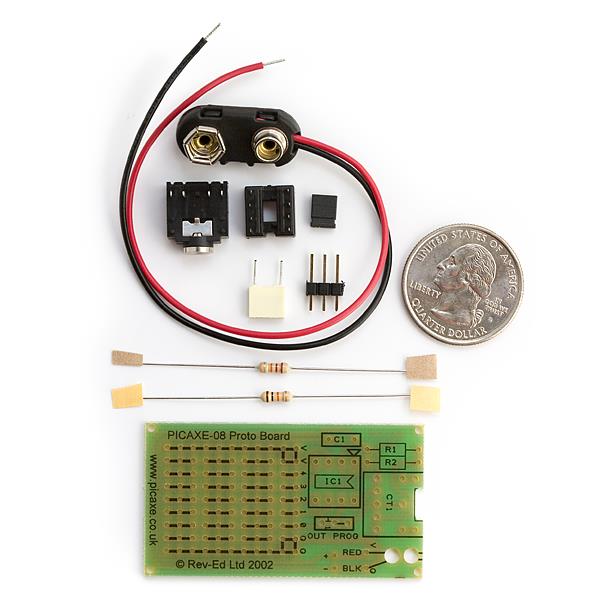


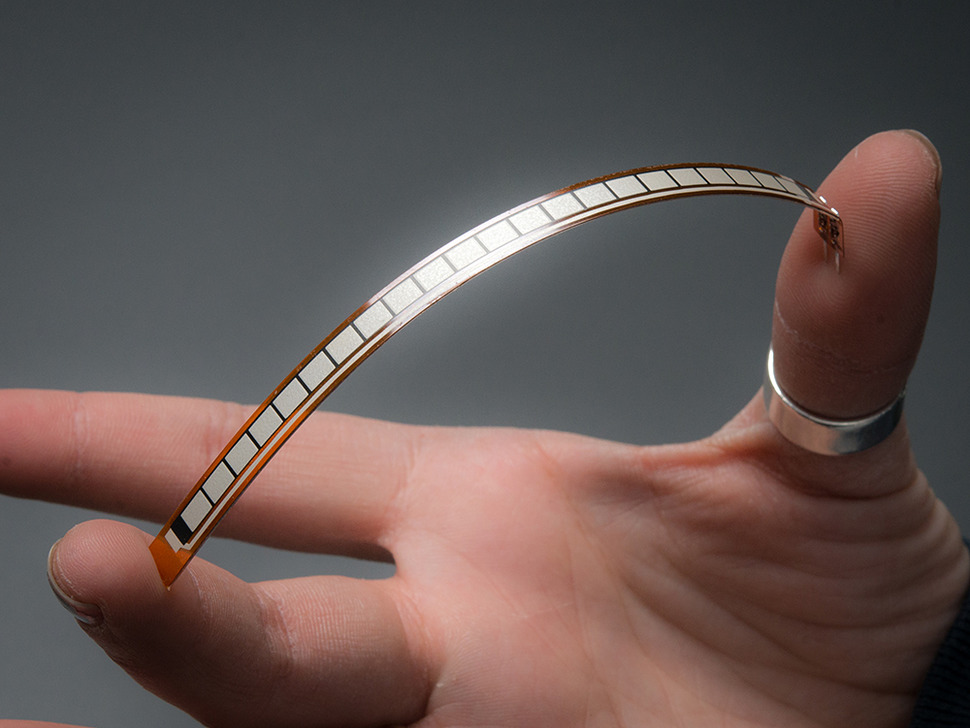
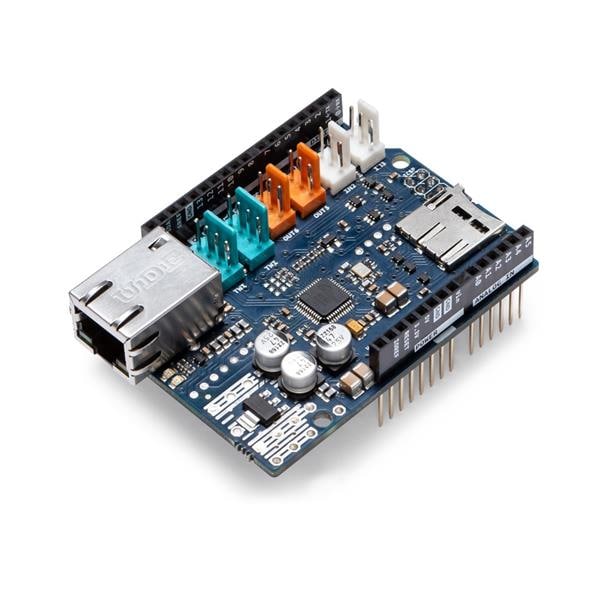


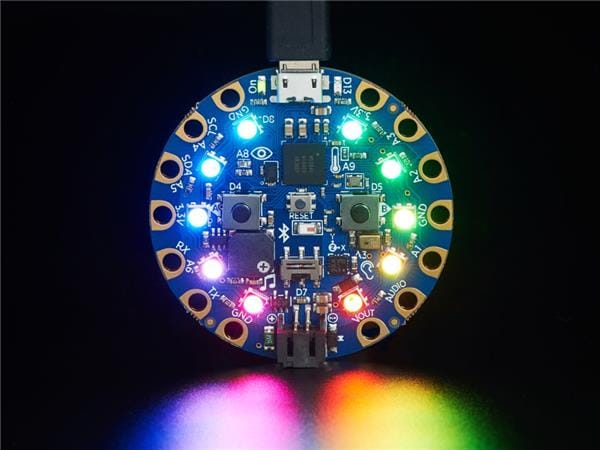
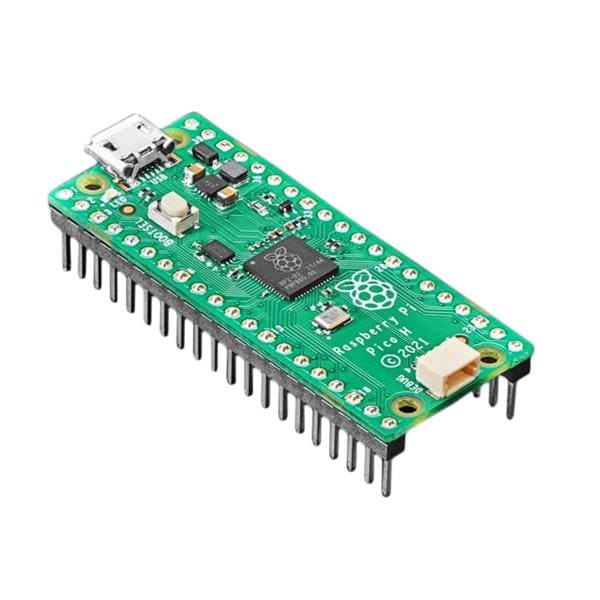

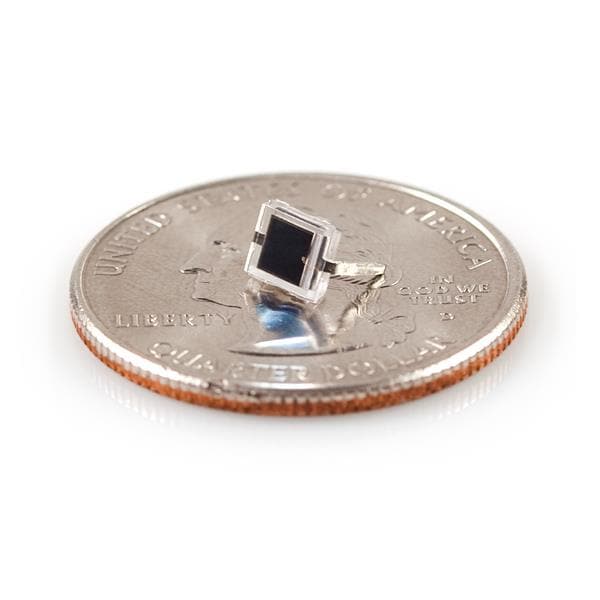


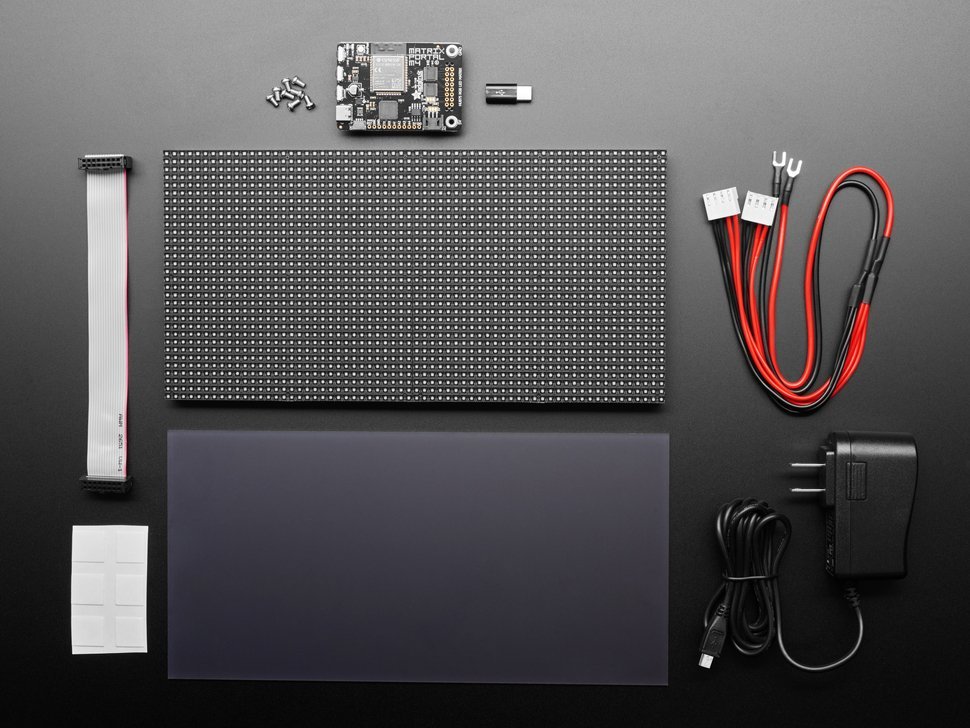







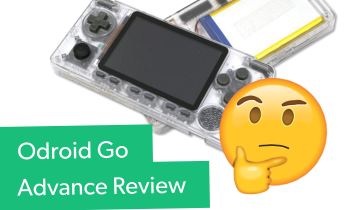








Leave your feedback...