Maker Board Monday: ASUS Tinker Edge T
Single-board computers (SBCs) are generally cheap, small, and well-suited to a varied number of tasks. However, what they typically lack is the processing power to take on complex calculations required for machine learning tasks like computer vision.
There are tons of maker boards on the market. Today, we're looking at the ASUS Tinker Edge T, a $199 USD SBC designed with artificial intelligence (AI) computing in mind. Alongside a quad-core ARM Cortex-A53 CPU, it features Google's Edge Tensor Processing Unit (TPU) acting as a coprocessor specializing in the calculations required for working with AI, specifically TensorFlow Lite.
While it's similar in form factor to the ASUS Tinker Board, the ASUS Tinker Edge T is not a direct follow-up device and sits much closer to AI-focused development boards like the Google Coral Dev Board, and Nvidia's Jetson Nano.
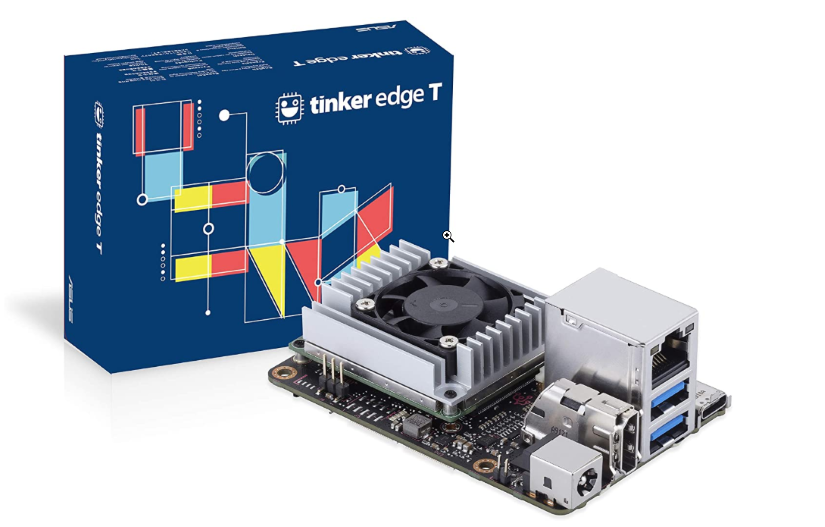
Featuring Google's Mendel operating system developed for working with TensorFlow Lite on limited hardware, and many options for attaching cameras, displays, and sensors, the Tinker Edge T is an excellent choice for both beginners looking for a do-it-all SBC and experienced coders wanting to move into machine learning.
The ASUS Tinker Edge T: Overview
You can read a full rundown of the Edge T's specs below, along with a more detailed look at what makes this board special. In brief, what makes the Tinker Edge T a good board for you?

The ASUS Tinker Edge T has a lot of power for its small size. It is a highly capable board for applications such as machine learning or anything requiring fast local inferencing over pre-trained neural networks. Having the option of attaching two MIPI-CSI cameras is a nice touch particularly for image recognition applications, and you can connect a display via HDMI or MIPI-DSI meaning if you own a Raspberry Pi touch screen, you'll have no problem using it here.
The layout of the 40 General Purpose In/Out (GPIO) pins will also be familiar to Pi users, and they remain easy to access despite the large heatsink and fan. Connectivity is taken care of via onboard Wi-Fi, Bluetooth 4.1, and gigabit Ethernet, along with three USB 3.2 ports, two regular and one Type-C. Finally, the Edge T can take a variety of input voltages via barrel jack – an incredibly welcome feature I had no idea I wanted until it was there.
The lack of audio functionality is likely to be off-putting for some, but if your project doesn't need sound, the Tinker Edge T packs a lot into its $199 price tag and is a robust and extensible choice for both makers and professionals alike.
ASUS Tinker Edge T Specifications
As the Tinker Edge T uses the same system-on-a-module (SoM) as the Google Coral Dev board, it shares many of its specifications.
- CPU: NXP i.MX 8M Quad-core ARM Cortex-A53
- GPU: Integrated GC7000 Lite Graphics Core
- TPU: Google Edge TPU
- RAM: 1GB LPDDR4
- Storage: Onboard 8GB eMMC 1, microSD slot
- Connectivity: 802.11 b/g/n/ac 2×2 MIMO WiFi and Bluetooth 4.1 BLE, gigabit Ethernet
- I/O: 2x USB 3.2 ports, USB 3.2 Type C OTG port, 40 pin GPIO connector (color-coded)
- Power: 12-19V DC barrel jack input, 5v via USB Type-C
- OS: Mendel (Debian based Linux)
Small Board, Big Brains
Many things about the Tinker Edge T will be familiar if you've worked with SBCs before. A Linux-based operating system flashed to a microSD card? Check. A full complement of GPIO pins for integrating with peripherals and sensors? Check. Wireless, Bluetooth, and gigabit Ethernet connectivity? Big check.

Things start to get a little more interesting when you consider the dual MIPI-CSI connectors, allowing for two cameras to be attached simultaneously. This frees up the two USB 3.2 ports for other uses, and the single USB Type-C port can be used to power the board or for connected devices – and the Tinker Edge T has a much better option for providing power.
You Have the Power
One of the seemingly unimportant but crucial things that set the Tinker Edge T aside is its power capability. Most SBCs run at a maximum of around 15W, relying on the user sourcing a power supply that will give a constant 5V/3A to keep things running. Even then, if you've worked with a large number of connected peripherals, you'll be familiar with the glitches and dropouts that working within a tight power restriction can bring.

The Tinker Edge T has a barrel jack attachment that can take a variable input ranging from 12–19V and operates at up to 45W. If you are working with hefty calculations and multiple devices, this extra power headroom could make all the difference.
What About the Coral Dev Board?
The obvious comparison here is the Google Coral Dev Board, and given that Asus designed the Tinker Edge T around the Google Edge TPU, there are many similarities. Both boards use the same edge coprocessor, so both give 4 Tera Operations Per Second (TOPS) for AI processing. They each use quad-core ARM Cortex-A53 processors and Vivante GC7000 Lite GPU cores. The Tinker Edge T uses the same Mendel custom Linux operating system developed by Google for working with embedded AI.
The differences are subtle but important. The extra MIPI-CSI camera input on the Tinker Edge T edges it ahead as a multi-camera image recognition tool. The Coral Dev Board offers a range of options for sound input and output, something the Edge T lacks altogether. The Tinker Edge T provides three USB 3.2-compliant ports, and if you require more than one for your project, the Coral Dev board can't help you.
This does all point to the question: Why spend the extra $80? The choice is still relatively limited in terms of small, accessible computers capable of performing machine learning inferencing to a high standard. The Asus Tinker Edge T has a unique configuration making it perfect for both Makers and professional developers working with computer vision.
The Little Details
There are some small things that show that the Tinker Edge T has been designed with developers in mind. While it may not seem too important at first glance, all the ports being placed on one side of the board is a nice touch. Whether you end up setting up the board out in the field or are just working with it on your desk, having everything right there to hand is a nice touch.

Also, the onboard LEDs are assignable and programmable. This, again, might not seem like too much of a big deal, but if you are working in a headless capacity being able to set custom visual cues with no extra peripherals is a thoughtful addition.
Much like the Tinker Board before it, the GPIO pins on the Tinker Edge T are color-coded – something you won't realize how much you appreciate until the fourth or fifth time you notice you haven't had to count from one of the ends.
The Bigger Picture
While it's hard to separate this board from the Google Coral SoM it's based on, and the Coral Dev Board it shares many use cases with, there has been a lot of thought put into the ASUS Tinker Edge T.
Given the fantastic documentation available for TensorFlow Lite, this board could be the perfect companion for learning about Linux SBCs in general, and where AI fits into embedded hardware.
Purchase the ASUS Tinker Edge T:











































Leave your feedback...