Arduino Cloud and Google Home: A New Era of Smart Home Control
The world of smart home technology is ever-evolving, and a new integration between Arduino cloud and Google Home™ is set to enhance user experience significantly. This collaboration allows users to manage and automate their home environments more intuitively and efficiently than ever before.
By connecting the Arduino cloud with Google Home™, users gain the ability to control their Arduino cloud projects directly through Google's powerful home automation platform. This integration not only simplifies the process of managing various smart devices but also expands the possibilities for customized automation in everyday life, focusing on ease of use and accessibility for all users.
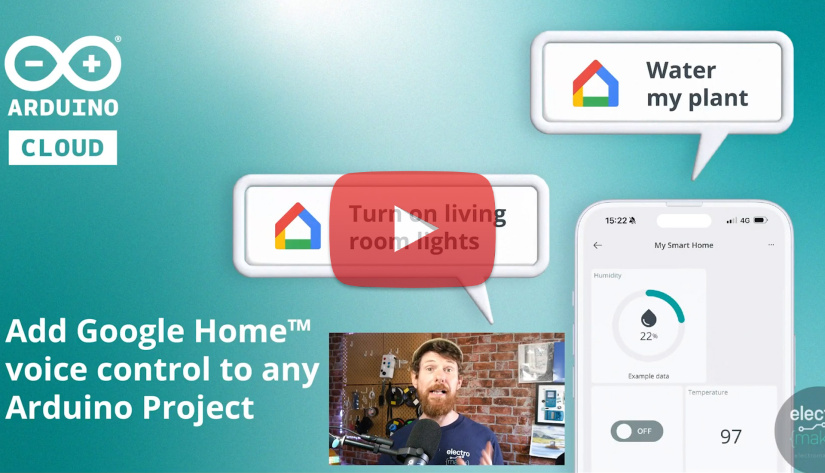
Watch Ian discuss Arduino Cloud becoming compatible with Google Home™ in this episode of The Electromaker Show
The Integration of Arduino Cloud with Google Home™
The recent announcement about the Arduino cloud becoming compatible with Google Home™ marks a significant advancement in smart home technology. This integration is poised to transform how users interact with their Arduino-based projects.
With this new compatibility, users can now control their Arduino cloud projects directly through Google Home™. This integration enables the seamless use of devices like the Google Nest hub as central control points for a wide range of Arduino projects. Whether adjusting lights, monitoring home security systems, or managing temperature controls, users can issue commands via Google Home™ to their Arduino setups effortlessly.
Additionally, for those with spare Android phones or tablets, this integration offers even more flexibility. These devices can be repurposed as interfaces for voice control and automation, further enhancing the capabilities and convenience of Arduino projects. This use of Android devices underscores the versatility and user-friendly nature of Arduino's approach to smart home automation.
Under the Hood: How Arduino and Google Home™ Work Together
The integration of Arduino with Google Home™ is not only innovative but also user-friendly, designed to cater to both novices and experienced makers alike. The setup process is straightforward, ensuring that users can start automating their homes with minimal hassle.
During the setup, users link their Arduino projects with the Google Home™ app. This process involves a few simple steps that allow the Arduino cloud to communicate directly with Google Home™. The beauty of this setup lies in how project variables from the Arduino cloud are treated by Google Home™. Each variable you define in your Arduino project is recognized as a separate device within the Google Home™ ecosystem. This means that users can control specific aspects of their projects, like lights, sensors, or other devices, directly through voice commands or app interactions.
This functionality dramatically simplifies user interaction with complex projects. By eliminating the need for intricate programming or manual control setups, Arduino and Google Home™ together enhance the accessibility and efficiency of smart home automation, making it more approachable for everyone.
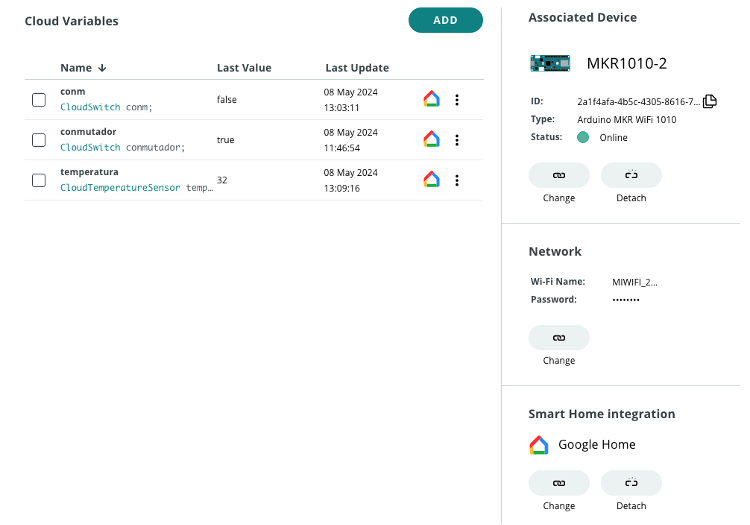
Practical Applications and Future Possibilities
The integration of Arduino with Google Home™ opens up a myriad of practical applications for everyday smart home setups. From automated lighting systems that adjust based on the time of day to advanced security systems that can be armed or disarmed with simple voice commands, the possibilities are vast. Users can now create more responsive and personalized smart home environments that cater to their specific needs and preferences.
Looking ahead, the potential developments and enhancements in the Arduino and Google Home™ integration are promising. We might see more sophisticated AI-driven functionalities that could predict user needs or offer more granular control over home environments. The future could also hold tighter integrations with other smart devices and ecosystems, creating a more interconnected and seamless smart home experience.
Did you enjoy this article?
Make sure you subscribe to The Electromaker Show for similar content and subscribe to our monthly newsletter!













































Leave your feedback...