Anet ET5 Pro 3D Printer Review
When it comes to budget 3D printers, Anet offers a range of cheap, good 3D printers. And its ET5 series is a solid option. In particular, the Anet ET5 Pro is one of the best budget 3D printers on the market. With a slew of premium features, an enormous build platform, and simple assembly, it's a compelling option for both seasoned makers and 3D printing enthusiasts alike. If you're looking for a good cheap 3D printer, the Anet ET5 Pro is a solid choice that delivers impressive print quality.
Anet ET5 Pro 3D Printer Review Verdict - The Best 3D Printer Under $500
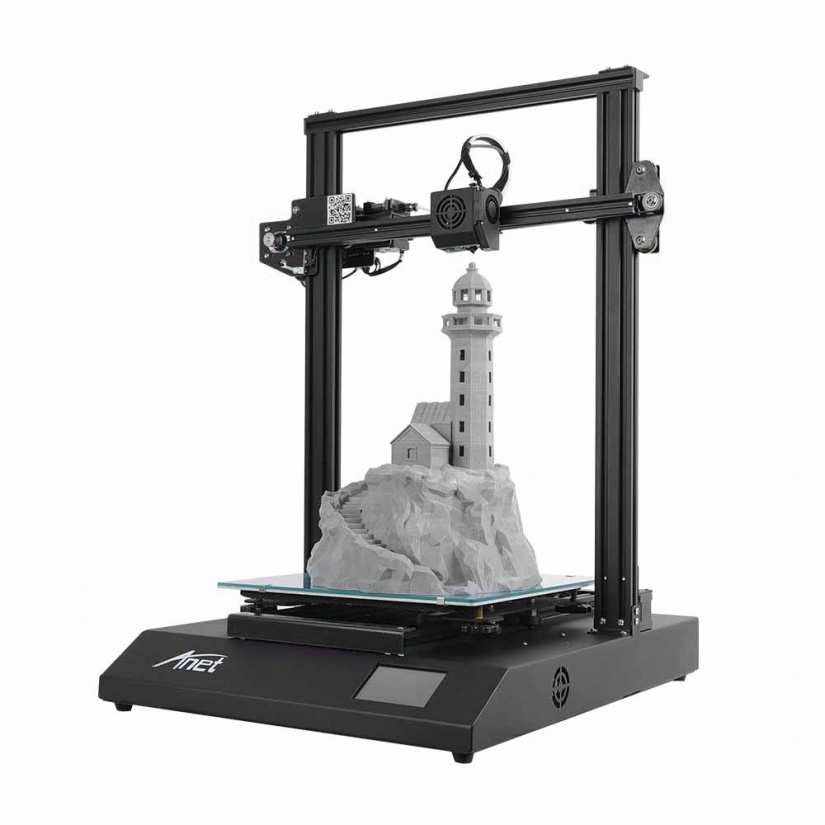
The Anet ET5 Pro certainly lives up to the pro in its name. In the Anet ET5 lineup, you'll find the vanilla ET5, the ET5X, and the ET5 Pro. The ET5 and ET5 Pro both feature print speeds up to 150mm/s, automatic bed leveling, and a 3.5-inch LCD screen. However, the Anet ET5 Pro boasts a high-quality Meanwell power supply, ultra-silent TMC stepper drivers, and nozzle overheating protection. With a large 30cm x 30cm (11.811in x 11.811in) build area, the ET5 Pro can produce huge 3D prints. Build quality is spectacular with aluminum construction, and its heated, insulated glass bed features excellent in-print adhesion with easy after-printing removal.
Despite its budget price tag, the Anet ET5 Pro sports a slew of premium features. Auto leveling streamlines the setup process, while print resume and recovery ensures that you can continue a print job in the event of a power outage. Automatic filament loading and unloading works at the touch of a button. Its modular design lets you assemble the Anet ET5 Pro in as little as 10 minutes. And dual Z-axis, as well as dual motors, provide smooth movements. Operation is nearly silent. But print quality is where the ET5 Pro really succeeds. Out of the box, the Anet ET5 produces gorgeous prints with little to no fiddling. It's impressive to the point of competing with printers worth well more than its modest price tag. Unfortunately, the printed assembly instructions leave a bit to be desired. And in CURA, there isn't an Anet ET5 Pro profile, instead there's merely an ET5 configuration. Still, printing worked well and assembly isn't particularly challenging, especially with helpful video installation tutorials.
Pros
- Reasonably priced
- Excellent print quality
- Large build platform
- Auto leveling
- Filament detection
- Print resume/power recovery
- Great build quality
- Easy to assemble - comes semi-assembled
- CURA profile works well
Cons
- Printed instructions aren't great
Buy the Anet ET5 Pro from Anet
Anet ET5 Pro DIY 3D Printer Kit Assembly and Set Up
Because the Anet ET5 Pro is a semi-assembled DIY 3D printer kit, it requires a little assembly. It's as simple as affixing the Z-axis to the print bed, looping the X-axis belt through the X-axis and inserting the hotend, then plugging in a few cables. While assembly is fairly straightforward, the printed instructions leave a bit to be desired. Thankfully, there are several helpful ET5 Pro assembly videos including an official Anet video guide. As such, it's a breeze to assemble. In fact, leveling the bed manually took longer than assembly. Although it's a somewhat do-it-yourself printer, the ET5 Pro arrives mostly put together.
Bed leveling is simple, and there's an automatic bed leveling feature as well. Still, it's necessary to first manually level the print bed as close as possible before running the 25-point matrix automatic leveling feature. Unlike my Anet ET4, the leveling sensor is built into the hotend rather than as an external sensor that needs to be installed before leveling, then removed before printing. Within less than a half hour, I went from opening the box to printing the first test print.
Anet ET5 Pro Features
The Anet ET5 Pro packs a bevy of high-end features into a sub-$500 printer.
Ultra-silent Operation
With its TMC2208 stepper driver, the ET5 Pro 3D printer is remarkably quiet. Since my maker table is set up in my home office, I truly put this to the test. Sure, there's some minimal noise, but with a pair of headphones on, it's barely noticeable. Furthermore, the Mean Well power supply is both quiet and reliable.
25-point Matrix Auto-Leveling
While you do need to manually level the bed first, Anet's 25-point matrix auto bed leveling feature compensates for discrepancies in the print bed's height. What's more, the
Large Print Volume
An impressive 300 x 300 x 400mm print volume lets you generate some seriously large 3D prints. You're not constrained by a small print bed.
Anet 3D Printer Test Prints
Print quality is spectacular. I printed out the two included test files, a benchy, the Autodesk Kickstarter Test, and a headphone holder.
Anet ET5 Pro Test Files
On the included microSD card were two pre-sliced test files, a dog and a squircle. The dog printed incredibly well. Although there was a bit of stringing, this came off easily during post-processing. Compared to the exact same test file from my Anet ET4, the ET5 Pro version looked more accurate and high-quality.
The squircle similarly came out beautifully. There were a few minor spots where, upon a close examination, minor imperfections may be seen. But these aren't too apparent unless you're closely scrutinizing the squircle, and nothing that a few tweaks can't fix.
Benchy
Next up, I put the Anet ET5 Pro through a few torture tests. First, I printed a benchy. Designed by the good folks over at Creative Tools as a 3D printer benchmarking test, the jolly little boat puts 3D printers through the ringer with a single-part STL file of a boat printed in one material. There's also a multi-part STL file, but I stuck to the single STL file. The benchy, happily, printed flawlessly. A few filament strands were visible, but those came off easily. Stringing was minimal and nearly unnoticeable.
Evaluating the Anet ET5 Pro with the Autodesk Kickstarter Test
The Autodesk Kickstarter Test is a challenge to fused deposition modeling (FDM) or filament 3D printers. This open-source printing test analyzes the ability of 3D printers to handle overhangs, bridges, negative feature resolution, XY ringing, Z-axis alignment, fine feature flow control, and dimensional accuracy. I was pleased with the Anet ET5 Pro's Autodesk Kickstarter Test. It produced a good looking structure with minimal stringing and precise detail.
- Dimensional Accuracy: 5/5
- Fine Flow Control: 2.5
- Fine Negative Features: 5/5
- Overhangs: 4/5
- Bridging: 5/5
- XY Resonance: 2.5/2.5
- Z-axis alignment: 2.5/2.5
Overall score: 26.5 out of 30
Fun Prints
Finally, I printed a few fun prints. Since I've been in need of a headphone mount for my standing desk, I decided to print the monster mouth headphone holder clamp. Consisting of a screw along with its accompanying clamp portion, this was the largest print job I threw at the Anet ET5 Pro. Accordingly, it took almost 12 hours. But the results were impressive with a high-quality 3D printed headphone holder.
Software - Anet ET5 Pro DIY 3D Printer Kit Slicing Software
There are tons of different 3D printing software options for both slicing 3D printable files as well as designing your own 3D models. On the microSD card comes Cura, but I opted to instead install the latest version of Cura. I was thrilled to find an Anet ET5 profile in Cura. For the benchy, Autodesk Kickstarter Test, and the monster mouth headphone holder, I sliced the STL files using the default ET5 profile and it worked perfectly. You can of course tweak settings, but I left everything stock to test the base Anet ET5 Pro Cura configuration.
Anet ET5 Pro Specs
- Precision:Z axis: 0.004mm; XY axis: 0.012mm
- Printing Precision:±0.1mm
- Layer Thickness:0.1-0.3mm
- Display: 3.5-inch color touch screen Nozzle diameter:0.4mm
- Power: 110/220V AC 360W
- Control Temp: Extruder: Max:250 °C
- Hot Bed: Max:100 °C
- Recommend Temp:
- ABS: Nozzle:230 °C Hot Bed: 80 °C
- PLA: Nozzle:210 °C Hot Bed: 50 °C
- Printing Format: G-code
- System Compatibility: Windows, macOS, Linux
- Operation Interface: English/Chinese
- Connectivity: microSD card
- Frame: All metal
Final Thoughts - Should You Buy the Anet ET5 Pro?
The Anet ET5 Pro is a budget 3D printer. Although just shy of $450 might not sound cheap, with 3D printers such as the Prusa i3 MK3S retailing for $750 as a DIY kit or $1,000 fully assembled, the ET5 Pro is definitely on the more affordable end of the spectrum. Particularly when comparing the ET5 to similarly-priced options, it's a solid choice. The Prusa Mini clocks in at $349 but touts a 38×33 cm (15×13 in) footprint. So for $100 more, you get a much larger build area. Yet, despite its reasonable price tag the Anet ET5 Pro doesn't compromise on features.
It's nearly silent, boasts a premium glass print bed, large build platform for generating huge prints, and auto-leveling. Print quality is where the ET5 Pro really shines. For a sub-$500 printer, the Anet ET5 Pro punches well above its weight class and goes toe-to-toe with mid-range and even high-end printers. It's fairly easy to use with a Cura profile that works well out-of-the-box. The instructions could be a bit better, although that's a minor quibble since Anet offers a simple to follow video installation tutorial. Great for beginners and seasoned 3D printing heads, the Anet ET5 Pro is a premium 3D printer without the premium price tag.








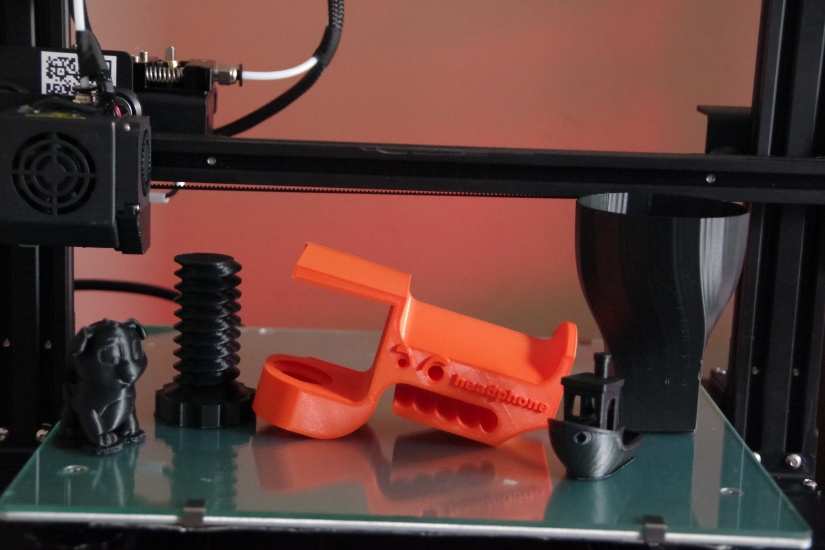






























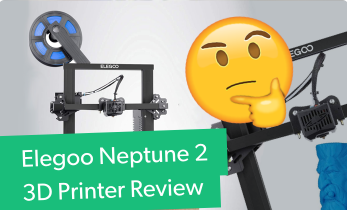





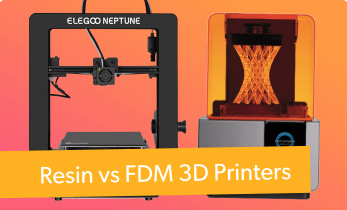

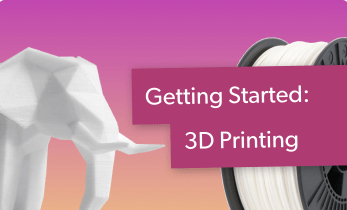


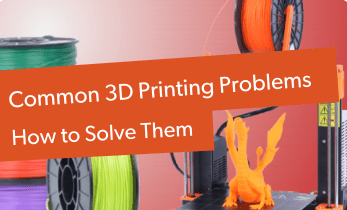

Leave your feedback...