Best Linux Operating Systems for the Raspberry Pi
Raspberry Pi boards are functional single-board computers (SBCs) capable of serving as a foundation for a smattering of projects. There’s a veritable treasure trove of operating system (OS) options for the Raspberry Pi. Raspberry Pi OS (formerly known as Raspbian) remains a top choice as a Linux distribution (distro) for the Pi, and one of the most popular Raspberry Pi Linux distros. However, there are plenty of additional Raspberry Pi desktop options. Check out the best Linux distros for the Raspberry Pi!
Best Linux Operating Systems for the Raspberry Pi - How to Choose a Linux Distro for the Raspberry Pi
Before settling on a Linux operating system for your Raspberry Pi, think about your needs. Certain Linux-based retro gaming OSes or Kodi-based standalone operating systems provide limited purpose aside from multimedia and home theatre PC (HTPC) use. Still, these offer loads of services. Moreover, you may dual boot for a multi-OS configuration. What you’ll need for a desktop differs from the Raspberry Pi Linux distro you’ll want for HTPC use or retro gaming. Further, you may not even require a graphical user interface (GUI) for some projects, so a barebones, roll-your-own distro may suffice.
1. The Best Raspberry Pi Linux OS for Most Users - Raspberry Pi OS (Formerly Known as Raspbian)
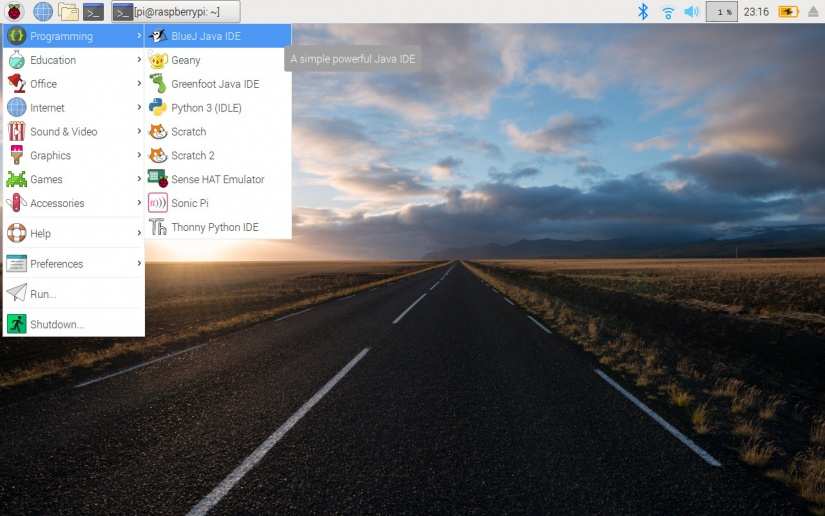
Formerly called Raspbian, Raspberry Pi OS is the official Raspberry Pi Foundation Linux distro for the Pi. After years of using source code from the Raspbian Project, Raspberry Pi OS split into two flavors: a 32-bit OS that still uses Raspbian source code, and a Debian ARM64-based 64-bit version. As the name suggests, Raspbian is a Debian-based operating system created for the Raspberry Pi. Raspbian employs the PIXEL desktop environment or Pi Improved Xwindows Environment Lightweight. It’s a variant of LXDE as well as the Openbox stacking window manager. Because Raspbian comes standard with pre-installed software including Chromium, Minecraft Pi, and Mathematica. Easy to install and engineered for the Raspberry Pi, Raspbian is a fantastic Raspberry Pi Linux OS. You can pick from Raspbian Stretch with Desktop and Raspbian Stretch Lite, a minimal Debian Stretch-based Raspbian image.
Available for: Raspberry Pi 4, 3/3 B+, Zero/Zero W
2. Best Raspberry Pi Linux OS for Server and Desktop Use - Ubuntu
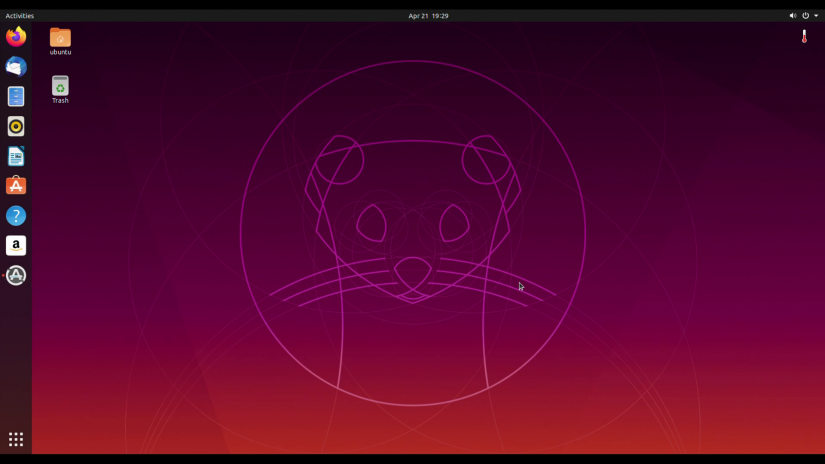
While there are loads of Linux desktop operating systems, Ubuntu ranks as one of the most well-known. Blossoming into a household name, it’s available in several flavors. The Debian-based Ubuntu, in turn, spawned a series of Ubuntu derivatives ranging from Kodibuntu to Xubuntu and Lubuntu. Ubuntu server is available for the Raspberry Pi 4, 3/3 B+, and Pi 2. You'll find 32-bit and 64-bit images. While Ubuntu Server for the Raspberry Pi does lack a graphical user interface (GUI) at first boot, installing a desktop environment is a breeze. Alternatively, Ubuntu offers a desktop Linux OS for the RasPi. Ubuntu Core on the other hand targets Internet of Things (IoT) applications but differs from most Ubuntu releases in that it eschews apt-get software installation. Rather, it employs Snap installation.
Available for: Raspberry Pi 4, 3/3 B+, 2
3. Best-looking Raspberry Pi Linux OS - Elementary OS

Elementary OS is one of the most popular Linux desktop distros for PCs and laptops. It's powerful with a full slate of Linux underpinnings yet its GUI is incredibly polished and easy to navigate. As such, Elementary OS is a great distro for beginners or Linux newcomers. In a major update, the Elementary OS team released a Raspberry Pi-compatible image of Elementary OS. It runs on everything from the Raspberry Pi 400 and Pi 4 to the Raspberry Pi Zero and Zero W, Pi 2, and Pi 3/3 B+. However, Elementary OS on the Pi is an experimental build. As such, performance might vary, and you shouldn't necessarily expect frequent updates. Still, if you want a user-friendly, gorgeous-looking desktop for the Raspberry Pi, Elementary OS is a fantastic choice.
Available for: Raspberry Pi 4, 3/3 B+, 2, Zero/Zero W
4. Best Raspberry Pi Linux Distro for Ethical Hacking - Kali Linux
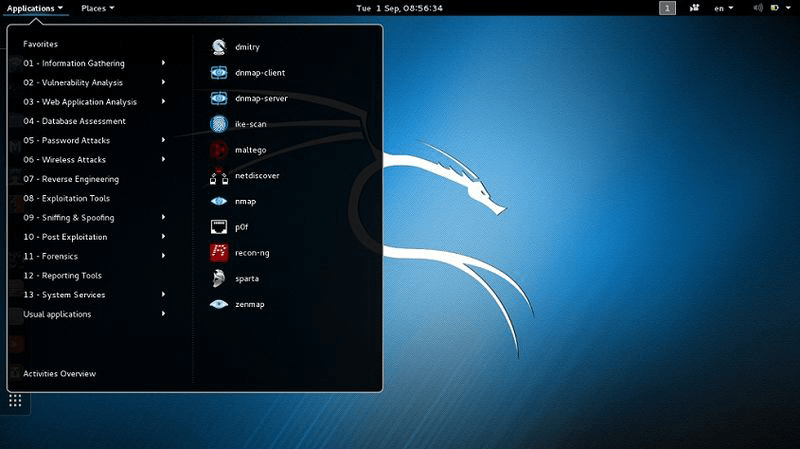
This Debian derivative aims as penetration testing (pen testing) and digital forensics. If you’ve watched the USA hit series “Mr Robot,” you’ve undoubtedly seen the Kali Linux desktop environment. It’s a fantastic Linux distro with an array of security testing tools, from password cracker John the Ripper, web app security scanner OWASP ZAP, and Aircrack-ng pen testing suite. Since this is a security-focused operating system, it’s one of the best Raspberry Pi Linux distros for programmers and developers with security testing and ethical hacking needs. Kali Linux run on virtually any Raspberry Pi board including the Pi 4, 3 and 3 B+, Pi 2, and even the Zero/Zero W. Aside from the RasPi, Kail supports tons of other ARM boards including the Odroid C2, BeagleBone Black, and Banana Pi.
Available for: Raspberry Pi 4, 3/3 B+, 2, Zero/Zero W
5. Best Raspberry Pi Linux OS for Programmers and Developers - CentOS
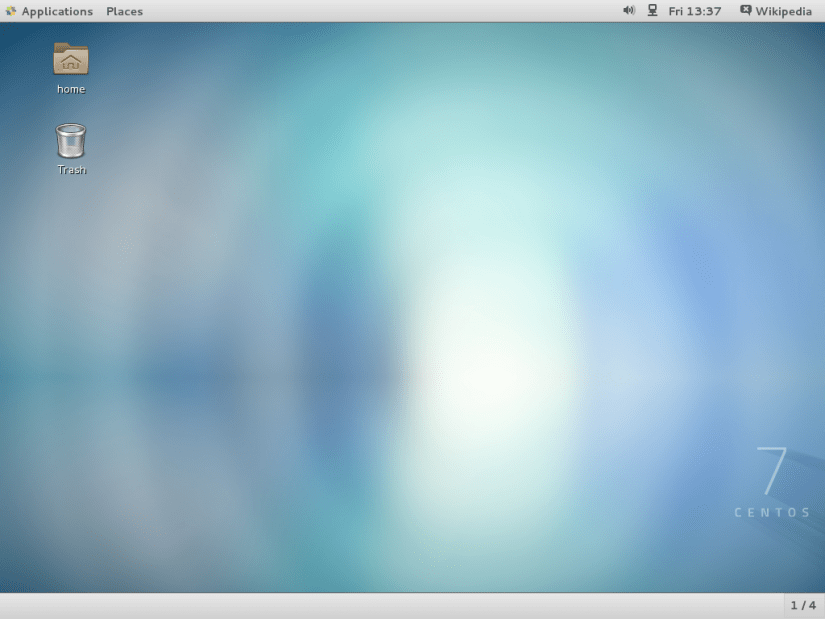
Red Hat Enterprise Linux (RHEL) is an awesome Linux OS for enterprise development. For a free, community edition of RHEL, check out CentOS which officially partnered with Red Hat in 2014. As such, CentOS benefits from an enterprise-class environment. With its ARM-compatible releases, CentOS runs flawlessly on the Raspberry Pi. Therefore, it’s a fantastic choice for use in business environments, developing enterprise apps, or both. Stable, secure, and boasting an almost identical set of features as RHEL, CentOS is a great choice for a Raspberry Pi distro. Furthermore, CentOS makes for a splendid Linux server OS which could be a fantastic way to spin up a server such as a do-it-yourself (DIY) Spotify. If you're programming your Raspberry Pi, CentOS is a great choice and remains one of the best Linux distros for developers.
Available for: Raspberry Pi 4, 3/3 B+, 2
6. Best Raspberry Pi Linux Distro for Customization - Arch Linux ARM
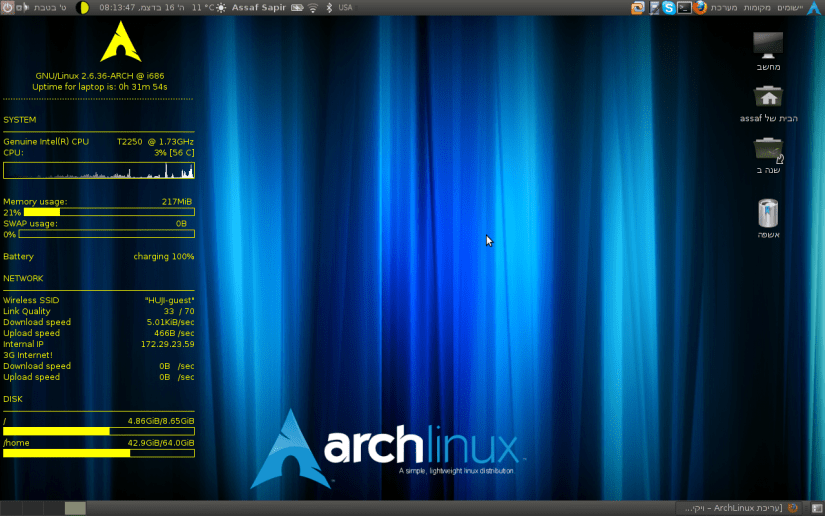
While most Linux distros afford increased control, Arch Linux takes this to the extreme. It’s a minimalist distro that provides loads of functionality. Arch takes the KISS, or keep it simple stupid, principle to heart, which places the onus on the user to comprehend its overall function. Because of its ARM release, Arch Linux ARM may be installed on a Raspberry Pi. It's stable with six-month or yearly releases. Documentation is best-in-class. And you can install pretty much any features you want. Since Arch can be tricky for novices, it’s recommended for Linux buffs and power users.
Available for: Raspberry Pi 4, 3/3 B+, 2, Zero/Zero W
7. Best Raspberry Pi Liniux OS for Total Control - Gentoo
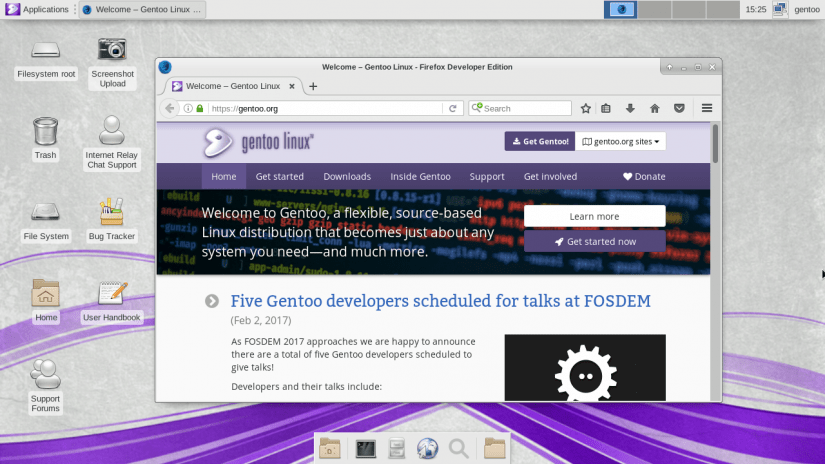
Similarly, Gentoo is available for the Raspberry Pi. It’s a highly customizable and flexible Linux distro that includes a package manager and kernel. However, the user is responsible for installing everything else, including a desktop environment. You'll even need to select, configure, and install a kernel. But the genkernel tool builds and installs a kernel automatically. Whereas the likes of Ubuntu MATE and CentOS feature a GUI, Gentoo does not by default. A roll your own distro, Gentoo is best suited to those willing to slog through the ultimately rewarding but not uncomplicated installation. If you want complete control over your system, Gentoo is a Raspberry Pi-compatible Linux operating system to consider. Or, if you're feeling particularly masochistic, Gentoo will satisfy your need for a complex OS installation.
Available for: Raspberry Pi 4, 3/3B+, 2, Zero/Zero W
8. Best Linux Distro for Everyone - openSUSE
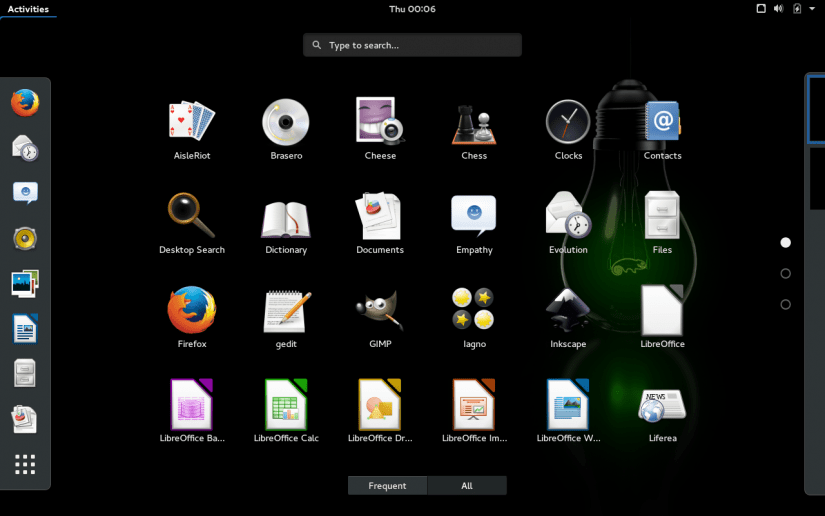
An excellent Linux OS for developers and system admins (sysadmins), openSUSE provides a feature-rich environment that’s ideal for everything from desktop use to a server set up. There are several desktop environments to choose from, an awesome package manager in YaST. It’s super simple to install openSUSE on a Raspberry Pi as well as a bevy of other ARM boards and Raspberry Pi alternatives. openSUSE is beloved by newcomers, seasoned Linux buffs, developers, programmers, and a number of different seemingly-disparate groups.
Available on: Raspberry Pi 4, 3/3 B+, 2
9. Best Raspberry Pi NAS OS - OpenMediaVault
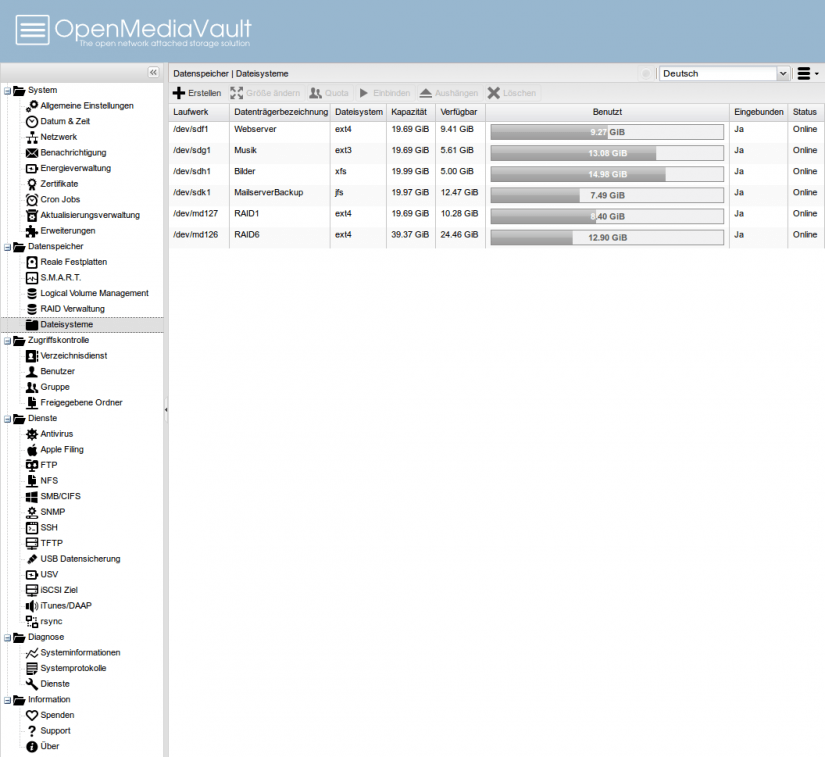
While many options on the Raspberry Pi are desktop distros or multimedia-oriented OSes, OpenMediaVault yields a Linux-based server alternative. It’s Debian-based and sports features such as a gorgeous web-based GUI, monitoring tools like Syslog, connectivity with SSH, FTP, and NFS, as well as plug-ins for lots of software. Bonus points for its ease of set up on the Raspberry Pi. You can easily spin up a Raspberry Pi Plex server by installing OMV on the Pi, then adding the Plex OpenMediaVault plug-in. Whether for a media server, file server, or Raspberry Pi email server, OMV is a versatile NAS OS.
Available on: Raspberry Pi 4, 3/3 B+, 2, 1
10. Best Raspberry Pi HTPC Distro - OSMC
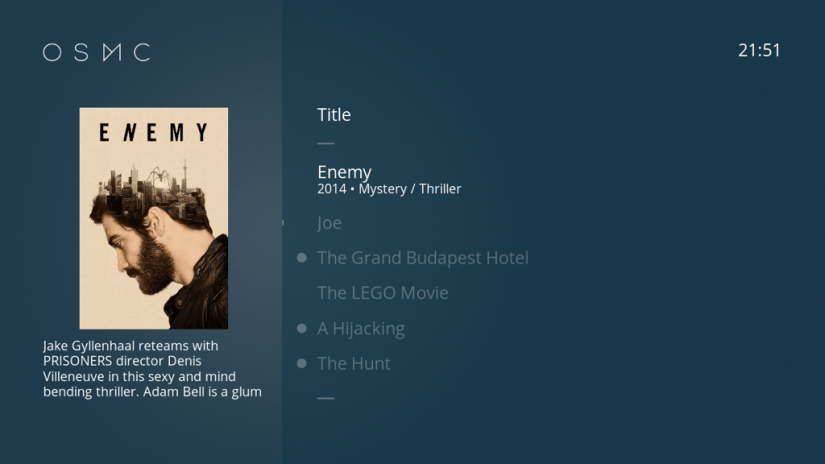
Open Source Media Center, or OSMC, is a standalone Kodi operating system. It’s incredibly easy to install for the Pi with its pre-built images and allows for loads of customization. You can use the default OSMC skin with its modern feel, classic Kodi skin, or any third-party skins as well. Plus, there are tons of ways to stream media from Kodi addons or local media. OSMC benefits from regular updates such as a bump to Linux 4.14 in Feb. 2018. You may also consider LibreELEC, OpenELEC, XBian, or GeeXbox for your HTPC needs on the Raspberry Pi.
11. Best Raspberry Pi Retro Gaming Distro - RetroPie

While it’s not the only retro gaming Raspberry Pi software option, RetroPie is arguably the most popular. Using the EmulationStation frontend, RetroPie presents a beautiful experience for retro gaming with an SBC. Under the hood, RetroPie is Debian-based and builds on several tools including RetroArch. You can run RetroPie on every Raspberry Pi board available, from the Pi 4 to the Pi 0/0 W. Opting for the flagship Raspberry Pi board will yield the best performance, allowing you to run many Nintendo 64, PlayStation Portable, and Sega Dreamcast ROMs. With a Pi Zero or Zero W, you could build a portable handheld Raspberry Pi retro gaming console. With a huge community, regular development, and excellent compatibility, RetroPie is the best emulation platform for the pi.
Available for: Raspberry Pi 4, 3/3 B+, 2, 1, 0/0 W
12. Best Raspberry Pi Retro Gaming OS for Beginners - Batocera
Although RetroPie is the top emulation Linux distro for most users, Batocera is well-suited for beginners. What began as a fork of Recalbox morphed into its own unique operating system. Like RetroPie, Batocera runs RetroArch with the EmulationStation frontend. But where Batocera really excels is in simplifying the process of setting up a retro gaming arcade. It's a streamlined experience that doesn't even require mapping buttons on a gamepad. Most of the set up experience is automated and regular development provides frequent bug fixes and improvements. Batocera runs on pretty much any Raspberry Pi model.
Available for: Raspberry Pi 4, 3/3 B+, 2, 1, Zero/Zero W
13. Another Great User-friendly Retro Gaming Pi Distro - Recalbox
Though RetroPie might hold the distinction as the best-known retro gaming OS for the Raspberry Pi, Recalbox is a hot newcomer. While similar to RetroPie with its EmulationStation frontend it has a similar lineup of gaming emulators. However, Recalbox is a bit more user-friendly and less customizable. For instance, you’ll find fewer shader options. Newer users may prefer Recalbox, whereas seasoned Linux pros may be left wanting. But this doesn’t mean Recalbox is lacking. In fact, it includes compatibility with the likes of Hyperion for creating a DIY Ambilight for your media center.
Available for: Raspberry Pi 3/3 B+, 2, 1, Zero/Zero W
14. Best Raspberry Pi Retro Gaming OS for Power Users - Lakka
Based on RetroArch, Lakka is an uber-powerful Linux-based retro gaming operating system. Its intuitive installation and robust feature set make Lakka an ideal choice for creating a retro gaming arcade with a Raspberry Pi. Lakka runs phenomenally well out of the box, replete with superb gamepad compatibility. There’s no keyboard or mouse required, merely a controller. Plus, Lakka is jam-packed with customization options which can even at times be overwhelming. Still, Lakka brings old school gaming to the Raspberry Pi in style. On the one hand, Lakka is simple to use. Out-of-the-box, most game controllers work without any button mapping and emulator cores come pre-installed. But its enormous slate of settings to tweak makes it a better choice for power users since the plentiful menu items may be overwhelming for newcomers. If you want to apply custom shaders and dig into settings, Lakka is a great option.
Available for: Raspberry Pi 4, 3/3 B+, 2, 1, Zero/Zero W
Best Raspberry Pi Linux OSes: Final Thoughts
There’s no shortage of Linux distros for the Raspberry Pi. Ultimately which operating system you pick depends on your needs. For a desktop experience, try a Linux OS such as Ubuntu MATE, CentOS, or openSUSE. Gaming and HTPC needs are fulfilled by RetroPie, Recalbox, or a Kodi operating system for the Raspberry Pi. Minimalist and lightweight OSes run well on the Pi. Want to spice up your Raspberry Pi? Have a look at the best Raspberry Pi cases available.
Which Raspberry Pi Linux operating systems do you prefer?





































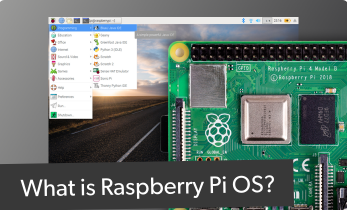


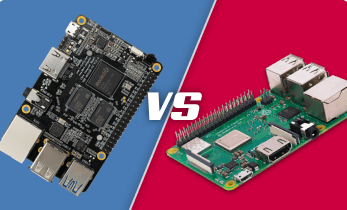





Leave your feedback...