Best Raspberry Pi Alternatives
The Raspberry Pi is a nifty single-board computer (SBC). A Raspberry Pi serves as an excellent device for projects such as a retro gaming arcade with RetroPie, Recalbox, and Lakka, home theatre PC (HTPC), a cryptocurrency mining device, cryptocurrency wallet, and more. However, while the Raspberry Pi undeniably ranks as the most popular and well-known SBC, there are loads of options. Check out the best Raspberry Pi alternatives!
Raspberry Pi Competitors: Considerations
When selecting a Raspberry Pi alternative, think about what you plan to use your single-board computer for. This ultimately determines which SBC is most appropriate for your needs. For instance, while a Raspberry Pi Zero might be appropriate for modest tasks, it’s underpowered for powerful processing. Whereas the Raspberry Pi 3 is suited to many applications, video game emulation, for instance, is decidedly choppy for Dreamcast and Nintendo 64 games. The Raspberry Pi 4 provides a worthy upgrade over its predecessor in the Raspberry Pi 3 B+, and with a more powerful system-on-a-chip (SoC) as well as more, faster RAM in up to 4GB of DDR4, the Pi 4 ushered in the biggest hardware revision since the Pi 3 B+.
You’ll also need to consider what devices you intend to connect and which operating system (OS) you plan to run. Although most SBCs run Linux OSes flawlessly, you may wish to run Android or Chrome OS. In this case, you’ll need a compatible SBC. Further, think about what devices you wish to use with your SBC, and what ports you’ll need. Largely, microSD slots, USB ports, and GPIO headers are commonplace. But you may need eSATA connectivity, Wi-Fi and Bluetooth, or other hardware components.
Best Raspberry Pi Alternatives
Check out the top Raspberry Pi competitors!
Orange Pi Prime
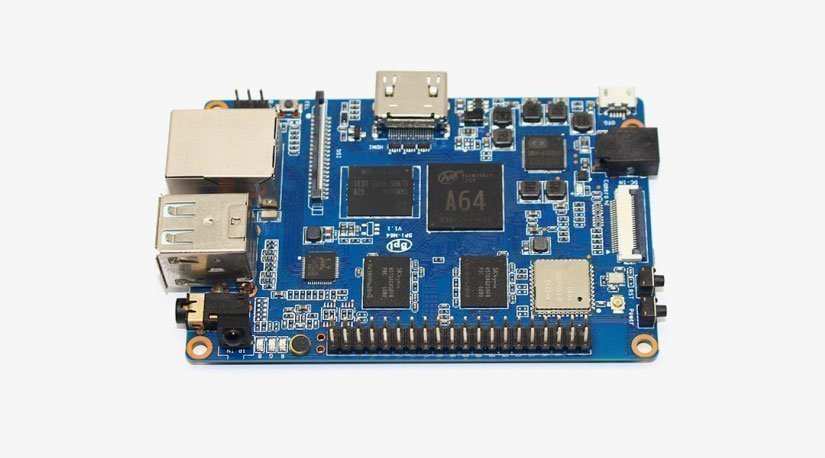
The Orange Pi Prime is a powerful SBC capable of running Linux operating systems (OSes) such as Ubuntu, Debian, and Raspbian, as well as Android. At its core, you’ll find an AllWinner H5 system on a chip (SoC). For connectivity, there’s an HDMI output, Gigabit Ethernet port, Wi-Fi b/g/n, and Bluetooth. With its 2GB of RAM, the Orange Pi Prime comes specced out similar to the Raspberry Pi 3. Yet, with its Mali-450 GPU, the Pi Prime can handle 2K video, handily trouncing the Raspberry Pi 3.
However, Orange Pi offers loads of hardware options. Notably, the Orange Pi 2G-IoT is a mini board which rivals the Raspberry Pi Zero. Unlike the Pi Zero or Orange Pi Zero though, the 2G-IoT iteration includes a 2G modem for data transfers. You'll even find several accessories such as Orange Pi Prime cases.
Cost: $30
Banana Pi M3
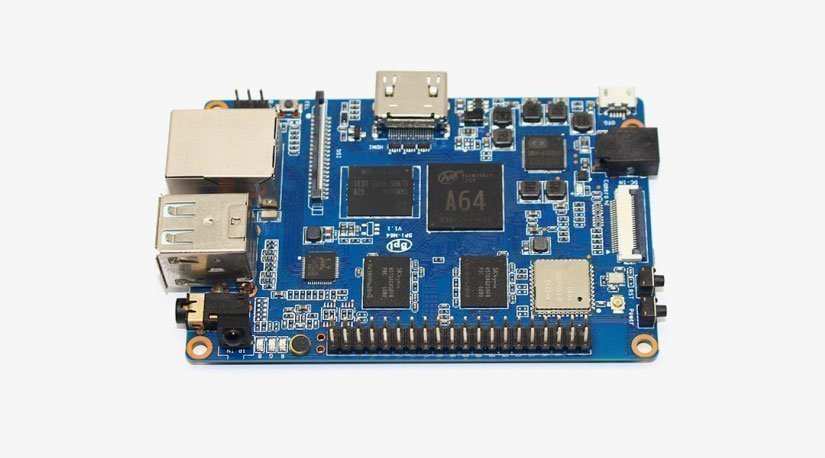
As the Orange Pi and Banana Pi prove, the SBC space is a fruitful area for do-it-yourself (DIY) development boards. Outfitted with 2GB of RAM, Gigabit Ethernet, a SATA port, Wi-Fi, and Bluetooth, the Banana Pi M3 challenges the Raspberry Pi 3. Its Cortex A7 packs in a whopping eight cores and the PowerVR GPU is a capable video processor. You can run Android, as well as Linux. With Octa-core processing and a beefy GPU, the Banana Pi M3 stands out as one of the most appealing SBCs available. In its tests, Love Our Pi found the Banana Pi M3 a high-performing board that beat out the beastly Odroid-XU4 in its John the Ripper benchmarks.
Cost: $80
Rock64
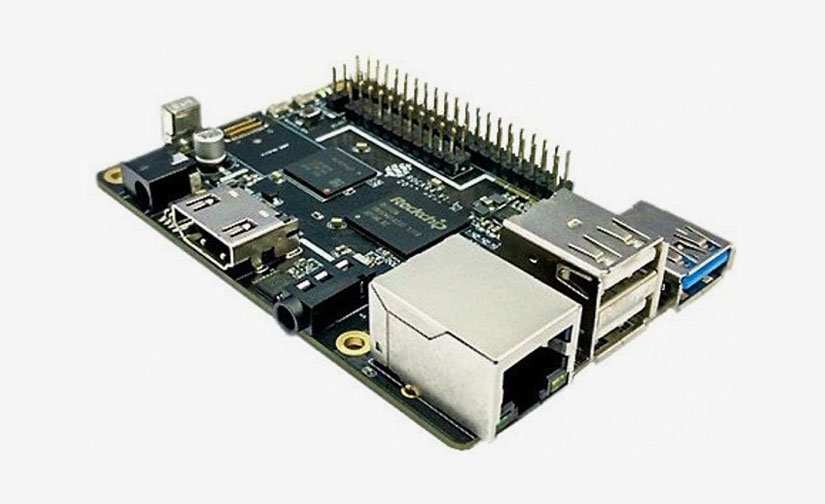
Pine64’s Rock64 single board computer is a rock-solid Raspberry Pi alternative. The 4GB variant utilizes an ARM Cortex A53 64-bit processor. Also, you’ll find a 40-pin GPIO header which is essential for DIY projects such as creating an Ambilight kit. What’s more, the Rock64 boasts an eMMC module and can handle 4K video at 60 frames per second (FPS). That’s impressive, especially for a board with such a small footprint. Therefore, the Rock64 makes an ultra-powerful yet energy-efficient HTPC.
Cost: $60
Arduino

While the Raspberry Pi caters to both power users and beginners, the Arduino is mostly a development board. Neat Arduino projects include the ArduinoPhone, a MIDI controller, and even Arduboy, a handheld game console with an Arduino as its heart. Particularly, the Arduino is adept at music projects such as connecting with a DIY Eurorack prototype board, a DIY keyboard synth, and more. Feeling overwhelmed? Snag an Arduino kit and start with a simple task such as blinking an LED. Ultimately the Raspberry Pi and Arduino are not the same, one being a microcontroller, the other a single-board computer. Still, there's some overlap in their uses, and the Arduino is an awesome choice if you don't need the GUI features of a Pi.
Cost: $24
Asus Tinker Board
Check out the Asus Tinker Board for a robust, quad-core SBC. Sporting 2GB RAM, and capable of pumping out 4K video, the Asus Tinker Board is a nifty little ARM device that’s ideal for Linux projects. Like many SBCs, the Tinker Board comes replete with GPIO headers. As Trusted Reviews revealed, the Asus Tinker Board delivers superb performance with exquisite hardware. However, unlike more popular boards such as the Raspberry Pi, the Tinker Board doesn’t feature in-depth documentation and official support. Moreover, software support is a bit hit or miss. Nevertheless, with a fantastic Mali-T764 GPU, four USB 2.0 ports, an HDMI output, Gigabit Ethernet, and a quad-core 1.8GHz CPU, the Tinker Board is an excellent Pi alternative.
ASUS Tinker Board OSes abound. There's LibreELEC for an excellent HTPC, RetroPie for a DIY game console, Armbian as a lightweight desktop or server, and Flint OS/FyedOS for making your own Chrome OS PC. With a form factor mimicking that of the Pi, most Raspberry Pi cases should double as ASUS Tinker Board cases. The ASUS Tinker Board is one of the best alternatives for the Raspberry Pi.
Cost: $59
Odroid-C2

In its tests, Hackaday found the Odroid-C2 beating the Raspberry Pi 3 in its benchmarks. This 64-bit quad-core ARM-based board rocks an Amlogic S905 SoC, and ARM Cortex-A53. The 2GHz clock speed tops the Pi’s 1.2GHz. Plus, the 2GB of RAM adds a processing punch, and its Mali-450 GPU churns out 4K video.
Unfortunately, unlike the Pi 3, there’s no Bluetooth or Wi-Fi. Yet, you’ll find a Gigabit Ethernet port, and you can always use a USB device for Wi-Fi and Bluetooth connectivity. Despite a few concessions, the Odroid-C2 delivers a performance boost at a price on par with the Raspberry Pi 3, making it a true potential Pi killer.
Cost: $59
Odroid-XU4
![Odroid XU4 - best alternatives for raspberry pi]()
Love Our Pi performed a set of CPU benchmarks on SBCs. During these, the Odroid-XU4 clocked in some of the top benchmarks, alongside the Banana Pi M3. In fact, the only benchmark where the XU4 did not outright win was in John the Ripper tests. Aside from that, the Odroid-XU4 trounced the competition. Therefore, it’s one of the top performing SBCs you can buy.
When comparing the Odroid XU4 vs Raspberry Pi 3 B+, I found the XU4 a superior board in many ways. There's support for a bevy of operating systems, from RetroPie, Recalbox, and Lakka, to the Debian-based GameStation Turbo which, when paired with the OGST Gaming Kit makes a neat DIY N64 Classic Mini. Ultimately, it's ideal for loads of projects, from gaming and HTPC use, to cryptocurrency mining. Plus, the Odroid XU4 runs Android extremely well.
Cost: $80
Pine A64-LTS

The Pine A64+, as the name suggests, is a 64-bit SBC. Onboard, you’ll find a quad-core ARM Cortex A53 64-bit process, 2GB of RAM, and microSD card slot. Additionally, there’s a GPIO bus for use with various sensors. There’s even an eMMC module for up to 128GB. What sets the A64-LTS board apart is that it’s guaranteed for support over at least five years.
Cost: $32
Cubieboard4 CC-A80
![Cubieboard4 CC-A80 - best raspberry pi alternatives]()
Whereas most SBCs slide in at the $30-$50 price range the Cubieboard4 CC-A80 retails for around three to five times that price. It’s not cheap, but it’s extremely powerful and, therefore, makes a phenomenal gaming and media center PC. Though devices like the Pi 3 are suitable for most gaming, the Pi 3 and even Odroid-XU4 struggle with more intensive emulation, such as playing Nintendo 64 and Dreamcast ROMs.
Decked out with an octa=core big.LITTLE Cortex-A15/7 processor, 64-core IMG PowerVR G6230 GPU, and 2GB of RAM, the Cubieboard4 CC-A80 is an absolute beast. Furthermore, the Cubieboard packs a staggering 64GB of storage and is further expandable via SD and MCC slots.
Cost: $130
BeagleBoard X15

Like the Cubieboard the BeagleBoard X15 does not come cheap. However, it runs pretty much any Linux distro you throw at it, as well as Android, and is capable of running 1080P at 60FPS. Its PowerVR GPU provides a graphical oomph, and the 4GB of RAM is more than enough for most tasks. Plus, the X15 houses two Ethernet ports. Unfortunately, it’s pretty pricey, but for the cost, it’s a phenomenal deal.
Cost: $263
Odroid H2
The Odroid H2 arrives as the first x86 single-board computer from HardKernel. It's compatible with NVMe M.2 SSDs, and sports an Intel Celeron J4105 Gemini Lake processor. Onboard, you'll find a pair of SO-DIMM slots, two SATA ports, four USB ports, and Intel UHD Graphics 600. Since the Odroid H2 touts x86 compatibility, it can run virtually any operating system. Odroid H2 OS options include Linux 64-bit images, and even Windows.
With the power packed in Odroid H2 specs, this SBC can run Wii games via the Dolphin emulator. It's a fantastic board, though the Odroid H2 price might prove a deterrent for some uses. Though its hardware is beefy, and it's a far more capable board than the Raspberry Pi, the Odroid-H2 retails for over three times the cost of the Raspberry Pi 3 B+. Still, if you demand top-tier performance in a tiny form factor, the Odroid H2 vs Raspberry Pi is a no-brainer.
Cost: $111
LattePanda Alpha
Similarly, the LattePanda Alpha is a nifty maker board rocking x86 support. As such, the LattePanda can run Windows 10 as well as virtually any Linux distro you throw at it. LattePanda Alpha benchmarks beat out the MacBook Pro M3, and came in just shy of the Alienware 13R2 with its i7-6500U.
You'll find a built-in eMMC memory module, 8GB of dual-channel LPDDR3 RAM, and an Intel graphics 615 which allows for 4K 60Hz video output. However, the LattePanda offers dedicated GPU connectivity. This truly expands the usability of this single-board computer. The price point is well above a Pi 3, but it's worth the cost for the expandability.
Costs: $385
UDOO BOLT
SBC manufacturer UDOO offers an array of neat maker boards. The UDOO BOLT is a complete game-changer with its onboard AMD Ryzen Embedded V1000. Available with either an AMD Ryzen Embedded V1202B system on a chip (SoC) or AMD Ryzen EMbedded V1605B SoC, the UDOO BOLT achieves GPU performance roughly on par with the GTX 950. It ousts premium PCs like the MacBook Pro 13-inch in terms of GPU and CPU performance.
With a starting price of $229 USD, the UDOO BOLT isn't for everyone. But for hardcore maker projects, from a reasonably priced workstation to a compact gaming PC or HTPC, the UDOO BOLT is a maker's dream. UDOO boards like the BOLT and x86 may be used for a variety of nifty projects.
Price: $229+
Libre Computer Le Potato
![Libre Computer Le Potato - best raspberry pi alternatives]()
From Libre Computer comes the Libre Computer AML-S905X-CC Le Potato. With Android 9 and Android TV support, the Libre Computer flagship board rocks Linux, Kodi, RetroPie, and Lakka support. The form factor mimics that of the Raspberry Pi for compatibility with Raspberry Pi cases. There's a quad-core 64-bit low power CPU with penta-core 3D GPU replete with OpenGL ES 2.0 support. Its HDMI 2.0 port features 4K HDR output. It comes in a 1GB or 2GB variant, starting at $35. The Libre Computer ROC-Rk3328-CC Renegade is a fantastic choice as well. The Libre Computer Renegade fits in most Raspberry Pi cases, and works with tons of operating systems including Linux and Android.
Cost: $35+
Pine64 RockPro64
![RockPro64 - best raspberry pi competitors]()
A rock solid SBC, the RockPro64 gets its ample processing power from a Rockchip Rk3399 CPU with 6-core processing and dual ARM Cortex A-72 CPU cores, four Cortex A-53 cores, and a Mali-T860MP4 GPU. It comes with either 2GB or 4GB of RAM.
Connectivity abounds with a USB 3.0 port, USB-C, PCIe x4, and eMMC module. Further, the Pine64 RockPro64 features a 40-pin header with GPIO, SPI, UARTs, and more. An optional WiFi and Bluetooth module adds wireless networking, there's a camera module, and LCD panel.
Cost: $70+
BBC micro:bit V2
![BBC Microbit - best raspberry pi alternatives]()
Like the Arduino, the BBC micro:bit is an ARM-based embedded system. It's still a single-board computer but differs from the likes of the Raspberry Pi in its onus on programming. You can't use the BBC micro:bit as a basic desktop. Instead, it's a microcontroller. Regardless, the BBC micro:bit challenges the Raspberry Pi in embedded systems applications.
Cost: $15
Banana Pi-M64
![best alternatives for raspberry pi - banana pi m-64]()
The Banana Pi M-64 quad-core 64-bit SBC features 2GB of RAM and an 8GB eMMC module. WiFi and Bluetooth are built in, and there's a pair of USB 2.0 hosts, a USB OTG, and HDMI output. Available Banana Pi M64 OS options include Windows 10 IoT Core, Android, Linux, and FreeBSD. It's a beefy maker board capable of many projects. Notably, you might consider the Banana Pi R2 as well which can be used as a DIY router or NAS.
Cost: $60+
NanoPi NEO4
With a Rockchip Rk3399 SoC at its core and 1GB DDR3 RAM, the NanoPi NEO4 not only carries the Pi in its name, it matches up well as a Raspberry Pi competitor. With a starting price around that of the Raspberry Pi, its hexa-core processing, beastly CPU makes it a standout dev board. Unfortunately, the 1GB of RAM is fairly scant. Still, there's 2.4GHz WiFi, Bluetooth, Gigabit Ethernet, and a USB 3.0 port along with PCIe x3 and a 40-pin GPIO header. Since it's small and mighty, the NanoPi Neo4 is a great alternative to the Raspberry Pi.
Cost: $45
Top Alternatives for Raspberry Pi: Final Thoughts
While these are the best Raspberry Pi competitors, there are loads of other single board computers worth considering. The MinnowBoard Turbot is a quad-core SBC with two Ethernet ports, 2GB of RAM, and 8MB of SPI flash storage. Have a look at the BBC micro:bit which is super cheap yet functional. The NanoPi M3 is a good option too as is its K2. The LattePanda runs Windows 10, features twice the RAM of the Pi 3, and has a faster CPU. I'm a huge fan of the Odroid XU4, and the UDOO BOLT which is the top Raspberry Pi alternative if you're willing to break the bank.
Which Raspberry Pi alternatives do you suggest?
Leave your feedback below!






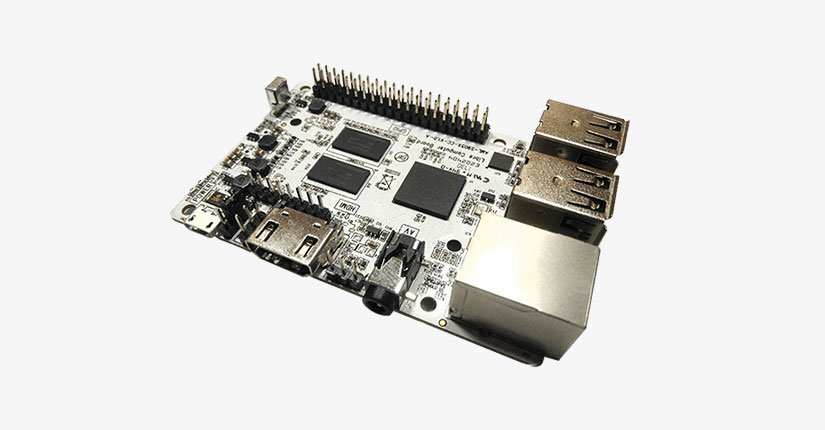
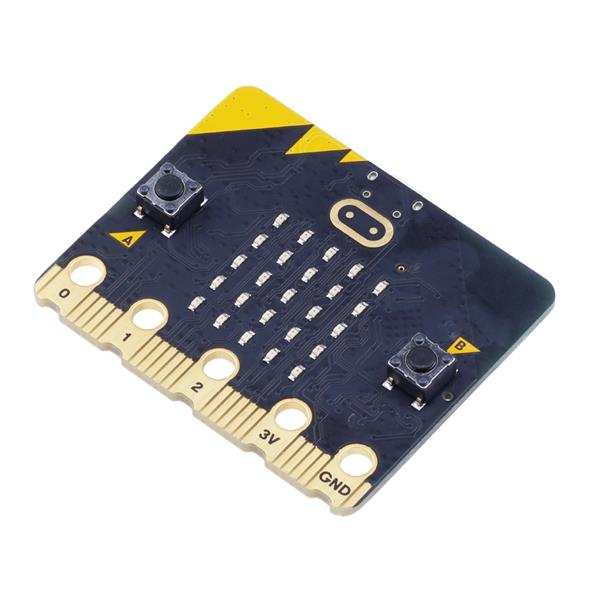




































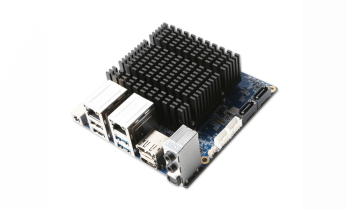

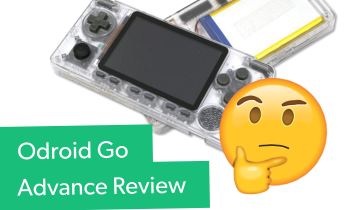


Leave your feedback...