Best Raspberry Pi Projects for Kids
Often, maker projects suggest complexity. However, there's a wide range of do-it-yourself (DIY) endeavors. While building your own robotics creation may fall on the advanced side, a basic Linux PC with a single-board computer (SBC) is far simpler. Because of its adaptability, robust community, and excellent documentation, the Raspberry Pi remains arguably the easiest maker board to work with. Check out the best Raspberry PI projects for kids!
What is the Raspberry Pi?
The Raspberry Pi is a single-board computer capable of serving as the foundation of countless projects. This development board comes complete with everything required for a computer. Simply add a Raspberry Pi compatible operating system (OS) along with a microSD card to hold the OS.
Raspberry Pi boards come in a variety of flavors. There's the Raspberry Pi Zero and Zero W for Internet of Things (IoT) applications, as well as the flagship Raspberry Pi 4. The Pi 4 improves over the Raspberry Pi 3 B+. Compared to its predecessor in the Raspberry Pi 3 B+, the Pi 4 ushers in a better system-on-a-chip (SoC) for enhanced processing power, as well as a choice of 2GB, 4GB, or 8GB of LPDDR4 RAM for more, faster memory. Additionally, the Pi 4 boasts a pair of micro HDMI out jacks which allows for 4K@60 on dual monitors.
Which Raspberry Pi Model is Right for You?
Before embarking Raspberry Pi projects for kids, ensure you've selected the best Raspberry Pi model for your needs. Robotics, IoT, and low resource-consumption tasks work fine with a Raspberry Pi Zero or Zero W. More intensive projects should utilize a Raspberry Pi 3 B+. The Raspberry Pi 3 Model A+ serves as a median between the Zero or Zero W and the 3 B+. With a smaller form factor, less RAM, and fewer USB ports, it's a capable, low-profile board.
- Raspberry Pi Zero/Zero W: IoT applications, robotics
- Raspberry Pi 3 Model A+: Less intensive tasks which require a small footprint
- Raspberry Pi 3 Model B+: Modest computing power and great compatibility with software and hardware accessories
- Raspberry Pi 4: Maximum computing power
Why the Raspberry Pi is Perfect for Kids (And Adults too!)
Since there are loads of well-documented Raspberry Pi projects, it's easy to find tutorials or inspiration for kid-friendly Raspberry Pi projects. Additionally, there's a thriving community, tons of resources, and a bevy of fun accessories. Snagging a neat Raspberry Pi case, for instance, is a simple yet exciting aspect of putting together a Pi project. Superb resources mean troubleshooting is a breeze. With a low price point, the Raspberry Pi allows you to get started for as little as $5.
Why the Raspberry Pi is kid-friendly:
- Lively community
- Tons of resources
- Inexpensive
1. Raspberry Pi Retro Gaming Console
My first ever Raspberry Pi project was installing RetroPie on the Raspberry Pi. Since that fateful experiment with a Raspberry Pi 2, I've tested out Lakka and Recalbox, upgraded to a Raspberry Pi 3 B+, and snagged an NES replica case for the ultimate Raspberry Pi retro gaming console. Merely pick an operating system such as RetroPie, Recalbox, or Lakka, and grab a case such as a NES, SNES, or Mega Drive replica shell. Alternatively, Pimoroni offers the Picade and Picade console for an arcade cabinet aesthetic.
Because a Raspberry Pi retro arcade set up is fun to build and play with after, it's ideal for kids. Even a basic configuration of a retro gaming OS, Raspberry Pi, and case allows for hands-on experience with software and hardware. You can even make a Steam Link with a Raspberry Pi for game streaming. Simple, effective, and packed with hours of enjoyment, this is easily one of the top Raspberry Pi projects for children. Though it's a popular project, there are loads of non-retro gaming uses for the Raspberry Pi.
2. Basic Coding and Programming on the Raspberry Pi
Although coding might seem intimidating, basic programming for children is totally feasible as Kano Kit's Harry Potter Wizarding Wand kit proves. Thanks to its low cost, ease of set up, and utilitarian design, coding and programming on the Raspberry Pi is an awesome entry-level project idea. Load up a Linux distribution (distro) like Ubuntu or Raspbian and kids may begin programming with Scratch. Alternatively, children might enjoy Fedora SoaS (Sugar on a Stick), a Fedora-based Linux distro for kids.
3. Run Minecraft - Learn to Code With Minecraft
Gaming isn't always pure entertainment. Rather, video games may be educational. Notably, Minecraft is a fantastic example of how kids can learn to code. With its simple modding structure which incorporates programming essentials, children can easily learn to code with Minecraft. Because Minecraft comes pre-installed on Raspbian, Minecraft on the Pi is one of the greatest Pi projects for kids.
4. Build a Simple Raspberry Pi Desktop - Learn Linux
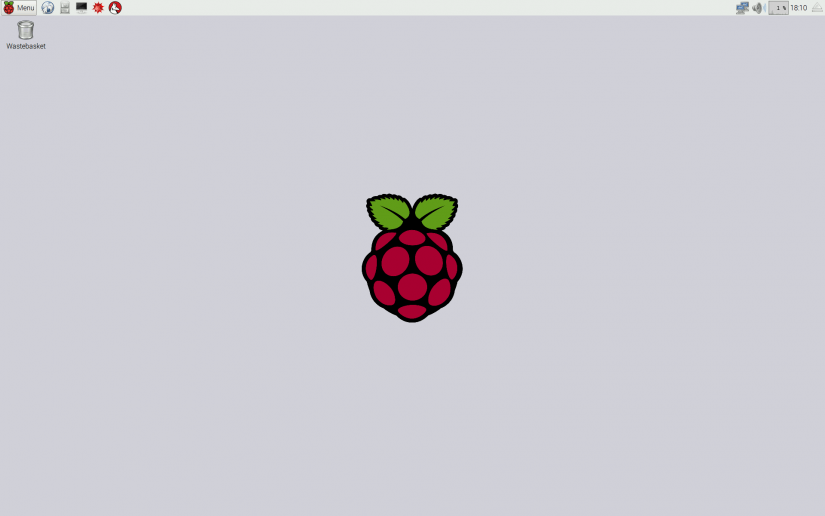
Cobbling together a DIY Linux desktop with a Raspberry Pi is as intuitive as mounting an operating system on a microSD card and popping it into your Pi board. This is an awesome way to teach kids Linux, get familiar with hardware and software, plus learn to code with Scratch or Minecraft. Make this a completely kid-oriented experience by using Kano Kit or something similar.
5. Create an RC Car or Robotics
While making a DIY RC car or robotics project with a Raspberry Pi might sound a bit challenging, kits such as the PiCar-S or SunFounder make it a feasible endeavor for the kiddos. It's fun to play with afterward, though depending on the engineering, a supervising adult may perform most of the assembly.
6. Make Music on the Pi

Making music is one of the best activities for children. For many years, I studied piano, at least until basketball practice interfered. Then, there's the nearly universal experience of attempting to play "Hot Crossed Buns" on the recorder. Creating digital music with the Raspberry Pi provides a fresh learning experience and pairs well with devices like the Piano HAT. If you'd prefer to listen to music with a Raspberry Pi, create a music streaming server with the Raspberry Pi using media server software such as Plex or Emby or the dedicated music server OS piCOrePlayer.
7. Watch Videos With a Raspberry Pi HTPC
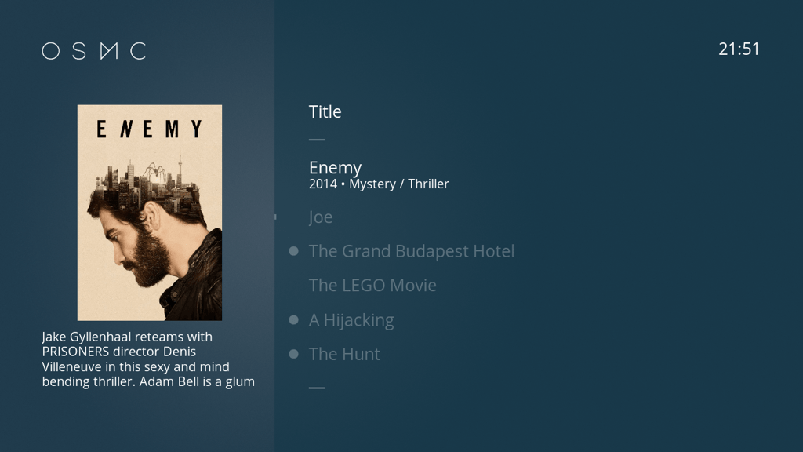
Keep the kids entertained with a Raspberry Pi home theatre PC (HTPC). Like a DIY Linux PC, this project is no more difficult than installing a dedicated media center distro or loading media center software like Kodi. Then, you can watch videos from local storage, networked drives, or streaming add-ons. Just pick up a Raspberry Pi media centre kit, install your preferred Kodi OS, and you're ready to go!
Best Raspberry Pi Projects for Kids - Fun and Educational Endeavors
From programming to gaming and everything in-between, there's a use for the Raspberry Pi. Building a PC might sound difficult, but the Raspberry Pi simplifies the process with its components baked into the board itself. That way, you can jump right into building a neat, kid-friendly project.
What Raspberry Pi projects are you making with your kids?







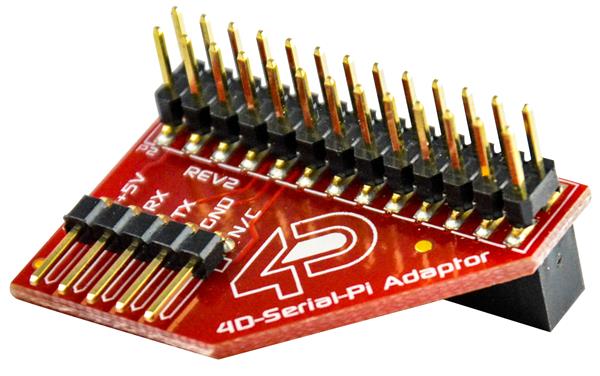
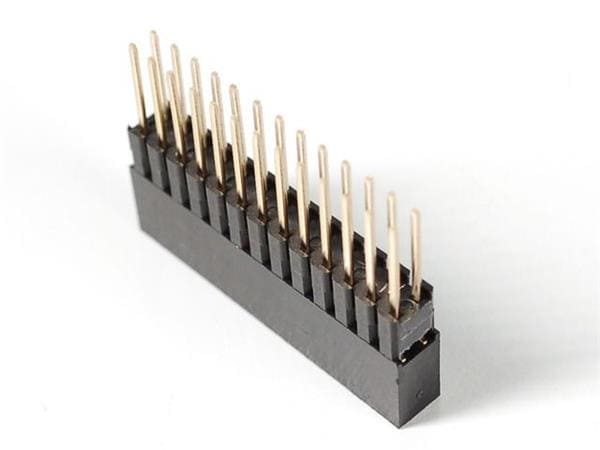



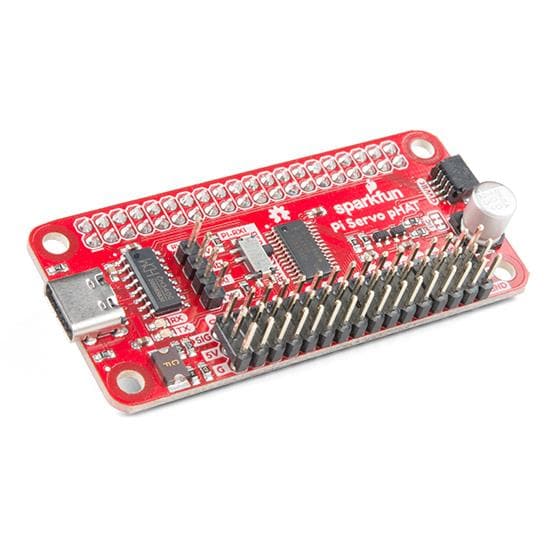



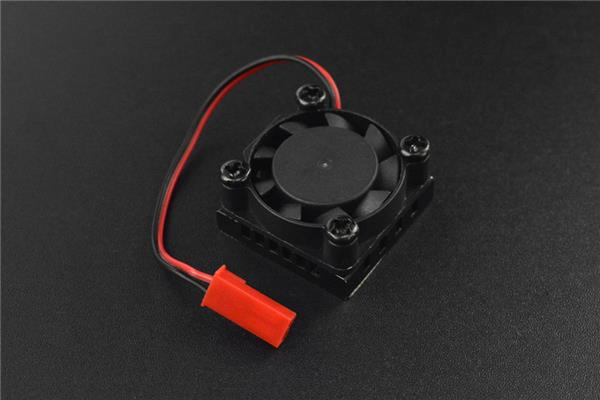













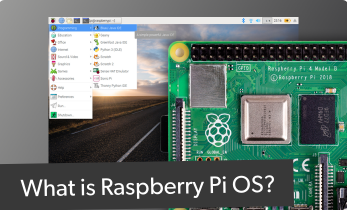
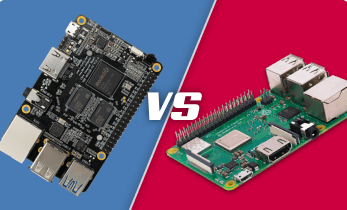

Leave your feedback...